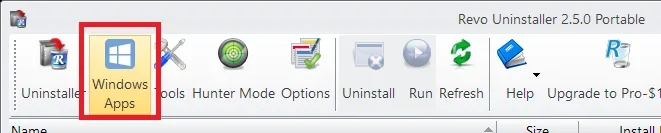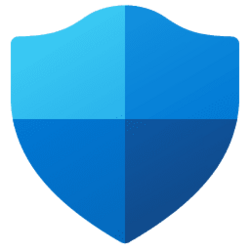My brand-new 32 Gig RAM Win 11 Home laptop was getting a bit 'laggy'. Looked at Task Manager, Background Processes, noticed a 'Phone Link' entry with (153) sub-processes - all 'Background Task Host'. They weren't using CPU or much RAM at the time I looked, but - why are there 150+ processes? I looked at the 'Startup Apps' tab in task manager, and 'Phone Link' is set to 'disabled'! So I can't disable it there.
I have no current desire to actually use Phone Link, so uninstalling or disabling is a possibility. But if I can just figure out what caused this I may be able to leave it alone for now. I launched the app from 'start' menu, but it immediately wanted me to choose my phone type and configure it so I abandoned the process.
So - is there a way to really disable it, and/or to uninstall it? I don't see any entry in the list of 'installed apps'.
I rebooted and ... so far ... only two entries in 'background processes'.
UPDATE - I also went to settings / bluetooth and devices / Mobile Devices; everything is off there ('Allow this PC to access your mobile devices' and 'Phone Link').
I also went to settings / apps / startup. There's an entry for 'Mobile Devices' as well as for 'Phone Link'. 'Phone Link' is off, but 'Mobile Devices' is on. The 'more' arrow on this 'Mobile Devices' entry takes me to a new screen, 'system / system components / Cross Device Experience Host'. And there, I see a 'Runs at log-in' section, and there I see 'Mobile Devices' ON.
I REALLY Don't understand the link between 'Phone Link' and 'Mobile Devices'!
I have no current desire to actually use Phone Link, so uninstalling or disabling is a possibility. But if I can just figure out what caused this I may be able to leave it alone for now. I launched the app from 'start' menu, but it immediately wanted me to choose my phone type and configure it so I abandoned the process.
So - is there a way to really disable it, and/or to uninstall it? I don't see any entry in the list of 'installed apps'.
I rebooted and ... so far ... only two entries in 'background processes'.
UPDATE - I also went to settings / bluetooth and devices / Mobile Devices; everything is off there ('Allow this PC to access your mobile devices' and 'Phone Link').
I also went to settings / apps / startup. There's an entry for 'Mobile Devices' as well as for 'Phone Link'. 'Phone Link' is off, but 'Mobile Devices' is on. The 'more' arrow on this 'Mobile Devices' entry takes me to a new screen, 'system / system components / Cross Device Experience Host'. And there, I see a 'Runs at log-in' section, and there I see 'Mobile Devices' ON.
I REALLY Don't understand the link between 'Phone Link' and 'Mobile Devices'!
- Windows Build/Version
- 23H2 build 22631.4602
My Computers
System One System Two
-
- OS
- Windows 11 Home
- Computer type
- Laptop
- Manufacturer/Model
- LG Gram 17 17Z95P-K.AAE8U1
- CPU
- i7-1195G7
- Memory
- 16GB LPDDR4X 4266MHz
- Graphics Card(s)
- Intel Iris Xe (Integrated)
- Screen Resolution
- 2560x1600
- Hard Drives
- 512 GB M.2 NVMe SSD
-
- Operating System
- Windows 11 Home
- Computer type
- Laptop
- Manufacturer/Model
- LG Gram 17Z90S
- CPU
- Intel® Core™ Ultra 7 155H
- Memory
- 32GB LPDDR5X
- Graphics card(s)
- Intel® Arc™ graphics
- Screen Resolution
- 17” WQXGA 2560 x 1600 IPS Touch Display
- Hard Drives
- 2TB (1TB x 2) NVMe Gen4 SSD