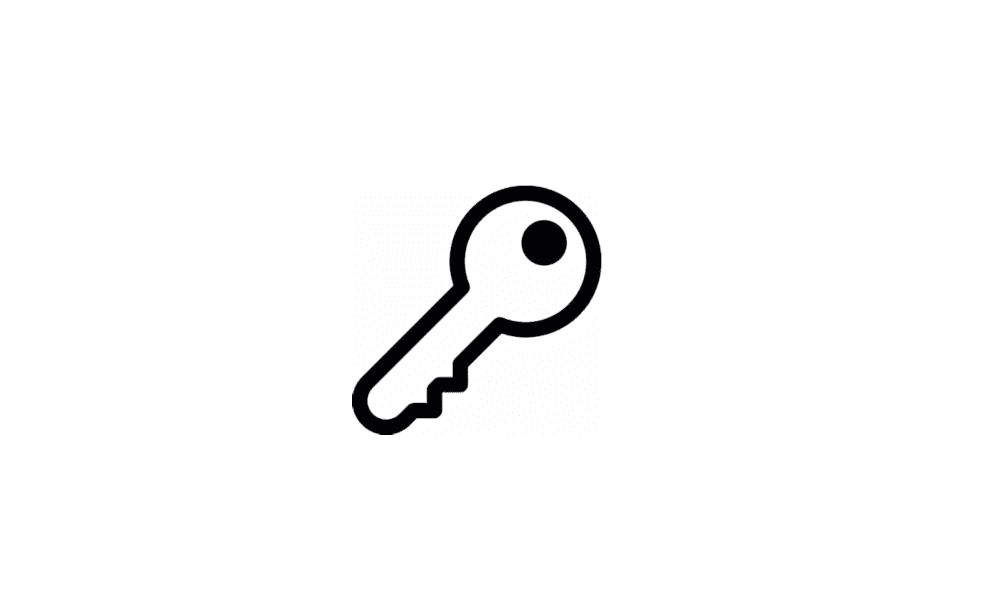My PC (win 11, 23H2) has started asking me for a password every time I turn it on. I have never set it up with a pw in the first place and it took me several hours and a second PC to get it going. I checked the account settings to turn this nonsense off but couldn't find anything? Can someone enlighten me?
My Computer
System One
-
- OS
- win 11
- Computer type
- PC/Desktop
- Manufacturer/Model
- Home build
- CPU
- Ryzen 5600G
- Motherboard
- B450 Tomahawk Max
- Memory
- 16 GB DDR4
- Graphics Card(s)
- on board
- Monitor(s) Displays
- L1980U
- Screen Resolution
- 1280 x 1024
- Hard Drives
- SSD
- Internet Speed
- 3MB/s
- Browser
- Opera
- Antivirus
- Windows