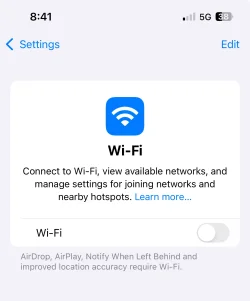I have been trying to move most of my photos from my iPhone to my Win 11 PC. First, File explorer does not see plugged in iphone. iTunes for windows does not see it either. I know the cords are working. I then downloaded and installed the Apple Device App for windows. It also does not see the phone. Most, if not all, of my photos are in iCloud, but I want to clear it by moving to a storage disk on my PC. So far, I have over 12,000 photos and 4,000 videos. What do I need to do to get the PC to recognize my ios devices?
I decided to connect my iPad to my PC and it seems to be working.
I decided to connect my iPad to my PC and it seems to be working.
Last edited:
My Computer
System One
-
- OS
- Windows 10 ver 22h2
- Computer type
- PC/Desktop
- Manufacturer/Model
- custom built
- CPU
- Ryzen 5 5600X
- Motherboard
- Asus Prime X370-pro
- Memory
- G. Skill 4X8GB 288-pin SDRAM DDR4-3000
- Graphics Card(s)
- MSI GeForce GTX 1060 6GB
- Sound Card
- onboard
- Monitor(s) Displays
- Dual ViewSonic VG2753 Series [Monitor] (27.2"vis, October 2017)
- Screen Resolution
- 1920 x 1080
- Hard Drives
- 1T SSD (C:\); 2T spinner HDD partitioned into virtual drives; 250gb WD Blue SSD;
- PSU
- Seasonic Focus Plus SSR-650FX
- Case
- Cool Master Mastercase Pro 5
- Cooling
- Cryorig H7
- Keyboard
- Logitech wireless
- Mouse
- Logitech wireless
- Internet Speed
- 1 Gb fiber optic AT&T
- Browser
- Opera
- Antivirus
- McAfee
- Other Info
- NordVPN installed