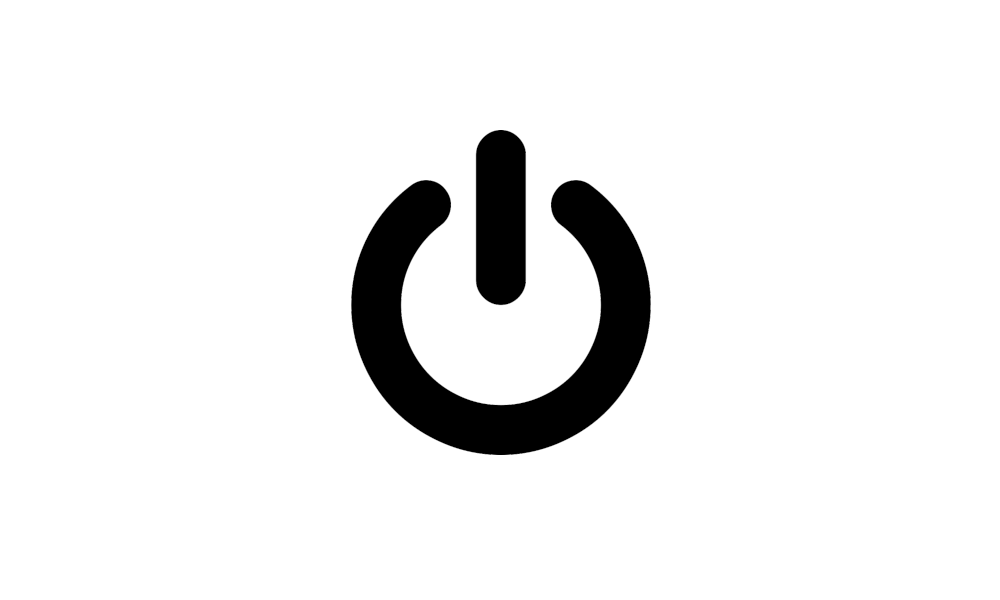daniellouwrens
Active member
- Local time
- 2:05 AM
- Posts
- 8
- OS
- Windows 10
Here are my PC specs
------------------------
Windows 11 home V 23H2 (OS Build 22631.2861)
Boot Mode: UEFI with successful Secure Boot
CPU 360 gigahertz Intel Core i3-8100
256 kilobyte primary memory cache
1 megabyte secondary memory cache
6 megabyte tertiary memory cache
64-bit ready
Multi-core (4 total)
Not hyper-threaded
Drives
3.00 Terabytes Usable Hard Drive Capacity
1.99 Terabytes Hard Drive Free Space
Slimtype DVD A DS8ACSH [Optical drive]
ST2000DM001-1CH164 [Hard drive] (2.00 TB) -- drive 1, s/n S1E18PLS, rev CC24, SMART Status: Healthy
TOSHIBA DT01ACA100 [Hard drive] (1.00 TB) -- drive 0, s/n 87J9ZDPFS, rev MS2OA750, SMART Status: Healthy
Bus Adapters
Intel(R) Chipset SATA/PCIe RST Premium Controller
Microsoft Storage Spaces Controller
Intel(R) USB 3.0 eXtensible Host Controller - 1.0 (Microsoft)
Null Fax - HP Officejet 5740 series (3x)
Virus protection
PC Matic Super Shield
Virus Definitions Version Up To Date
Realtime File Scanning Off
Communications
↓ Bluetooth Device (Personal Area Network) #2
Status: Cable unplugged
Dhcp Server: none responded
Physical Address: 9C A:3E
A:3E E:E7:B5
E:E7:B5
Connection Speed: 3 Mbps
↑ Intel(R) Dual Band Wireless-AC 3165 #2
primary Auto IP Address: 192.168.1.111 / 24
Gateway: 192.168.1.1
Dhcp Server: 192.168.1.1
Physical Address: 9C A:3E
A:3E E:E7:B1
E:E7:B1
Connection Speed: 72 Mbps
↓ Microsoft Wi-Fi Direct Virtual Adapter #2
Status: Not connected to a network
Dhcp Server: none responded
Physical Address: 9C A:3E
A:3E E:E7:B2
E:E7:B2
↓ Microsoft Wi-Fi Direct Virtual Adapter #3
Status: Not connected to a network
Dhcp Server: none responded
Physical Address: 9E A:3E
A:3E E:E7:B1
E:E7:B1
↓ Realtek PCIe GbE Family Controller
Status: Cable unplugged
Dhcp Server: none responded
Physical Address: F4:4D:30:FC:5C:51
Networking Dns Server: 192.168.1.1
System MEDION MD34045/2521
System Serial Number: 12521010010879
Enclosure Type: Desktop
Main Board
Board: MEDION Z370H4-EM 1.0
Serial Number: ME5100G74501440
Bus Clock: 100 megahertz
UEFI: American Megatrends Inc. 370H4W0X.112 02/15/2019
Memory
7.88 Gigabytes Usable Installed Memory
Slot 'ChannelA-DIMM0' has 8 GB (serial number 990AE4D0)
Slot 'ChannelB-DIMM0' is Empty
HDDs
c: (NTFS on drive 0) * 971.12 GB 468.44 GB free
d: (NTFS on drive 0) 26.84 GB 7.04 GB free
f: (NTFS on drive 1) 1.94 TB 1.48 TB free
g: (NTFS on drive 1) 53.75 GB 33.94 GB free
* Operating System is installed on c:
Printer
HP Officejet 5740 series
Display
Intel(R) UHD Graphics 630 [Display adapter]
Philips PHL 243V5 [Monitor] (23.4"vis, s/n ZV01538001241, September 2015)
The PC is taking up to 5 minutes to load windows.
It used to take about 60 seconds but has got slower over
the past year.
What other information could I provide to help with fixing this problem?
------------------------
Windows 11 home V 23H2 (OS Build 22631.2861)
Boot Mode: UEFI with successful Secure Boot
CPU 360 gigahertz Intel Core i3-8100
256 kilobyte primary memory cache
1 megabyte secondary memory cache
6 megabyte tertiary memory cache
64-bit ready
Multi-core (4 total)
Not hyper-threaded
Drives
3.00 Terabytes Usable Hard Drive Capacity
1.99 Terabytes Hard Drive Free Space
Slimtype DVD A DS8ACSH [Optical drive]
ST2000DM001-1CH164 [Hard drive] (2.00 TB) -- drive 1, s/n S1E18PLS, rev CC24, SMART Status: Healthy
TOSHIBA DT01ACA100 [Hard drive] (1.00 TB) -- drive 0, s/n 87J9ZDPFS, rev MS2OA750, SMART Status: Healthy
Bus Adapters
Intel(R) Chipset SATA/PCIe RST Premium Controller
Microsoft Storage Spaces Controller
Intel(R) USB 3.0 eXtensible Host Controller - 1.0 (Microsoft)
Null Fax - HP Officejet 5740 series (3x)
Virus protection
PC Matic Super Shield
Virus Definitions Version Up To Date
Realtime File Scanning Off
Communications
↓ Bluetooth Device (Personal Area Network) #2
Status: Cable unplugged
Dhcp Server: none responded
Physical Address: 9C
Connection Speed: 3 Mbps
↑ Intel(R) Dual Band Wireless-AC 3165 #2
primary Auto IP Address: 192.168.1.111 / 24
Gateway: 192.168.1.1
Dhcp Server: 192.168.1.1
Physical Address: 9C
Connection Speed: 72 Mbps
↓ Microsoft Wi-Fi Direct Virtual Adapter #2
Status: Not connected to a network
Dhcp Server: none responded
Physical Address: 9C
↓ Microsoft Wi-Fi Direct Virtual Adapter #3
Status: Not connected to a network
Dhcp Server: none responded
Physical Address: 9E
↓ Realtek PCIe GbE Family Controller
Status: Cable unplugged
Dhcp Server: none responded
Physical Address: F4:4D:30:FC:5C:51
Networking Dns Server: 192.168.1.1
System MEDION MD34045/2521
System Serial Number: 12521010010879
Enclosure Type: Desktop
Main Board
Board: MEDION Z370H4-EM 1.0
Serial Number: ME5100G74501440
Bus Clock: 100 megahertz
UEFI: American Megatrends Inc. 370H4W0X.112 02/15/2019
Memory
7.88 Gigabytes Usable Installed Memory
Slot 'ChannelA-DIMM0' has 8 GB (serial number 990AE4D0)
Slot 'ChannelB-DIMM0' is Empty
HDDs
c: (NTFS on drive 0) * 971.12 GB 468.44 GB free
d: (NTFS on drive 0) 26.84 GB 7.04 GB free
f: (NTFS on drive 1) 1.94 TB 1.48 TB free
g: (NTFS on drive 1) 53.75 GB 33.94 GB free
* Operating System is installed on c:
Printer
HP Officejet 5740 series
Display
Intel(R) UHD Graphics 630 [Display adapter]
Philips PHL 243V5 [Monitor] (23.4"vis, s/n ZV01538001241, September 2015)
The PC is taking up to 5 minutes to load windows.
It used to take about 60 seconds but has got slower over
the past year.
What other information could I provide to help with fixing this problem?
My Computer
System One
-
- OS
- Windows 10