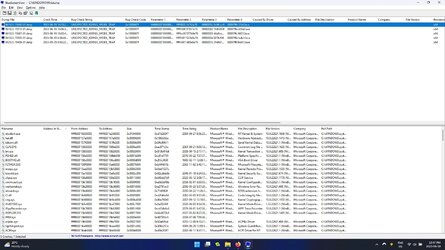GeneralPurpose
Member
- Local time
- 1:59 PM
- Posts
- 10
- OS
- Windows 11
Hello,
The BSOD occurs periodically, but has increased in frequency. I cannot figure out a pattern of occurrence. It could be tied to Sandboxie, but I am uncertain. The last BSOD occurred when I tried to find out where the lock screen picture was from, and clicked the link on the lock screen.
I laptop is approximately a year old -- I doubt it is still under warranty.
Thank you in advance for any and all time spent and help given.
The BSOD occurs periodically, but has increased in frequency. I cannot figure out a pattern of occurrence. It could be tied to Sandboxie, but I am uncertain. The last BSOD occurred when I tried to find out where the lock screen picture was from, and clicked the link on the lock screen.
I laptop is approximately a year old -- I doubt it is still under warranty.
Thank you in advance for any and all time spent and help given.
- Windows Build/Version
- Version 22H2 (OS Build 22621.1848)
My Computer
System One
-
- OS
- Windows 11
- Computer type
- Laptop
- Manufacturer/Model
- Gigabyte
- CPU
- i5-11400H @ 2.70GHz
- Memory
- 16 GB
- Graphics Card(s)
- RTX 3060