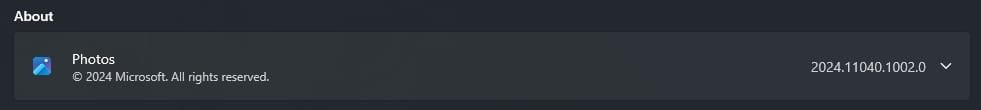Windows Blogs:
We are beginning to roll out a preview version of the Photos app built with the Windows App SDK (WASDK) to Windows Insiders in the Canary and Dev Channels on Windows 11. This change moves Photos to the latest Windows app development platform, with modern UI and other quality and performance improvements.
All the current Photos app features and functionality is still present in this version. However, given the extensive changes, this version may be a little rough around the edges as we continue to polish the experience. To get this experience, Windows Insiders on Windows 11 in the Canary and Dev channels can update the Photos app to version number 2024.11040.1002.0.
We appreciate your comments and suggestions, so please share your feedback with us!
FEEDBACK: Please file feedback in Feedback Hub (WIN + F) under Apps > Photos.
To learn more about Windows App SDK, please visit: Build desktop Windows apps with the Windows App SDK – Windows apps | Microsoft Learn.
Thanks,
Mala Srivatsa, Senior Product Manager – Windows Photos
Source:

Windows Photos begins previewing a Windows App SDK version to Windows Insiders
UPDATE 5/6: The preview version of the Photos app built with the Windows App SDK (WASDK) is now rolling out to Insiders across all channels. We are begi