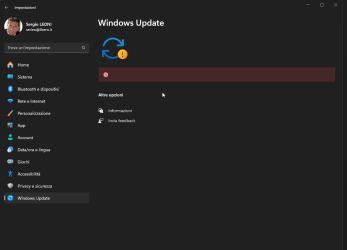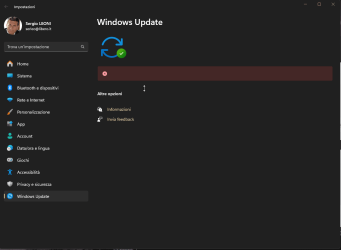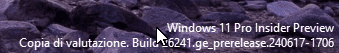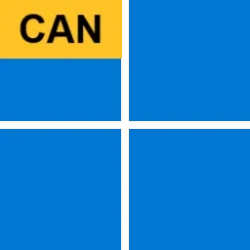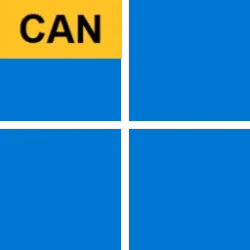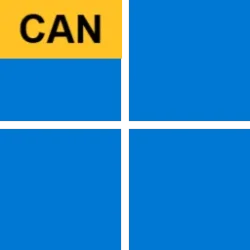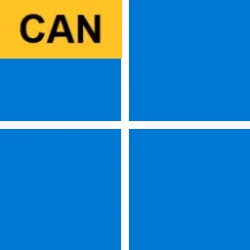UPDATE 6/28:

 www.elevenforum.com
www.elevenforum.com
Hello Windows Insiders, today we are releasing Windows 11 Insider Preview Build 26241 to the Canary Channel.
Developers, please note that for a short period of time, we will not be releasing an SDK for builds we flight to the Canary Channel.
Amanda & Brandon

 blogs.windows.com
blogs.windows.com
Check Windows Updates
UUP Dump:
64-bit ISO download:

ARM64 ISO download:


 www.elevenforum.com
www.elevenforum.com

Windows 11 Insider Canary build 26244.5000 (24H2) - June 28
Windows Blogs: Release notes will be posted when made available by Microsoft at 12PM CDT. Source: Check Windows Updates UUP Dump: 64-bit ISO download: x ARM64 ISO download: x https://www.elevenforum.com/t/uup-dump-download-windows-insider-iso.344/
 www.elevenforum.com
www.elevenforum.com
Windows Blogs:
Hello Windows Insiders, today we are releasing Windows 11 Insider Preview Build 26241 to the Canary Channel.
Developers, please note that for a short period of time, we will not be releasing an SDK for builds we flight to the Canary Channel.
Changes and Improvements
[General]
- This update includes a small set of general improvements and fixes that improve the overall experience for Insiders running this build on their PCs.
[File Explorer]
- Drag-and-drop files with your mouse functionality between breadcrumbs is now available in the File Explorer Address Bar – thanks again Insiders that shared feedback about this!
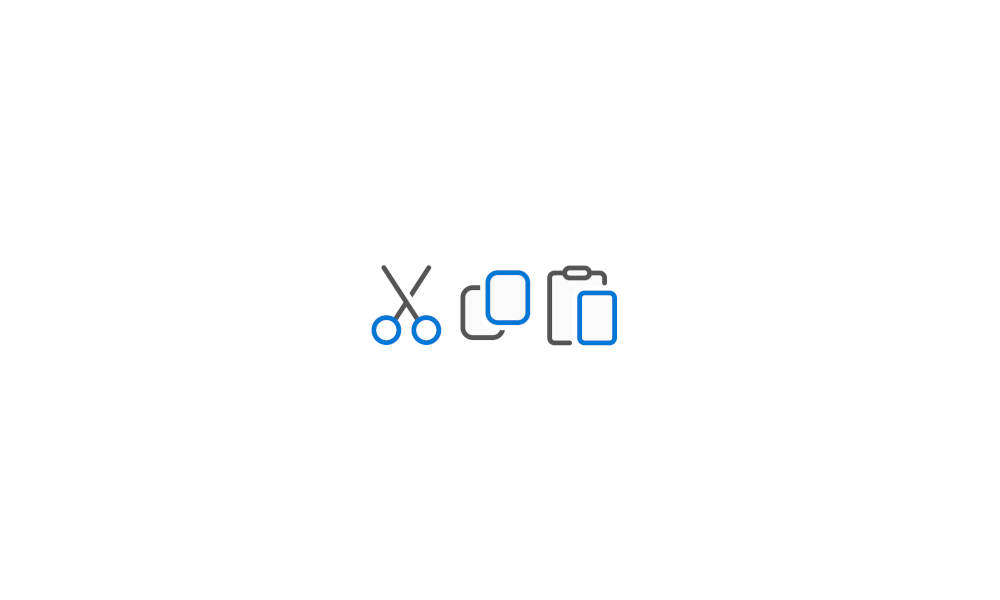
Cut, Copy, and Paste in File Explorer in Windows 11
This tutorial will show you different ways to Cut, Copy, Paste, and Move items in File Explorer in Windows 11. Windows 11 makes it easy to Cut, Copy, and Paste items in File Explorer and on your Desktop. When you Cut or Copy an item, it is temporarily saved to the Clipboard. When you Paste... www.elevenforum.com
www.elevenforum.com
Fixes
[Taskbar]
- Updated the app icon flashing in the taskbar to be a bit easier to see.

Change Flashing Count for Taskbar Apps in Windows 11
This tutorial will show you how to change how many times taskbar apps flash for your account in Windows 11. The icon of an app or service will flash orange/red with animation on the taskbar when attention is needed for it. Usually, this happens when an app opens minimized or behind another... www.elevenforum.com
www.elevenforum.com

Enable or Disable Show Flashing on Taskbar Apps in Windows 11
This tutorial will show you how to enable or disable to show flashing on taskbar apps for your account in Windows 11. The icon of an app or service will flash orange/red with animation on the taskbar when attention is needed for it. Usually, this happens when an app opens minimized or behind... www.elevenforum.com
www.elevenforum.com
[File Explorer]
- As some Insiders have noticed, we’ve updated File Explorer so it’s a little easier to see when you have files or folders selected, by adding a thin border to the selected area.

Select Items in File Explorer in Windows 11
This tutorial will show different ways to select items in File Explorer in Windows 11. You have many options to select items in File Explorer (Win+E). You can choose to select a single item or multiple items at once in any order. Starting with Windows 11 build 26241 (Canary), Microsoft... www.elevenforum.com
www.elevenforum.com
- Fixed an underlying issue causing File Explorer to crash when going to Home for some Insiders in the last few flights.
[Notifications]
- We’ve updated the underlying logic for when we suggest turning off notifications for certain apps, so that it requires a longer period of time without engaging with notifications from that app in order to trigger.
[Other]
- Fixed an issue where if you opened Settings within Windows Sandbox, it would show a check for Windows updates option even though the Windows update page didn’t show.
Known issues
[General]
- [IMPORTANT NOTE] We are investigating reports that some Windows Insiders in the Canary and Dev Channels are stuck on Build 26040 or Build 23620. The investigation is ongoing, however if you are impacted by this and really want to get onto the latest build in the Canary or Dev Channel today – you can download the latest ISO here and do a clean install and opt your device back into flighting in the Canary or Dev Channels.
[Task Manager]
- We’re investigating an issue where the colors in the Performance section aren’t displaying correctly in dark mode.
Reminders for Windows Insiders in the Canary Channel
- The builds we release to the Canary Channel should not be seen as matched to any specific release of Windows and features and experiences included in these builds may never get released as we try out different concepts and get feedback. Features may change over time, be removed, or replaced and never get released beyond Windows Insiders. Some of these features and experiences could show up in future Windows releases when they’re ready.
- Many features in the Canary Channel are rolled out using Control Feature Rollout technology, starting with a subset of Insiders and ramping up over time as we monitor feedback to see how they land before pushing them out to everyone in this channel.
- Some features in active development we preview with Windows Insiders may not be fully localized and localization will happen over time as features are finalized. As you see issues with localization in your language, please report those issues to us via Feedback Hub.
- To get off the Canary Channel, a clean install of Windows 11 will be required. As a reminder – Insiders can’t switch to a channel that is receiving builds with lower build numbers without doing a clean installation of Windows 11 due to technical setup requirements.
- The desktop watermark shown at the lower right corner of the desktop is normal for these pre-release builds.
- Check out Flight Hub for a complete look at what build is in which Insider channel.
- Copilot in Windows* is being rolled out gradually to Windows Insiders across our global markets. Customers in the European Economic Area will be able to download the Copilot in Windows experience as an app from the Microsoft Store.

Uninstall or Reinstall Copilot app in Windows 11 and Windows 10
This tutorial will show you different ways to uninstall or reinstall the Copilot app for your account or all users in Windows 10 and Windows 11. Experience Microsoft Copilot on Windows devices using the Copilot app! Copilot helps you get answers and inspiration from across the web, supports... www.elevenforum.com
www.elevenforum.com
Amanda & Brandon
Source:

Announcing Windows 11 Insider Preview Build 26241 (Canary Channel)
Hello Windows Insiders, today we are releasing Windows 11 Insider Preview Build 26241 to the Canary Channel. Developers, please note that for a short period of time, we will not be releasing an SDK for builds we flight to th
Check Windows Updates
UUP Dump:
64-bit ISO download:

Select language for Windows 11 Insider Preview 26241.5000 (ge_prerelease) amd64
Select language for Windows 11 Insider Preview 26241.5000 (ge_prerelease) amd64 on UUP dump. UUP dump lets you download Unified Update Platform files, like Windows Insider updates, directly from Windows Update.
uupdump.net
ARM64 ISO download:

Select language for Windows 11 Insider Preview 26241.5000 (ge_prerelease) arm64
Select language for Windows 11 Insider Preview 26241.5000 (ge_prerelease) arm64 on UUP dump. UUP dump lets you download Unified Update Platform files, like Windows Insider updates, directly from Windows Update.
uupdump.net

UUP Dump - Download Windows Insider ISO
UUP Dump is the most practical and easy way to get ISO images of any Insider Windows 10 or Windows 11 version, as soon as Microsoft has released a new build. UUP Dump creates a download configuration file according to your choices, downloads necessary files directly from Microsoft servers, and...
 www.elevenforum.com
www.elevenforum.com
Last edited: