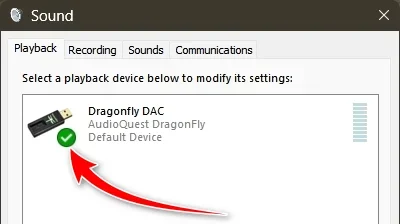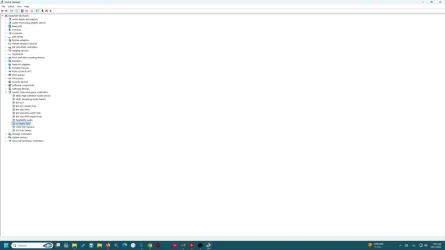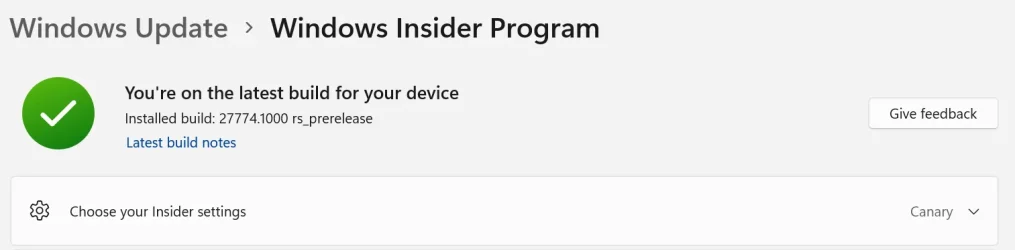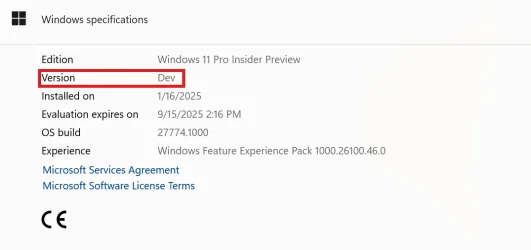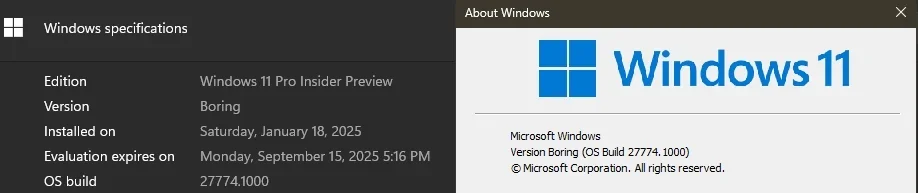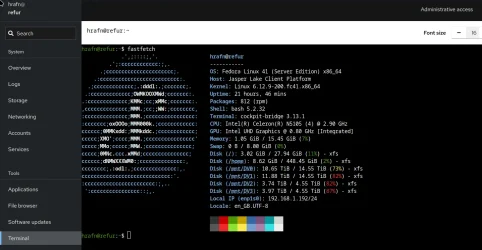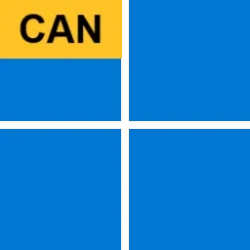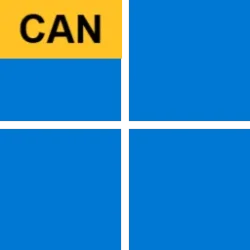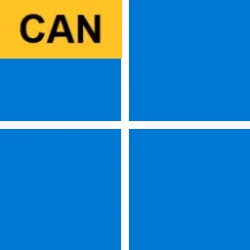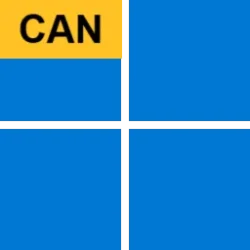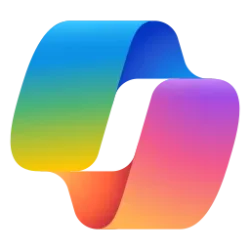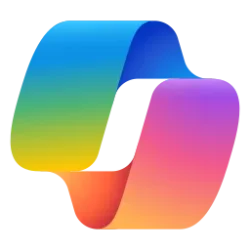UPDATE 1/29:
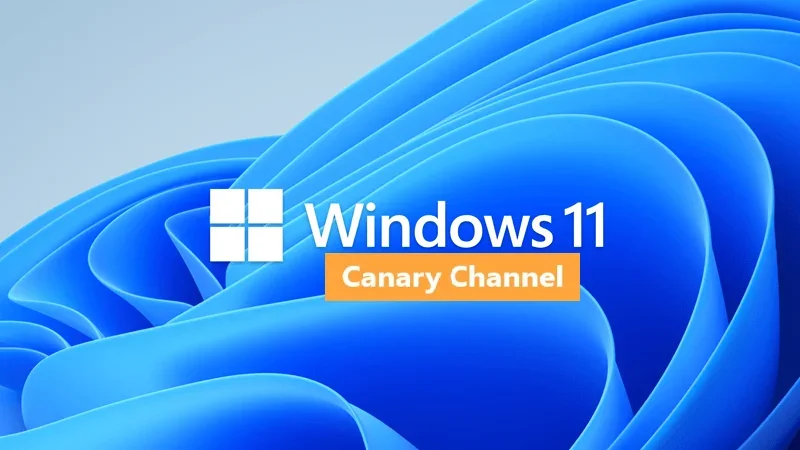
 www.elevenforum.com
www.elevenforum.com
Hello Windows Insiders, today we are releasing Windows 11 Insider Preview Build 27774 to the Canary Channel. We are releasing ISOs for this build – they can be downloaded here.
We are also not planning to release SDKs for 27xxx series builds for the time being.
Amanda & Brandon

 blogs.windows.com
blogs.windows.com
Check Windows Updates
ISO from Microsoft:

 www.elevenforum.com
www.elevenforum.com
UUP Dump:
64-bit ISO download:

ARM64 ISO download:


 www.elevenforum.com
www.elevenforum.com
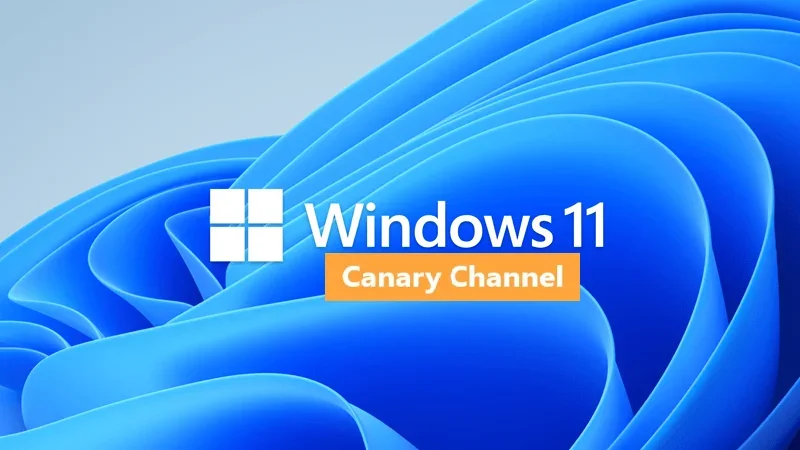
Windows 11 Insider Canary build 27783.1000 - Jan. 29
Windows Blogs: Source: Check Windows Updates ISO from Microsoft: https://www.elevenforum.com/t/download-official-windows-11-iso-file-from-microsoft.1009/#Three UUP Dump: 64-bit ISO download: https://uupdump.net/selectlang.php?id=f64d1490-2d35-4525-b63a-12ff4cc6ea99 ARM64 ISO...
 www.elevenforum.com
www.elevenforum.com
Windows Blogs:
Hello Windows Insiders, today we are releasing Windows 11 Insider Preview Build 27774 to the Canary Channel. We are releasing ISOs for this build – they can be downloaded here.
We are also not planning to release SDKs for 27xxx series builds for the time being.
Changes and Improvements
[General]
- This update includes a small set of general improvements and fixes that improve the overall experience for Insiders running this build on their PCs.
[Windows Setup]
- When installing Windows from installation media, you will now see a confirmation dialog when formatting or deleting partitions.

Clean Install Windows 11
This tutorial will show you step by step on how to clean install Windows 11 at boot on your PC with or without an Internet connection and setup with a local account or Microsoft account. Windows 11 has all the power and security of Windows 10 with a redesigned and refreshed look. It also comes... www.elevenforum.com
www.elevenforum.com
[Administrator protection]
- Administrator protection can now be enabled from Windows Security settings under the Account Protection tab. This allows users to enable this feature without requiring help from IT admins. It also allows Windows home users to enable Administrator protection via Windows Security settings. Changing this setting requires a Windows reboot.

Enable or Disable Administrator Protection for Admin Approval Mode in Windows 11
This tutorial will show you how to enable or disable Administrator Protection for admin approval mode elevations in Windows 11. Starting with Windows 11 build 27718.1000 (Canary), you can now enable Administrator Protection to use for Admin Approval Mode (aka: elevated rights) instead of User... www.elevenforum.com
www.elevenforum.com

Administrator protection in Windows Security highlighted in a red box. - With administrator protection enabled, the prompt requesting the user’s authorization for elevating untrusted and unsigned applications now comes with expanded color-coded regions which will now extend down over the app description.

Windows Security credential dialog example showing expanded color over app description.
Fixes
[General]
- Fixed an underlying issue causing accent colored window borders to not be not displayed when enabled, shadows around windows not displaying when enabled, and window launching (and other) animations to show even though the setting to show animations is turned off in the latest Canary builds.
[Other]
- Fixed an underlying issue which was causing the Xbox app to fail to launch with a “Please try again” error sometimes in the last two Canary builds.
Known issues
[General]
- [IMPORTANT NOTE FOR COPILOT+ PCs] If you are joining the Canary Channel on a new Copilot+ PC from the Dev Channel, Release Preview Channel or retail, you will lose Windows Hello pin and biometrics to sign into your PC with error 0xd0000225 and error message “Something went wrong, and your PIN isn’t available”. You should be able to re-create your PIN by clicking “Set up my PIN”.
- We’re working on the fix for an issue where SFC /scannow is showing errors every time it’s run.
[File Explorer]
- If you open a File Explorer window and minimize it in this build, it may not render correctly when you restore it.
[Remote Desktop]
- [NEW] Using MTSC.exe for Remote Desktop may fail on this build with error 0x80080005. As a workaround, please launch as admin.
Reminders for Windows Insiders in the Canary Channel
- The builds we release to the Canary Channel represent the latest platform changes early in the development cycle and should not be seen as matched to any specific release of Windows and features and experiences included in these builds may never get released as we try out different concepts and get feedback. Features may change over time, be removed, or replaced and never get released beyond Windows Insiders. Some of these features and experiences could show up in future Windows releases when they’re ready.
- Many features in the Canary Channel are rolled out using Control Feature Rollout technology, starting with a subset of Insiders and ramping up over time as we monitor feedback to see how they land before pushing them out to everyone in this channel.
- Some features may show up in the Dev and Beta Channels first before showing up in the Canary Channel.
- Some features in active development we preview with Windows Insiders may not be fully localized and localization will happen over time as features are finalized. As you see issues with localization in your language, please report those issues to us via Feedback Hub.
- To get off the Canary Channel, a clean install of Windows 11 will be required. As a reminder – Insiders can’t switch to a channel that is receiving builds with lower build numbers without doing a clean installation of Windows 11 due to technical setup requirements.
- The desktop watermark shown at the lower right corner of the desktop is normal for these pre-release builds.
- Check out Flight Hub for a complete look at what build is in which Insider channel.
Amanda & Brandon
Source:

Announcing Windows 11 Insider Preview Build 27774 (Canary Channel)
Hello Windows Insiders, today we are releasing Windows 11 Insider Preview Build 27774 to the Canary Channel. We are releasing ISOs for this build – they can be downloaded here.
Check Windows Updates
ISO from Microsoft:

Download Official Windows 11 ISO file from Microsoft
This tutorial will show you how to download an official Windows Server or Windows 11 64-bit or ARM64 ISO file from Microsoft. Microsoft provides ISO files for Windows Server and Windows 11 to download. You can use these ISO files to clean install or in-place upgrade Windows 11. The Flight Hub...
 www.elevenforum.com
www.elevenforum.com
UUP Dump:
64-bit ISO download:

Select language for Windows 11 Insider Preview 27774.1000 (rs_prerelease) amd64
Select language for Windows 11 Insider Preview 27774.1000 (rs_prerelease) amd64 on UUP dump. UUP dump lets you download Unified Update Platform files, like Windows Insider updates, directly from Windows Update.
uupdump.net
ARM64 ISO download:

Select language for Windows 11 Insider Preview 27774.1000 (rs_prerelease) arm64
Select language for Windows 11 Insider Preview 27774.1000 (rs_prerelease) arm64 on UUP dump. UUP dump lets you download Unified Update Platform files, like Windows Insider updates, directly from Windows Update.
uupdump.net

UUP Dump - Download Windows Insider ISO
UUP Dump is the most practical and easy way to get ISO images of any Insider Windows 10 or Windows 11 version, as soon as Microsoft has released a new build. UUP Dump creates a download configuration file according to your choices, downloads necessary files directly from Microsoft servers, and...
 www.elevenforum.com
www.elevenforum.com
Last edited: