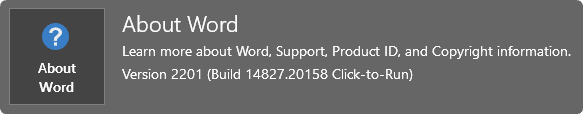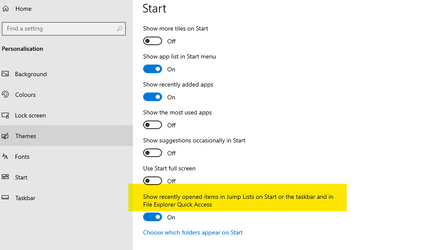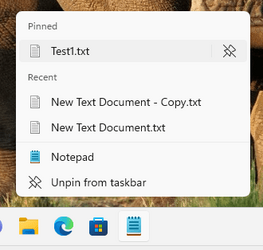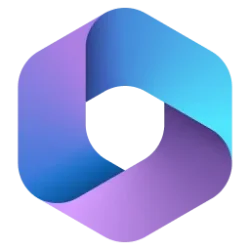Yes, you cannot drag a file to the Excel icon on the Taskbar to pin it there, as you could in Windows 10. But there is another way you can pin the files you use. First make sure you have turned on 'Show recently opened items in Start, Jump Lists and File Explorer'.
View attachment 19938
Then every file you open in Excel will subsequently appear in its Jump List (aka 'Recent') . If you now right-click on the Excel icon you can pin anything from its jump List.
View attachment 19939
You will only have to do that once for each new file, after that it will be in the list of recent files and you can pin it from there.