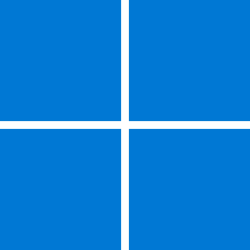The irony is, to test your backups, you need to do a restore; if it fails you may have to reinstall windows and your apps. EaseUS failed me due to a sector-copy write error but MR didn't. I never did find out why but EaseUs support was not helpful.
That's what the "Verify image" checkbox is for. It performs an image restore without actually writing the data to disk, as instead it fully compares the data that's already there with the data that would otherwise be written. The only way to make this possible is by not relying on hot images. They have their merits of course, but there are limits to how reliable they can be in comparison to capturing a Windows partition with what I like to call "full fat" data verification after the Windows installation has been taken offline so that it can not alter the data until the image has been verified, robustly. So, cold imaging is a strict necessity if the goal is to make a reliable system backup of a non-transactional based system. Cutting corners─like how you and most other people suggest when they talk about creating a full system backup─simply breaks the whole definition of that. It is best described as pushing your luck. Some actually even go much further than this, by trying to push others to do the same. Not that you shouldn't be free to decide for yourself on whether you want to take the added risk or not, BUT... there is an added risk. Whether you like it or not. As the saying goes, ignorance is bliss. It wasn't me who invented this definition, BTW. I know that it sounds harsh. No matter still, there exists a reason why very large corporations all still adhere to fully standardized (transactional) systems and subsystems, still running on Enterprise Java even today. That is, much more heavily than the majority of IT professionals would have you believe. It is what it is.
But like I also said, a solution has to be practical enough to use. The bootable Rescue Media ISO file of Acronis fits that description in pretty much every way. Sure, having to shut down Windows is impractical. Just not so impractical that reliability should have to suffer in order to avoid this impracticality. (No, before anyone should ask, merely confirming that it still boots correctly and the apps still work is not the same as robust verification.) It [the bootable ISO file] also makes up for that impracticality, with features like the ability to pick a destination folder that is located on the actual Windows partition itself, the easy ability to specify files/folders to be excluded from image, a UI that is noticeably more straightforward when compared to Macrium Reflect, plus the fact that the image creation goes nice and fast (and finalizing the install of a Cumulative Update on Windows often takes longer than it, so...), etc.. As for EaseUS, in my book it just isn't even worth mentioning TBH.