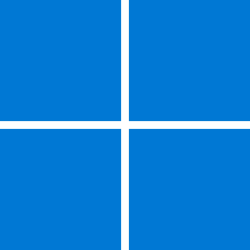Software methods rely on the performance and stability of the operating system and the cloning software itself, there is a chance that glitches or conflicts may occur during the cloning process. This can lead to incomplete or corrupted duplicates, causing data loss or rendering the cloned disks unusable. I understand no software or hardware based backup/clone is beyond a glitch, I just choose to use the hardware based.
The OS [and apps installed and/or running on it] doesn't come into play in that regard if choosing to use only the bootable rescue environment (e.g., the bootable Rescue Media ISO of Acronis True Image 2021, which is what I still prefer to use for making full/incremental system backups). Also, the bootable rescue environment software itself is much less prone to glitches or conflicts especially when compared to using an app that is running on Windows whilst relying on the Volume Shadow Copy service (VSS) for capturing an image of the actual Windows system partition itself (i.e., the partition on which Windows is actively running during this specific type of backup task, which is also commonly referred to as a "hot backup"). Bootable rescue environment software generally adds significantly fewer complexities that can go wrong, and, also generally, is easier to test for reliability.
Further, one method type does not necessarily have to exclude the other type, as you could always decide to use some combination of
both disk cloning through (a) software based feature(s)
and disk cloning trough "hardware-only" type of solutions commonly referred to as "duplicators". Due to the fact that each different method can still fail, and can potentially turn out to have its own unique risks like weak points that other methods either might not have or might make you a lot less susceptible somehow, it makes all the perfect sense in the world to rely on the general concept of redundancy also in this regard. That is, not just aim for redundancy solely by choosing to store multiple redundant copies of the same data (typically at least 3, albeit the "3" in "3-2-1 backup" includes the original, or "master" from which the other 2 are copied, i.e. unlike the "3" in "3-2-1-1-0 backup", as the latter "3" does
not include the original, I digress...) on various different storage media types, but at the same time also choosing to apply the traditional-old redundancy principle in a
broader sense. For reasons that should be completely obvious, like I previously tried to point out, experienced backup specialists don't make these kinds of choices at random excepting only maybe if they plan to sabotage you.
That being said, some (often a bit more expensive) duplicators such as, e.g., the EZ Dupe Leopardo series let you choose between cloning a whole disk and other cloning modes like cloning only the partitioned space or cloning only those specific portions of the partitions that actually are used by the filesystem that it recognizes on each partition or cloning only a specified range. What it doesn't have is the ability to exclude specified folders and files from the cloning. The bootable Rescue Media ISO of Acronis True Image 2021 does have that ability, and it also is possible to use wildcards to specify these exclusions.
Finally, one of the main reasons why I don't use a duplicator is because there exist other reliable ways to verify that there are no incomplete or corrupted duplicates. As a matter of fact, the bootable Rescue Media ISO of Acronis True Image 2021 also has that ability, as it has the option to, as an additional last step in the image creation task, verify it by comparing the data in the newly created image file to the original data i.e. by actually reading all of the data again, to be perfectly sure as opposed to cut some corners during verification to desperately try and make up for belonging in the slow camp (like Macrium Reflect, but let's keep this secret).