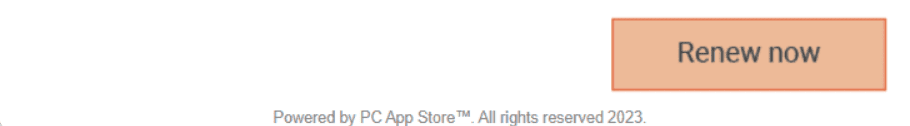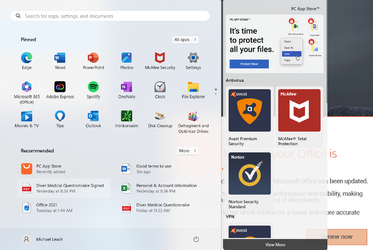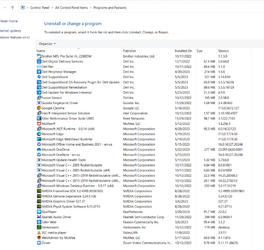I bought my PC last August. I've got a pop up saying to renew to 2021. When I click renew now, I have 3 choices, all of which costs money.
I already paid for office so why should I have to pay for this again?
Also, how do I stop this from popping up all the time?
View attachment 60664
It looks like you may have gotten a "free" version of Office when you bought your PC. Possibly a trial version.
Since it wants you to update to the 2021 version, it's most likely not a subscription.
But, here's the thing . . . no matter which version of Office you have a license to, if you move up to the next
full version, it's going to cost you.
That said, you're not required to update/upgrade if the version you're using does everything you want it to do.
The next thing is that I've never experienced what you're showing (not even with my subscription to Office 365), so you may want to wait until someone with more knowledge comes along, since I don't use a "standalone" version of Office.
If you do in fact have a "standalone" version of Office.
Don't click yet! Yeah, it looks legitimate, but you can't be too careful . . .
BTW, there is a comparable program group called
Libre Office which is free and compatible with Microsoft Office. IOW, it has a version compatible with Word, Excel, Power Point, etc. . . .
Download LibreOffice | LibreOffice - Free Office Suite - Based on OpenOffice - Compatible with Microsoft