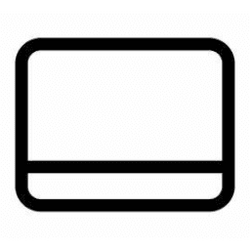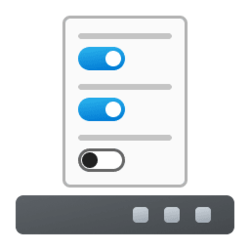GollyRojer
Active member
- Local time
- 12:12 PM
- Posts
- 2
- OS
- Windows 11
On my desktop I have two monitors. In Settings/Personalization/Taskbar/Taskbar behaviors, the option "Show my taskbar on all displays" is checked. On "When using multiple displays, show my taskbar apps on", I have selected "All taskbars". The #2 monitor always shows all the apps I've pinned to it, as well as all running apps, but never shows the taskbar tray. The #1 monitor always shows the tray. Sometimes it shows all the pinned apps, but most of the time it only shows three or four and doesn't show the active apps. Sometimes when I close a running app, the icons appear for a moment and then disappear again.
ChatGPT had me restart Explorer, change the behavior settings and then change them back, and check for any customization tools, Window management/tiling tools, virtual desktops or workspace utilities, and GPU/monitor tools that inject overlays. As far as I can tell, I don't have anything like that. None of these suggestions worked.
How can I get the app icons to display consistently on both monitors?
ChatGPT had me restart Explorer, change the behavior settings and then change them back, and check for any customization tools, Window management/tiling tools, virtual desktops or workspace utilities, and GPU/monitor tools that inject overlays. As far as I can tell, I don't have anything like that. None of these suggestions worked.
How can I get the app icons to display consistently on both monitors?
- Windows Build/Version
- Windows 11 Home version 24H2 Build 26100.3915
My Computer
System One
-
- OS
- Windows 11