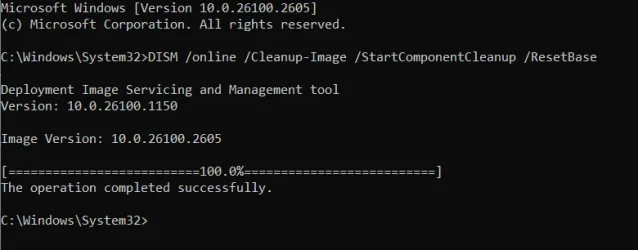dabour
Well-known member
- Local time
- 8:59 PM
- Posts
- 14
- OS
- Windows 11 Pro Version: 24H2 Build 26100.2894
I'm having these errors when I run DISM /...... restore health.
DISM.EXE: Failed validating command line: "C:\Windows\system32\dism.exe" /image:"C:\Boot\mt_abc_1\MountedMTWinPE\" /add-package /packagepath:"C:\Recovery\DISM60X64\WinPE-WMI.cab"
DISM.EXE: Failed validating command line: "C:\Windows\system32\dism.exe" /image:"C:\Boot\mt_abc_1\MountedMTWinPE\" /add-package /packagepath:"C:\Recovery\DISM60X64\WinPE-WMI_en-us.cab"
DISM.EXE: Failed validating command line: "C:\Windows\system32\dism.exe" /image:"C:\Boot\mt_abc_1\MountedMTWinPE\" /add-package /packagepath:"C:\Recovery\DISM60X64\WinPE-StorageWMI.cab"
DISM.EXE: Failed validating command line: "C:\Windows\system32\dism.exe" /image:"C:\Boot\mt_abc_1\MountedMTWinPE\" /add-package /packagepath:"C:\Recovery\DISM60X64\WinPE-StorageWMI_en-us.cab"
DISM API: PID=6556 TID=6252 Time_InternalToPublic failed - Time_InternalToPublic(hr:0x80070057) (56 times)
I'm not a professional and I don't understand what that means, I'll appreciate any help.
Thanks in advance
DISM.EXE: Failed validating command line: "C:\Windows\system32\dism.exe" /image:"C:\Boot\mt_abc_1\MountedMTWinPE\" /add-package /packagepath:"C:\Recovery\DISM60X64\WinPE-WMI.cab"
DISM.EXE: Failed validating command line: "C:\Windows\system32\dism.exe" /image:"C:\Boot\mt_abc_1\MountedMTWinPE\" /add-package /packagepath:"C:\Recovery\DISM60X64\WinPE-WMI_en-us.cab"
DISM.EXE: Failed validating command line: "C:\Windows\system32\dism.exe" /image:"C:\Boot\mt_abc_1\MountedMTWinPE\" /add-package /packagepath:"C:\Recovery\DISM60X64\WinPE-StorageWMI.cab"
DISM.EXE: Failed validating command line: "C:\Windows\system32\dism.exe" /image:"C:\Boot\mt_abc_1\MountedMTWinPE\" /add-package /packagepath:"C:\Recovery\DISM60X64\WinPE-StorageWMI_en-us.cab"
DISM API: PID=6556 TID=6252 Time_InternalToPublic failed - Time_InternalToPublic(hr:0x80070057) (56 times)
I'm not a professional and I don't understand what that means, I'll appreciate any help.
Thanks in advance
- Windows Build/Version
- Windows 11 IoT Enterprise LTSC Version 24H2 build 26100. 2605
My Computer
System One
-
- OS
- Windows 11 Pro Version: 24H2 Build 26100.2894
- Computer type
- Laptop
- Manufacturer/Model
- HP
- CPU
- Intel- i7-1255U
- Memory
- 16 MB DDR4
- Graphics Card(s)
- Nvidia
- Monitor(s) Displays
- Built-in
- Screen Resolution
- 1920x1080
- Hard Drives
- 500 GB SSD + 1 TB HDD
- Keyboard
- Built-in
- Mouse
- Microsoft Wireless
- Internet Speed
- 3 MB/sec
- Antivirus
- Windows Security