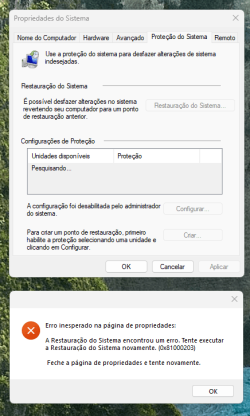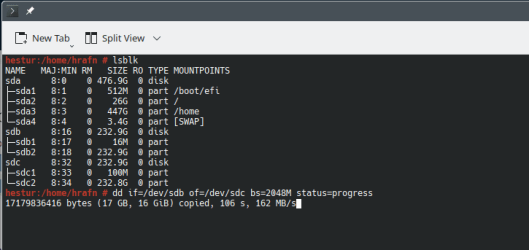Hi there
@Ro Wood
@maur0
I know this is Windows - but sometimes other tools can come to the rescue.
It won't restore your system though if the backup was done with some proprietary backup system.
The moral is always after backing up a system --especially one with a new file system try a restore from time to time. With a new file system try a restore immediately after the ist backup. Just because the backup works -job completed --success, doesn't always mean restore will work. If you don't want to test restore to your running system just restore to an external device and just see if you can read it -- it probably won't boot because as its an external device you'd have to re-install the boot manager again and effective create a Windows to go system. However if you can read the files on it then you'll be safe in restoring your image to the internal HDD.
Try DD in Linux.
Boot up ANY Liive Linux Distro-- for Windows users any Linux MINT distro is pretty much like Windows with its GUI -- then in console command mode (open "Terminal") and run dd if=<source disk, partition or file> of=<target disk partition or file> bs=2048M status=progress.
disks or partitions will be /dev/sdx x=a,b,a.. for disks) /dev/sdxn where n=1,2,3, etc for partitions
to see disks / partitions use command lsblk.
for files just use the file names.
The advantage of this method is no disk formatting is required for the target -- linux just reads physical data from the source disk however its organised -- encrypted or not byte for byte whatever the file system. OK as its a byte for byte copy it will take longer but if nothing else works this always does. Note that as its a physical copy any data errors / bad blocks are copied too but that's not usually an issue if the source data is OK. Blank data blocks (hex'20') are copied too - unlike macrium etc which is another reason those proprietary backup systems run much faster- however the object here is to get the job done with a foolproof and failsafe method !!!.
This DOES work for Refs disks !!! even if Linux itself using standard file manager (aka file explorer) can't read the disks other than show a whole lot of garbage.
Here I'm cloning a Windows disk (/dev/sdb) to another disk (/dev/sdc) -- not the fastest but IT DOES WORK.You might be able to speed it up by specifying 4096M in the bs parameter but don't overspecify.
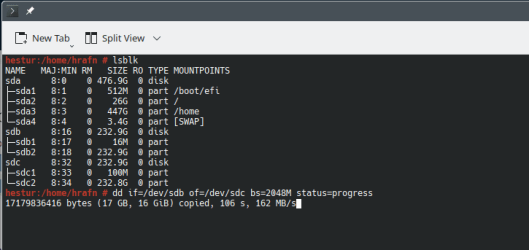
Cheers
jimbo