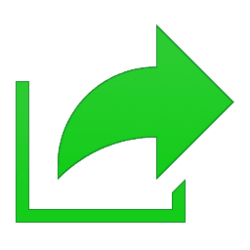Airlane1979
New member
- Local time
- 6:02 PM
- Posts
- 3
- OS
- Windows 11
I'm trying to use Nearby Sharing for the first time with my Android phone. Although I'm signed into my Windows account as an administrator, the Nearby Sharing page demands that I sign into an old work account that I've not had access to in years. How do I change that to be my Windows account?
Another forum's ChatGPT suggested I look at "Settings (gear icon) > System > Shared Experiences" but that doesn't exist, just the Nearby Sharing settings. Then it suggested I look in the Services app for Nearby Sharing... but it's not in there either.
Another forum's ChatGPT suggested I look at "Settings (gear icon) > System > Shared Experiences" but that doesn't exist, just the Nearby Sharing settings. Then it suggested I look in the Services app for Nearby Sharing... but it's not in there either.
My Computer
System One
-
- OS
- Windows 11
- Computer type
- PC/Desktop
- Manufacturer/Model
- Dell Optiplex 3020
- CPU
- Intel i5-4570
- Hard Drives
- SSD