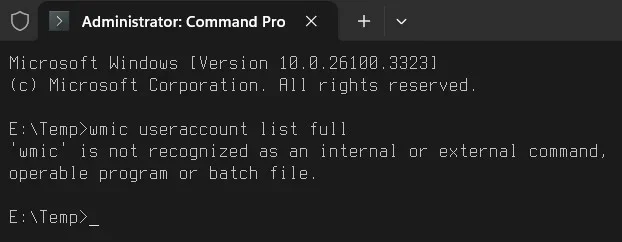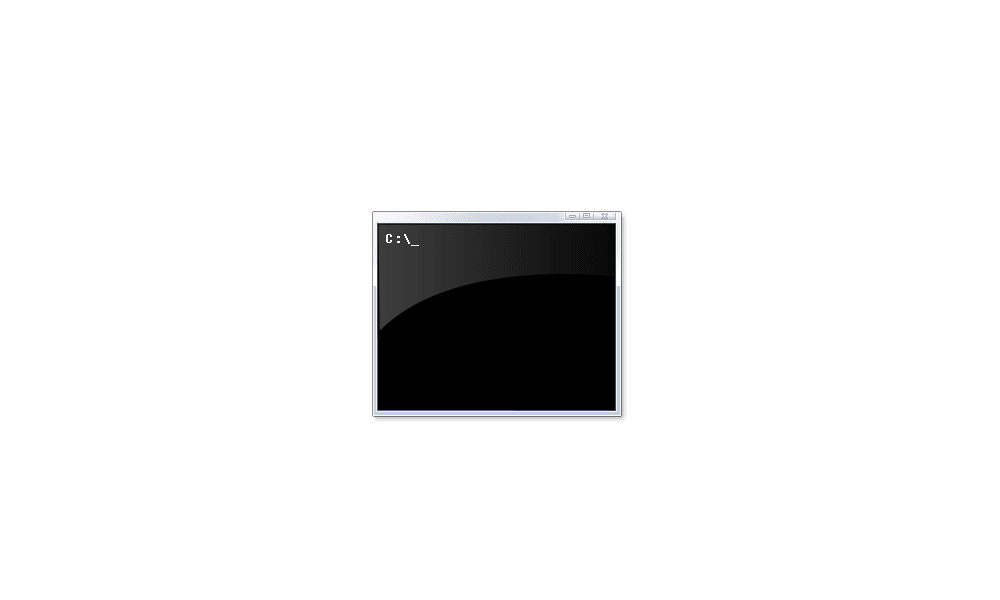- Local time
- 8:23 PM
- Posts
- 179
- OS
- Windows 11 27842
im trying to put together this string to query the account sid with wmic to apply it to a reg key. what part is wrong?
Code:
for /f %%i in ('wmic useraccount where name='%username%' get sid^) do (
reg add "HKEY_LOCAL_MACHINE\SOFTWARE\Microsoft\Windows\CurrentVersion\SystemProtectedUserData\%%i\AnyoneRead\Colors" /v /v "AccentColor" /t REG_DWORD /d "0xff446ea5" /f
reg add "HKEY_LOCAL_MACHINE\SOFTWARE\Microsoft\Windows\CurrentVersion\SystemProtectedUserData\%%i\AnyoneRead\Colors" /v /v "StartColor" /t REG_DWORD /d "0xff446ea5" /f
)
PAUSE
Last edited:
My Computer
System One
-
- OS
- Windows 11 27842
- Computer type
- PC/Desktop
- CPU
- Intel i7 7700 @4.0ghz
- Memory
- 64gb DDR4
- Graphics Card(s)
- Radeon RX 5500 XT
- Other Info
- https://www.github.com/shoober420