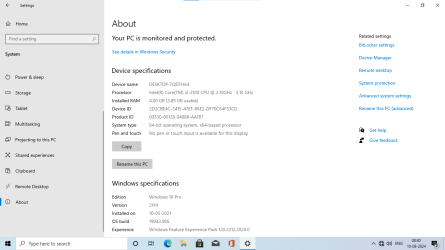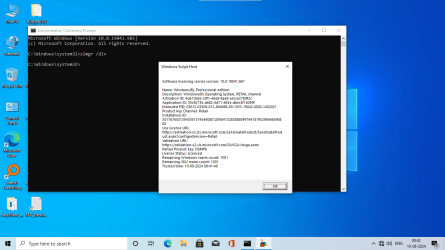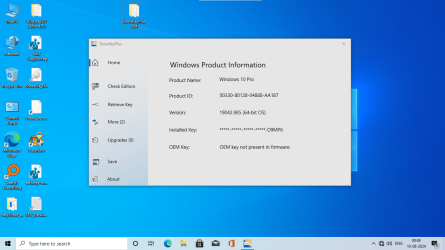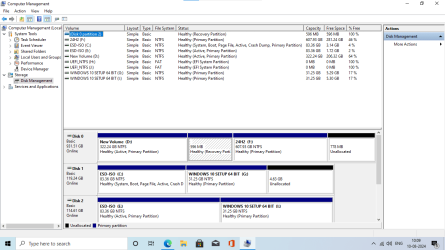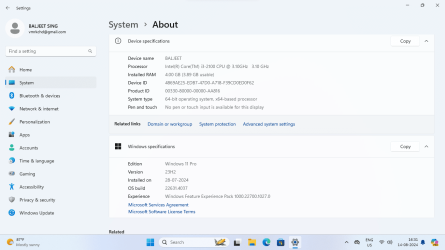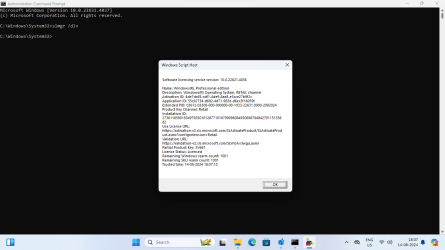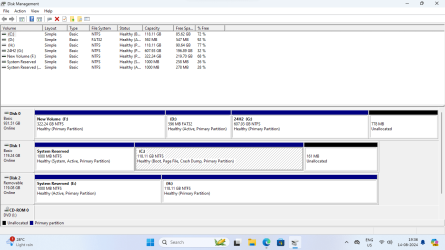- Local time
- 6:00 AM
- Posts
- 248
- OS
- Window 11 v24H2 Build 26100.2033
Hello everyone,
1. Used Macrium Reflect free version 8 to clone WTG with Windows 10 Pro on 128 GB to internal 128 GB SSD in my desktop pc.
2. On booting from ssd , blue screen error occured.
3. I used a tool developed by @SIW2 , "add to wim". Here is the link Creating WIN11 Bootable USB drive with Rufus.
4. Already I had bootable usb prepared using this tool . I booted from it, loaded the partitions , noted the drive letter of corrupt windows on internal ssd wherein I have cloned windows 10 pro from WTG 128 GB. And clicked on "BCDBOOTDISK" "LOAD PARTITIONS" "Fix OS Letter" in sequence.
5. This cleared blue screen error and I logged into cloned Windows 10 Pro, same version, os build, with activated windows having digital license linked to my old microsoft account. Also Macrium Reflect kept all data on WTG and SSD WITHOUT ANY LOSS. Please see DIsk Management view.
Disk 1 is 128 GB SSD and Disk 2 is WTG usb 128 GB drive.
6. Thanks to @SIW2 for this very useful tool.
6. I have attached the images , please see if interested. Please download this very important tool by @SIW2 from link Creating WIN11 Bootable USB drive with Rufus post #21.
7. Thank you all very much.
1. Used Macrium Reflect free version 8 to clone WTG with Windows 10 Pro on 128 GB to internal 128 GB SSD in my desktop pc.
2. On booting from ssd , blue screen error occured.
3. I used a tool developed by @SIW2 , "add to wim". Here is the link Creating WIN11 Bootable USB drive with Rufus.
4. Already I had bootable usb prepared using this tool . I booted from it, loaded the partitions , noted the drive letter of corrupt windows on internal ssd wherein I have cloned windows 10 pro from WTG 128 GB. And clicked on "BCDBOOTDISK" "LOAD PARTITIONS" "Fix OS Letter" in sequence.
5. This cleared blue screen error and I logged into cloned Windows 10 Pro, same version, os build, with activated windows having digital license linked to my old microsoft account. Also Macrium Reflect kept all data on WTG and SSD WITHOUT ANY LOSS. Please see DIsk Management view.
Disk 1 is 128 GB SSD and Disk 2 is WTG usb 128 GB drive.
6. Thanks to @SIW2 for this very useful tool.
6. I have attached the images , please see if interested. Please download this very important tool by @SIW2 from link Creating WIN11 Bootable USB drive with Rufus post #21.
7. Thank you all very much.
Attachments
Last edited:
My Computer
System One
-
- OS
- Window 11 v24H2 Build 26100.2033
- Computer type
- PC/Desktop
- Manufacturer/Model
- ASSEMMBLED
- CPU
- Intel(R) Core(TM) i3-2100 CPU @ 3.10GHz 3.10 GHz
- Motherboard
- ZEBRONICS
- Memory
- 4.00 GB (3.89 GB usable)
- Graphics Card(s)
- Onboard
- Sound Card
- Onboard
- Monitor(s) Displays
- LG
- Screen Resolution
- 1366x768
- Hard Drives
- Toshiba HDD 1 TB
- Keyboard
- Mechanical
- Mouse
- Mechanical
- Internet Speed
- 700 kb/s
- Browser
- Microsoft EDGE, CHROME
- Antivirus
- Microsoft Defender