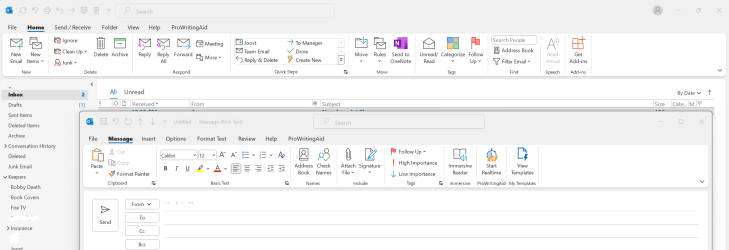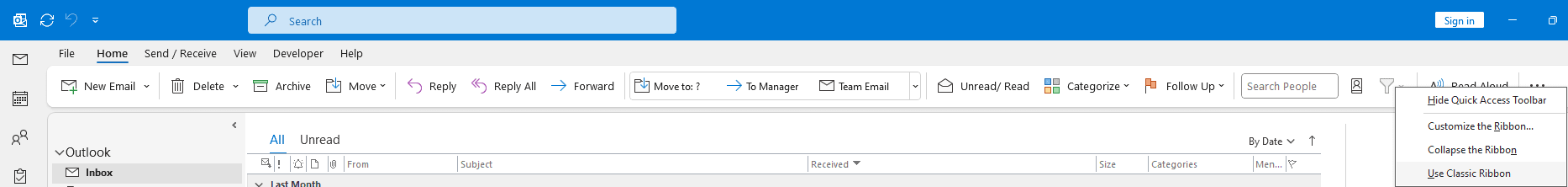The new Outlook is basically a web app that is using the interface from 'https://outlook.live.com/mail/0/'. In this case, it is configured to match with your accent colors.So that's what Outlook for Windows looks like, I take it?
Denis
My Computers
System One System Two
-
- OS
- Windows 11
- Computer type
- Laptop
- Manufacturer/Model
- HP Pavilion Laptop 15-cw1xxx
- CPU
- AMD Ryzen 5 3500U with Radeon Vega Mobile Gfx
- Memory
- 8.00 GB
- Graphics Card(s)
- AMD Radeon(TM) Vega 8 Graphics
- Sound Card
- Realtek High Definition Audio
- Monitor(s) Displays
- Generic PnP Monitor
- Screen Resolution
- 1920x1080
- Hard Drives
- LITEON CV8-8E128-HP (SSD)
WDC WD10SPZX-60Z10T0 (Hard Drive)
- PSU
- Microsoft ACPI-Compliant Control Method Battery
- Case
- Proprietary HP Pavilion Laptop 15 shell
- Cooling
- Active Fan Cooling
- Keyboard
- Standard PS/2 Keyboard
- Mouse
- ELAN Clickpad
- Internet Speed
- 35.50 Mbps download 23.44 Mbps upload
- Browser
- Edge
- Antivirus
- Windows Defender
-
- Operating System
- Windows 11 24h2
- Computer type
- PC/Desktop
- Manufacturer/Model
- Apple iMac "Core i5" 2.7 21.5" (Late 2012)
- CPU
- Intel® Core™ i5-3330S Processor
- Motherboard
- Ivy Bridge (LGA 1155)
- Memory
- 8.00 GB DDR3 1600 MHz
- Graphics card(s)
- NVIDIA GeForce GT 640M
- Sound Card
- Cirrus Logic CS4206B (AB 90)
- Monitor(s) Displays
- Generic Monitor (iMac)
- Screen Resolution
- 1920x1080
- Hard Drives
- APPLE HDD HTS541010A9E662 (Hard Drive 1TB)
- PSU
- Integrated
- Case
- iMac Aluminum Body
- Cooling
- Fan
- Mouse
- Lenovo
- Keyboard
- HP SK-2085
- Internet Speed
- 90.8 Mbps download 23.4 Mbps upload
- Browser
- Google Chrome
- Antivirus
- Windows Defender