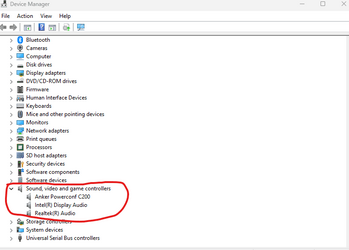@Ghot .... She likes my singing because i use to be in a band ! HP has nothing to help a computer with un-supproted hardware, strange i thought !
@neves ..... none of that helped, i had already tried that !
As an old saying goes (most fitting for this type of queries) - it's a "help me - help you" type of thing, as in: it usually helps if you start the topic by mentioning the steps you already took + the exact name of the system in question. You've been around this forum for quite awhile - so you should know this type of things.

First things first - and as others pointed out above - you wife's system doesn't have a Realtek Audio Chip but "Integrated IDT 92HD73E Audio" Which, i presume it's what you already tried to install. Can't say that i'm surprised it doesn't work (it's a bit of a lottery) - since HP is like the opposite extreme of Dell - when it comes to releasing drivers for their products (especially older models). Even if the last version released was barely functional - let alone stable (fixing and releasing a fully functional drivers - seems far from their priorities). A lesson learn the hard way, unfortunately. That being said - HP forums are filled with complaints regarding this particular Audio Chip:
On the other hand - the HP community is also the best place to find a solution - since other people already went trough the trial and error process - while trying newer drivers released for different/newer Systems than HP Desktop 500-164 - which happen to use the same chip. For example - see if it works:
ftp.hp.com/pub/softpaq/sp71501-72000/sp71717.exe
Should work better by installing it the old fashion way - by browsing for it - from device manager. But you say - you don't see anything under Sound Controllers?

Maybe if you tried "Show Hidden Devices (you check that in "View" tab above).
As an automatic solution - the next tool saved me a lot of time with multiple occasions (only driver finding tool - that didn't brake rubbish by recommending unsuitable drivers - like the multiple similar apps which expect you to pay for their software - before messing with your system).

www.glenn.delahoy.com
It's completely free, tho - if you find it useful - this is one of those tools that's truly worth a donation (even if it's just the price of a coffee).
If none of above solution work for you - the next step is troubleshooting the hardware (it's also possible for it to be broken).