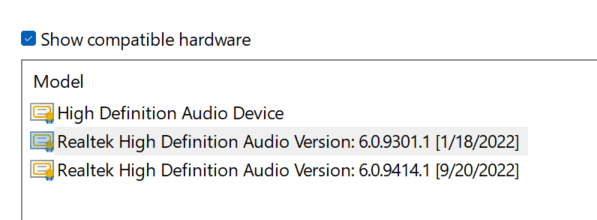probe7
Member
- Local time
- 2:40 PM
- Posts
- 84
- OS
- Windows 11
I am mad as "H E double hockey sticks!" Every few months this happens and I have to roll back the Realtek driver again. I have told Windows to "hide" this update "Sound Research Corp. - Extension - 16.66.88.4094" and it WONT hide it for long. I thought "Windows Show Hide" would permanently "hide" this?
Anyone else have this problem? Can I delete Realtek altogether and use AMD audio, since I see that on my laptop too?
Anyone else have this problem? Can I delete Realtek altogether and use AMD audio, since I see that on my laptop too?
My Computer
System One
-
- OS
- Windows 11
- Computer type
- Laptop
- Manufacturer/Model
- HP
- CPU
- AMD Rizen 5
- Memory
- 8gb
- Screen Resolution
- 1080 UHD
- Hard Drives
- SSD
- Browser
- FF
- Antivirus
- Defender