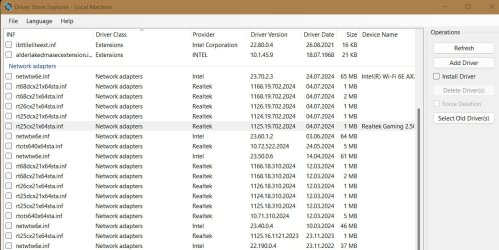Hi guys,
As of yesterday this adapter was working fine, I rollback windows updates, tried about 6 versions of the driver and still cant get it to work anymore.
I have never had this happen before. Does anyone know what I can do to get it working again?
Same behavior on both windows 11 machines I have
Works fine on my phone, firestick, windows 7 netbook, windows 10 laptop, LG OLED TV
Error logs:
As of yesterday this adapter was working fine, I rollback windows updates, tried about 6 versions of the driver and still cant get it to work anymore.
I have never had this happen before. Does anyone know what I can do to get it working again?
Same behavior on both windows 11 machines I have
Works fine on my phone, firestick, windows 7 netbook, windows 10 laptop, LG OLED TV
Error logs:
Code:
Device USB\VID_0BDA&PID_8153\0013000001 had a problem starting.
Driver Name: oem41.inf
Class Guid: {4d36e972-e325-11ce-bfc1-08002be10318}
Service: rtu53cx21x64
Lower Filters:
Upper Filters:
Problem: 0x0
Problem Status: 0xC00000E5
Device USB\VID_0BDA&PID_8153\0013000001 was configured.
Driver Name: oem40.inf
Class Guid: {e2f84ce7-8efa-411c-aa69-97454ca4cb57}
Driver Date: 12/14/2020
Driver Version: 10.44.0.2
Driver Provider: Realtek
Driver Section: DeviceExtension_Install
Driver Rank: 0xFF0000
Matching Device Id: USB\VID_0BDA&PID_8153&REV_3100
Outranked Drivers:
Device Updated: false
Parent Device: USB\ROOT_HUB30\5&4087d53&0&0
Device USB\VID_0BDA&PID_8153\0013000001 was configured.
Driver Name: oem41.inf
Class Guid: {4d36e972-e325-11ce-bfc1-08002be10318}
Driver Date: 07/16/2021
Driver Version: 1153.2.20.716
Driver Provider: Realtek
Driver Section: RTL8153BCx64.ndi.NT
Driver Rank: 0xFF0000
Matching Device Id: USB\VID_0BDA&PID_8153&REV_3100
Outranked Drivers: rtucx21x64.inf:USB\VID_0BDA&PID_8153&REV_3100:00FF1000 rtux64w10.inf:USB\VID_0BDA&PID_8153&REV_3100:00FF1000 rtucx21x64.inf:USB\VID_0BDA&PID_8153:00FF1001 rtux64w10.inf:USB\VID_0BDA&PID_8153:00FF0001 oem41.inf:USB\VID_0BDA&PID_8153:00FF0001
Device Updated: false
Parent Device: USB\ROOT_HUB30\5&4087d53&0&0
Device settings for USB\VID_0BDA&PID_8153\0013000001 were not migrated from previous OS installation due to partial or ambiguous device match.
Last Device Instance Id: USB\VID_045E&PID_02D1\7EED8D7FA09F
Class Guid: {05f5cfe2-4733-4950-a6bb-07aad01a3a84}
Location Path: PCIROOT(0)#PCI(0103)#PCI(0000)#USBROOT(0)#USB(10)
Migration Rank: 0xF000FFFFFC000023
Present: false
Status: 0xC0000719
Last edited:
My Computer
System One
-
- OS
- Windows 11