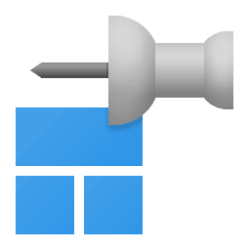TeeJay
Member
Here's one for the minds to mull over.
I want to rearrange the left panel on my Explorer page that opens on everything you do with windows.
A picture is attached or enclosed take a look and see if you have any ideas, I do have Ultimate Windows Tweaker 5 installed but had no luck finding what I want in there.
Thanks in advance for the help.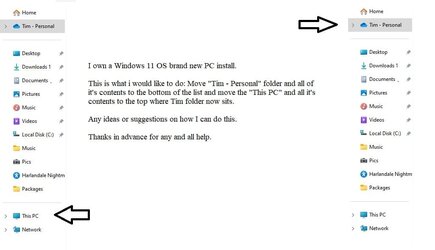
I want to rearrange the left panel on my Explorer page that opens on everything you do with windows.
A picture is attached or enclosed take a look and see if you have any ideas, I do have Ultimate Windows Tweaker 5 installed but had no luck finding what I want in there.
Thanks in advance for the help.
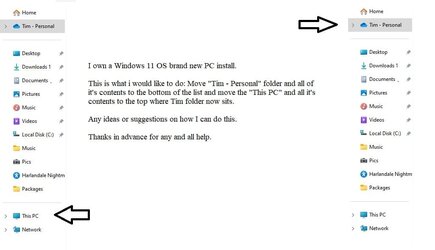
My Computer
System One
-
- OS
- Windows 11