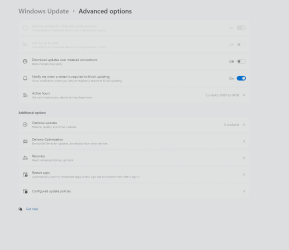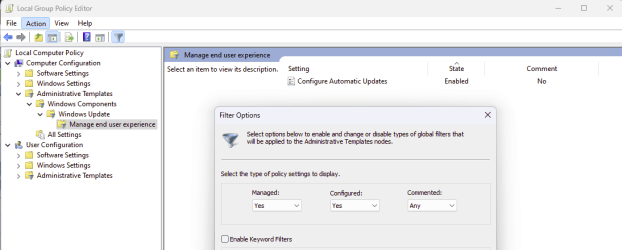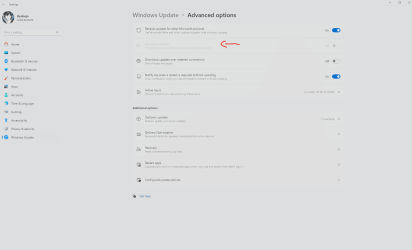I searched the forum. We've had several (not many) reports of this in the last couple of years, but none of the suggested fixes seemed to fix it. You could first try a repair install which might fix it, but I feel it's doubtful. It would be worth a try, though so I would try it.
Repair Install Windows 11 with an In-place Upgrade Tutorial
I believe the only thing that will is a clean install going by some of the other reports. If it comes to that, back up all your data.
Clean Install Windows 11 Tutorial
One long shot to look at before doing that is to enable the hidden administrator account to see if those options are grayed out in it as well. Open a command prompt as administrator and type
net user administrator /active:yes
Restart the computer. You will see the administrator account on your signin screen. Login to it.
If per chance options are not grayed, enable what you want. Restart again and login to your account to see if they remain enabled.
Disable the hidden administrator account by going back into command prompt as admin and typing
net user administrator /active:no
Let me know if that makes a difference.
Sorry I have nothing better to offer. Maybe someone else will step in with other advice.