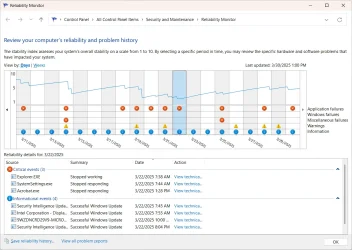raywood
Active member
- Local time
- 10:42 AM
- Posts
- 51
- OS
- Windows 11 24H2 26100.3476
I'm not getting BSODs. Just recurrent Explorer crashes. Is this the right place for that?
If so, I'll proceed to submit the information requested in the Posting Instructions.
If so, I'll proceed to submit the information requested in the Posting Instructions.
- Windows Build/Version
- Win11 24H2 26100.3476
My Computer
System One
-
- OS
- Windows 11 24H2 26100.3476
- Computer type
- PC/Desktop
- Manufacturer/Model
- Various homebuilt
- CPU
- Intel Core i5-13500
- Motherboard
- ASUS PRIME H770-PLUS D4
- Memory
- G.Skill DDR4 32GB F4-3200C16-32GVK
- Graphics Card(s)
- Intel UHD Graphics 770
- PSU
- Corsair RM750e ATX
- Cooling
- DeepCool AK500 Zero Dark