- Local time
- 6:09 AM
- Posts
- 3
- OS
- Windows 11
My Specs:
OS: Windows 11 Home - Version 23H2 (OS Build 22631.4541)
Computer type: PC/Desktop
CPU: AMD Ryzen 5 7600X
Motherboard: MSI Mag B650 Tomahawk Wifi
Memory: G.Skill Trident Z Neo DDR5 32GB (16GB x 2)
Graphics Card: Radeon RX 7600 XT
Monitor: Alienware 240Hz 1080p AW2720HF
Screen Resolution: 1920 x 1080
I have:
- Updated all drivers for all hardware.
- Updated windows to the newest version, including optional updates.
- Restarted my pc.
- Unplugged my monitor.
- Switched HDMI cables to one that also supported 240hz in the past, and switched back to the original after it didnt solve the issue.
- Searched around on google to find any solution, and none have worked.
Issue:
Today, I went to check my refresh rate because it felt like it was running lower than usual, and to my surprise, the settings were completely gone.
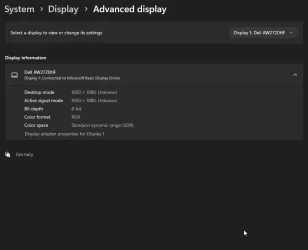
As you can see, below the Display Information section, there was no option to change or view my Refresh Rate.
I have been able to change the refresh rate in the past, and have never encountered this error. Also, incase it has any relevance, I built this pc a few weeks ago.
I am not very knowledgeable when it comes to fixing these types of issues, so here is some screenshots of my drivers and display information when clicking "Display adapter properties for display 1" in my display information settings:
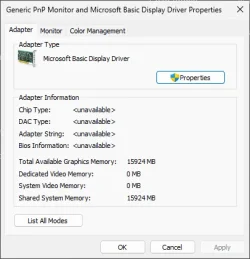
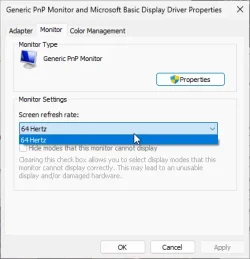
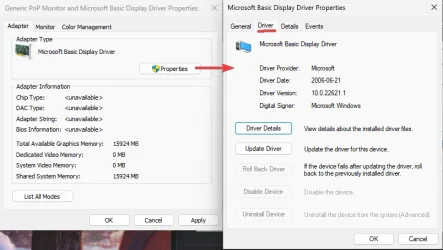
Thanks for taking your time to help me :)
OS: Windows 11 Home - Version 23H2 (OS Build 22631.4541)
Computer type: PC/Desktop
CPU: AMD Ryzen 5 7600X
Motherboard: MSI Mag B650 Tomahawk Wifi
Memory: G.Skill Trident Z Neo DDR5 32GB (16GB x 2)
Graphics Card: Radeon RX 7600 XT
Monitor: Alienware 240Hz 1080p AW2720HF
Screen Resolution: 1920 x 1080
I have:
- Updated all drivers for all hardware.
- Updated windows to the newest version, including optional updates.
- Restarted my pc.
- Unplugged my monitor.
- Switched HDMI cables to one that also supported 240hz in the past, and switched back to the original after it didnt solve the issue.
- Searched around on google to find any solution, and none have worked.
Issue:
Today, I went to check my refresh rate because it felt like it was running lower than usual, and to my surprise, the settings were completely gone.
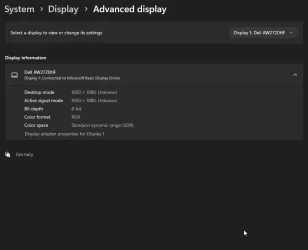
As you can see, below the Display Information section, there was no option to change or view my Refresh Rate.
I have been able to change the refresh rate in the past, and have never encountered this error. Also, incase it has any relevance, I built this pc a few weeks ago.
I am not very knowledgeable when it comes to fixing these types of issues, so here is some screenshots of my drivers and display information when clicking "Display adapter properties for display 1" in my display information settings:
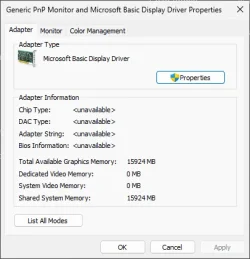
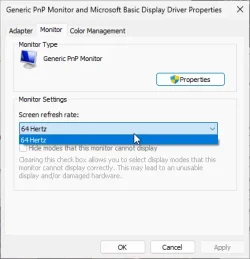
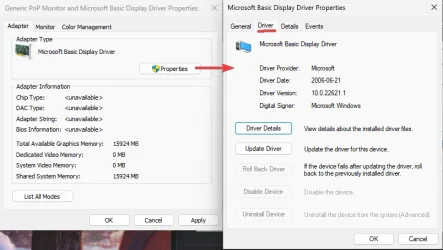
Thanks for taking your time to help me :)
- Windows Build/Version
- Windows 11 Home - Version 23H2 (OS Build 22631.4541)
My Computer
System One
-
- OS
- Windows 11
- Computer type
- PC/Desktop
- CPU
- AMD Ryzen 5 7600X
- Motherboard
- MSI Mag B650 Tomahawk Wifi
- Memory
- G.Skill Trident Z Neo DDR5 32GB (16GB x 2)
- Graphics Card(s)
- Radeon RX 7600 XT
- Monitor(s) Displays
- Alienware 240Hz 1080p AW2720HF
- Screen Resolution
- 1920 x 1080
- Case
- Corsair 3000d
- Browser
- Un-Googled Chromium
- Antivirus
- N/A









