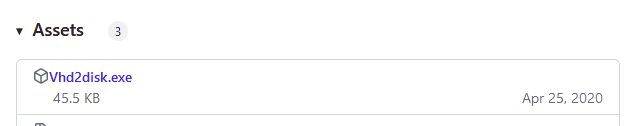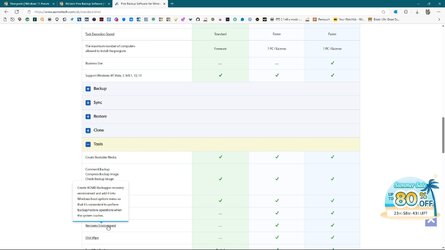Z:\WindowsImageBackup\14393-447>dir /d /s
Volume in drive Z is TOSHIBA 2TB
Volume Serial Number is 04A3-9D55
Directory of Z:\WindowsImageBackup\14393-447
[.] [Backup 2016-11-09 031933] [Logs] [SPPMetadataCache]
[..] [Catalog] MediaId
1 File(s) 16 bytes
Directory of Z:\WindowsImageBackup\14393-447\Backup 2016-11-09 031933
[.]
[..]
0c0dd84c-0000-0000-0000-e0fd39000000.vhdx
7b6a8d44-f6de-11e3-9f63-806e6f6e6963.vhdx
7b6a8d45-f6de-11e3-9f63-806e6f6e6963.vhdx
b6147e72-0a3c-4981-a8e6-dfddd1fab1d6_AdditionalFilesc3b9f3c7-5e52-4d5e-8b20-19adc95a34c7.xml
b6147e72-0a3c-4981-a8e6-dfddd1fab1d6_Components.xml
b6147e72-0a3c-4981-a8e6-dfddd1fab1d6_RegistryExcludes.xml
b6147e72-0a3c-4981-a8e6-dfddd1fab1d6_Writer4dc3bdd4-ab48-4d07-adb0-3bee2926fd7f.xml
b6147e72-0a3c-4981-a8e6-dfddd1fab1d6_Writer542da469-d3e1-473c-9f4f-7847f01fc64f.xml
b6147e72-0a3c-4981-a8e6-dfddd1fab1d6_Writera6ad56c2-b509-4e6c-bb19-49d8f43532f0.xml
b6147e72-0a3c-4981-a8e6-dfddd1fab1d6_Writerafbab4a2-367d-4d15-a586-71dbb18f8485.xml
b6147e72-0a3c-4981-a8e6-dfddd1fab1d6_Writerbe000cbe-11fe-4426-9c58-531aa6355fc4.xml
b6147e72-0a3c-4981-a8e6-dfddd1fab1d6_Writercd3f2362-8bef-46c7-9181-d62844cdc0b2.xml
b6147e72-0a3c-4981-a8e6-dfddd1fab1d6_Writere8132975-6f93-4464-a53e-1050253ae220.xml
BackupSpecs.xml
14 File(s) 1,563,762,730 bytes
Directory of Z:\WindowsImageBackup\14393-447\Catalog
[.] [..] BackupGlobalCatalog GlobalCatalog
2 File(s) 54,706 bytes
Directory of Z:\WindowsImageBackup\14393-447\Logs
[.] Backup_Error-09-11-2016_03-19-33.log
[..]
1 File(s) 4 bytes
Directory of Z:\WindowsImageBackup\14393-447\SPPMetadataCache
[.] {b6147e72-0a3c-4981-a8e6-dfddd1fab1d6}
[..] {b7971339-870c-468d-9d81-1c5cbe5ab1cf}
{276fdc67-0086-4fd1-8606-dc12613fc82b} {e6c33233-ed46-451c-8066-b636d88acb9a}
{2a8c8219-05a8-429c-bfc1-02d0a532373e} {ecbd6458-b928-42b7-a3f6-2a8ecc8b414a}
{3a7d403d-af17-4579-ad32-164508a9acc4} {f5d04ead-f487-4863-8eea-b6620f261694}
{5d8aa5a4-d7b8-4bf9-ba34-6e1e3bb9e096} {f63e87d1-64f8-40f3-ad85-afc17b40e98e}
{7cae3fcc-29d6-43d5-805e-a16de18b263e}
11 File(s) 1,096,384 bytes