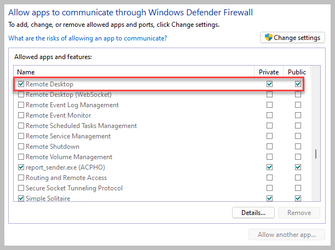chuckcobb3
New member
- Local time
- 7:50 PM
- Posts
- 3
- OS
- Windows 11
I am running Windows 11 Version 22H2 Build 22621.1992 on a brand new Windows 11 desktop computer that is only (2) days old and I'm having difficulty connecting to the computer with Remote Desktop. When I attempt to connect with Remote Desktop, I get a "Login Failed" message. Here's some background:
I have turned off Windows Hello but every time I login, it asks for a pin (not a password). How do I force it to require a password instead of a pin on login?
- I am attempting to connect to the W11 desktop from a laptop that also runs W11.
- Using that same laptop, I am able to successfully login to a similar W11 desktop computer using the same login credentials.
I have turned off Windows Hello but every time I login, it asks for a pin (not a password). How do I force it to require a password instead of a pin on login?
My Computer
System One
-
- OS
- Windows 11