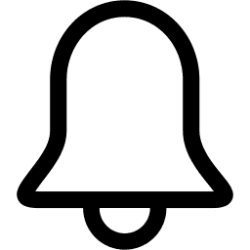dsscottage
Member
- Local time
- 12:02 AM
- Posts
- 38
- OS
- Win 11 Pro
I'm getting really frustrated with Win 11. I appreciate the need for great security but it seems that the only thing Win 11 is doing is preventing me from doing what I need. This is just one of many issues.(rant finished)
Defender picked up a couple of threats that were false positives. I removed the offending files manually but Defender continues to report the threats.
In Defender, I clicked on each of the threats and clicked the "Remove" radio button, then start actions. The notifications are still there.
I've searched for a solution and a post in the MS site recommends deleting the files from C:/program data/Microsoft/Windows Defender/Scans. I tried this but Win won't allow me access to this folder.
Another post recommends booting into safe mode and deleting the files. I did this and there are 6 folders and several files in those folders. I found what might have been the correct files but Win tells me that the files are in use in another program and can't delete them.
Another post recommended running another scan and rebooting. I did this but the threat notifications re still there.
HELP! How do I get rid of this nuisance?
Defender picked up a couple of threats that were false positives. I removed the offending files manually but Defender continues to report the threats.
In Defender, I clicked on each of the threats and clicked the "Remove" radio button, then start actions. The notifications are still there.
I've searched for a solution and a post in the MS site recommends deleting the files from C:/program data/Microsoft/Windows Defender/Scans. I tried this but Win won't allow me access to this folder.
Another post recommends booting into safe mode and deleting the files. I did this and there are 6 folders and several files in those folders. I found what might have been the correct files but Win tells me that the files are in use in another program and can't delete them.
Another post recommended running another scan and rebooting. I did this but the threat notifications re still there.
HELP! How do I get rid of this nuisance?
- Windows Build/Version
- Win 11 23H2 Build 22631.3007
My Computer
System One
-
- OS
- Win 11 Pro
- Computer type
- PC/Desktop
- Manufacturer/Model
- Dell
- CPU
- Intel i9-13900
- Motherboard
- Dell Inc. 0XD433 A01
- Memory
- Corsair Vengence DDR5 RAM 64GB (2x32GB)
- Graphics Card(s)
- Nvidia RTX 4800 16GB
- Sound Card
- Integrated
- Monitor(s) Displays
- LG 32UP83A-W
- Screen Resolution
- 3840x2160
- Hard Drives
- 2x 2TB M.2 PCI SSD (4TB total)
- PSU
- 750W
- Case
- Dell
- Cooling
- Dell Performance liquid cooling
- Keyboard
- Dell KB522
- Mouse
- Logitech M310
- Internet Speed
- 1.5 GB down, 50 MB up
- Browser
- Chrome
- Antivirus
- Windows Defender