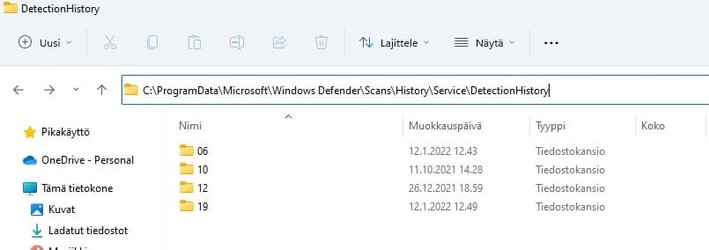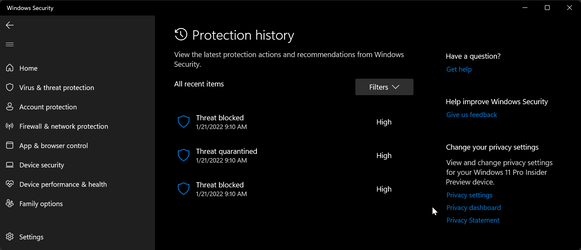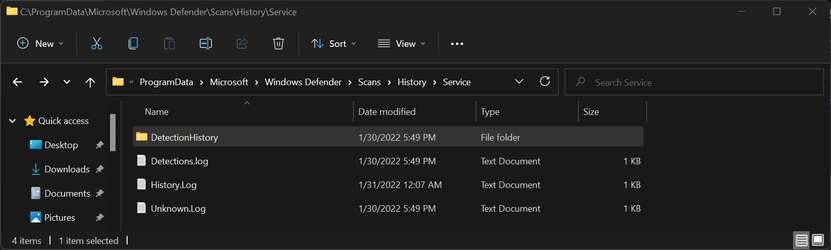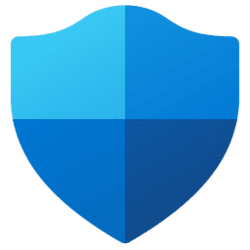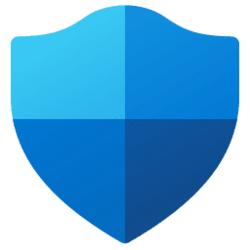I have read many ways to remove recent items from Defender's protection history but none work or only apply to Windows 10.
When I reboot these items are still listed.
I have built up quite a list over time.
Or am I better off leaving them there. I wonder why others can but I cannot; I suspect something wrong may be wrong with my system; I did get a reply from M.S. that some users are having trouble with this task but a cumulative update just came out and I still cannot remove them.
I prefer not to hack the reg as my skill level is not that good. I did follow file explorer 's folders to the end of the chain and deleted as told.
Is there some way to accomplish this?
When I reboot these items are still listed.
I have built up quite a list over time.
Or am I better off leaving them there. I wonder why others can but I cannot; I suspect something wrong may be wrong with my system; I did get a reply from M.S. that some users are having trouble with this task but a cumulative update just came out and I still cannot remove them.
I prefer not to hack the reg as my skill level is not that good. I did follow file explorer 's folders to the end of the chain and deleted as told.
Is there some way to accomplish this?