JavaScript is disabled. For a better experience, please enable JavaScript in your browser before proceeding.
You are using an out of date browser. It may not display this or other websites correctly.
You should upgrade or use an
alternative browser .
Remove sections from Search dialogue box?
Well-known member
Power User
VIP
Hello
@Brink ,
Is there a way to remove those nonsense sections from the Search dialogue box?
What a great box it would be, if:
OS
Win 11 Enterprise
Computer type
Laptop
CPU
i7
Hard Drives
SSD
Administrator
Staff member
MVP
I haven't seen a way yet so far.
OS
Windows 11 Pro for Workstations
Computer type
PC/Desktop
Manufacturer/Model
Custom self build
CPU
Intel i7-8700K 5 GHz
Motherboard
ASUS ROG Maximus XI Formula Z390
Memory
64 GB (4x16GB) G.SKILL TridentZ RGB DDR4 3600 MHz (F4-3600C18D-32GTZR)
Graphics Card(s)
ASUS ROG-STRIX-GTX1080TI-O11G-GAMING (11GB GDDR5X)
Sound Card
Integrated Digital Audio (S/PDIF)
Monitor(s) Displays
2 x Samsung Odyssey G75 27"
Screen Resolution
2560x1440
Hard Drives
1TB Samsung 990 PRO M.2,
PSU
Seasonic Prime Titanium 850W
Case
Thermaltake Core P3 wall mounted
Cooling
Corsair Hydro H115i
Keyboard
Logitech wireless K800
Mouse
Logitech MX Master 3
Internet Speed
1 Gbps Download and 35 Mbps Upload
Browser
Google Chrome
Antivirus
Microsoft Defender and Malwarebytes Premium
Other Info
Logitech Z625 speaker system,
Operating System
Windows 11 Pro
Computer type
Laptop
Manufacturer/Model
Surface Laptop 7 Copilot+ PC
CPU
Snapdragon X Elite (12 core) 3.42 GHz
Memory
16 GB LPDDR5x-7467 MHz
Monitor(s) Displays
15" HDR
Screen Resolution
2496 x 1664
Hard Drives
1 TB SSD
Internet Speed
Wi-Fi 7 and Bluetooth 5.4
Browser
Chrome and Edge
Antivirus
Windows Defender
Well-known member
Power User
VIP
Thread Starter
Thanks.
OS
Win 11 Enterprise
Computer type
Laptop
CPU
i7
Hard Drives
SSD
Well-known member
Pro User
VIP
If I use the search icon on the taskbar I get this,
Search icon removed from taskbar I get this when just using the WinKey only,
and Search settings changed in Windows settings to my liking.
OS
Win 11 Home & Pro
Computer type
Laptop
Manufacturer/Model
ASUS Vivobook
CPU
AMD Ryzen™ 7 7730U
Motherboard
M1605YA
Memory
15.0GB Dual-Channel DDR4 @ 1596MHz (22-22-22-52)
Graphics Card(s)
512MB ATI AMD Radeon Graphics (ASUStek Computer Inc)
Monitor(s) Displays
Generic PnP Monitor (1920x1200@60Hz) - P1 PLUS (1920x1080@59Hz)
Screen Resolution
1920 X 1200
Hard Drives
953GB Western Digital WD
PSU
45 Watts
Mouse
Lenovo Bluetooth.
Internet Speed
500 Mbps
Browser
Edge
Antivirus
Defender
Operating System
Windows 11
Computer type
Laptop
Manufacturer/Model
ACER NITRO
CPU
AMD Ryzen 7 5800H / 3.2 GHz
Motherboard
CZ Scala_CAS (FP6)
Memory
32 GB DDR4 SDRAM 3200 MHz
Graphics card(s)
NVIDIA GeForce RTX 3060 6 GB GDDR6 SDRAM
Sound Card
Realtek Audio. NVIDIA High Definition Audio
Monitor(s) Displays
15.6" LED backlight 1920 x 1080 (Full HD) 144 Hz
Screen Resolution
1920 x 1080 (Full HD)
Hard Drives
Samsung 970 Evo Plus 2TB NVMe M.2
PSU
180 Watt, 19.5 V
Mouse
Lenovo Bluetooth
Internet Speed
500 Mbps
Browser
Edge
Antivirus
Defender
Well-known member
Power User
VIP
Thread Starter
I have added the new Search button on 22H2 (official/stable version). I used to click on the search box (in Win 10) or search by pressing WinKey+S. Either way, this one appears:
My search settings:
By pressing WinKey, this one (obviously!) appears (Start Menu/Start):
I like it in this way:
OS
Win 11 Enterprise
Computer type
Laptop
CPU
i7
Hard Drives
SSD
Well-known member
Pro User
VIP
Would be nice just to have a search bar only but it's looking as not possible. So all I do is press the Winkey and type my search query and press enter without looking up
OS
Win 11 Home & Pro
Computer type
Laptop
Manufacturer/Model
ASUS Vivobook
CPU
AMD Ryzen™ 7 7730U
Motherboard
M1605YA
Memory
15.0GB Dual-Channel DDR4 @ 1596MHz (22-22-22-52)
Graphics Card(s)
512MB ATI AMD Radeon Graphics (ASUStek Computer Inc)
Monitor(s) Displays
Generic PnP Monitor (1920x1200@60Hz) - P1 PLUS (1920x1080@59Hz)
Screen Resolution
1920 X 1200
Hard Drives
953GB Western Digital WD
PSU
45 Watts
Mouse
Lenovo Bluetooth.
Internet Speed
500 Mbps
Browser
Edge
Antivirus
Defender
Operating System
Windows 11
Computer type
Laptop
Manufacturer/Model
ACER NITRO
CPU
AMD Ryzen 7 5800H / 3.2 GHz
Motherboard
CZ Scala_CAS (FP6)
Memory
32 GB DDR4 SDRAM 3200 MHz
Graphics card(s)
NVIDIA GeForce RTX 3060 6 GB GDDR6 SDRAM
Sound Card
Realtek Audio. NVIDIA High Definition Audio
Monitor(s) Displays
15.6" LED backlight 1920 x 1080 (Full HD) 144 Hz
Screen Resolution
1920 x 1080 (Full HD)
Hard Drives
Samsung 970 Evo Plus 2TB NVMe M.2
PSU
180 Watt, 19.5 V
Mouse
Lenovo Bluetooth
Internet Speed
500 Mbps
Browser
Edge
Antivirus
Defender
Well-known member
Power User
VIP
Thread Starter
... Microsoft will never stop its addiction! They just started! Just putting their own rubbish OneDrive, Office apps, Azure and any cloud hell things they have, as ads in it as recommended section!
OS
Win 11 Enterprise
Computer type
Laptop
CPU
i7
Hard Drives
SSD
Hello
@Brink ,
Is there a way to remove those nonsense sections from the Search dialogue box?
View attachment 43933
What a great box it would be, if:
View attachment 43934
My recommendation is the following:
Turn off the search button, it takes up unnecessary space on the taskbar.
To perform a search, press button start, and start typing what you want to search for, the search will be performed exactly the same as the search button, but without displaying unnecessary information.
OS
Windows 11
Computer type
PC/Desktop
CPU
i7 920
Motherboard
Asus P6T Deluxe v2
Memory
18GB
Screen Resolution
1920*1080







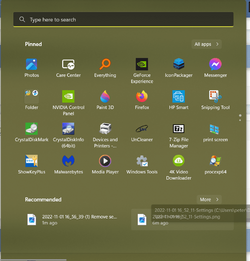

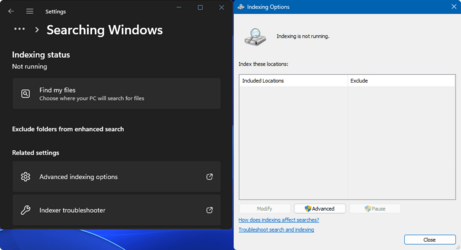

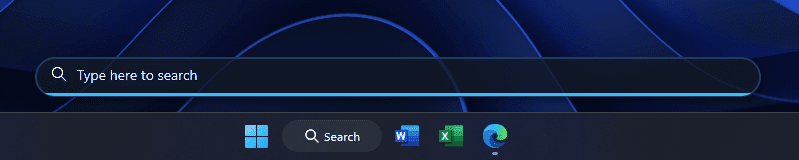

 ... Microsoft will never stop its addiction! They just started! Just putting their own rubbish OneDrive, Office apps, Azure and any cloud hell things they have, as ads in it as recommended section!
... Microsoft will never stop its addiction! They just started! Just putting their own rubbish OneDrive, Office apps, Azure and any cloud hell things they have, as ads in it as recommended section!




