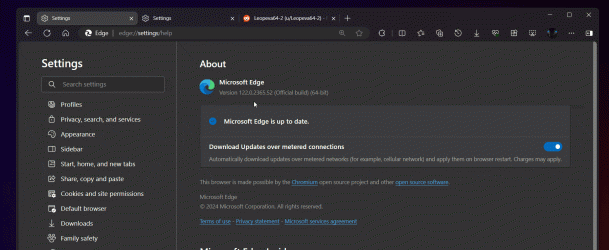Navigation
Install the app
How to install the app on iOS
Follow along with the video below to see how to install our site as a web app on your home screen.
Note: This feature may not be available in some browsers.
More options
Style variation
You are using an out of date browser. It may not display this or other websites correctly.
You should upgrade or use an alternative browser.
You should upgrade or use an alternative browser.
Solved Remove Sidebar Icon On Edge Toolbar.
- Thread starter Mitch
- Start date
rafikiphoto
Active member
- Local time
- 4:59 AM
- Posts
- 19
- OS
- Windows 11
It worked for me. Thank you..If you use the policy, Edge has to obey!
Code:reg add "HKLM\Software\Policies\Microsoft\Edge" /v "HubsSidebarEnabled" /t REG_DWORD /d "0" /f reg add "HKLM\Software\Policies\Microsoft\Edge" /v "SearchInSidebarEnabled" /t REG_DWORD /d "2" /f reg add "HKLM\Software\Policies\Microsoft\Edge" /v "StandaloneHubsSidebarEnabled" /t REG_DWORD /d "0" /f
My Computer
System One
-
- OS
- Windows 11
- Computer type
- Laptop
- Manufacturer/Model
- Thinkpad T16 Gen 1
- CPU
- i7
- Memory
- 48GB
- Graphics Card(s)
- Nvidia
- Sound Card
- Realtek
If you use the policy, Edge has to obey!
Code:reg add "HKLM\Software\Policies\Microsoft\Edge" /v "HubsSidebarEnabled" /t REG_DWORD /d "0" /f reg add "HKLM\Software\Policies\Microsoft\Edge" /v "SearchInSidebarEnabled" /t REG_DWORD /d "2" /f reg add "HKLM\Software\Policies\Microsoft\Edge" /v "StandaloneHubsSidebarEnabled" /t REG_DWORD /d "0" /f
Works great.
Just one question:
If i eventually want to revert the command, its possible to do?
Thanks a lot!
My Computer
System One
-
- OS
- Windows 11 Pro 24H2
- Computer type
- Laptop
- Manufacturer/Model
- Dell XPS 13 9360
- CPU
- Intel(R) Core(TM) i7-7500U CPU @ 2.70GHz
- Memory
- 8 GB
Works great.
Just one question:
If i eventually want to revert the command, its possible to do?
Thanks a lot!
Code:
reg delete "HKLM\Software\Policies\Microsoft\Edge" /v "HubsSidebarEnabled"
reg delete "HKLM\Software\Policies\Microsoft\Edge" /v "SearchInSidebarEnabled"
reg delete "HKLM\Software\Policies\Microsoft\Edge" /v "StandaloneHubsSidebarEnabled"Each entry will prompt you for a confirmation.
You will need to restart your browser and the sidebar will be there again.
My Computers
System One System Two
-
- OS
- Windows 11 Pro/All Channels
- Computer type
- Laptop
- Manufacturer/Model
- Acer Nitro ANV15-51
- CPU
- AMD Ryzen 7 7735HS 3200-4500 Mhz 8 cores x 2
- Motherboard
- Sportage_RBH
- Memory
- 32 GB DDR5
- Graphics Card(s)
- Radeon Graphic / NVIDIA GeForce RTX 4060 8 GB GDDR6
- Sound Card
- AMD/Realtek(R) Audio
- Monitor(s) Displays
- Integrated Monitor (15.3"vis)
- Screen Resolution
- FHD 1920X1080 16:9 144Hz
- Hard Drives
- Kingston OM8SEP4512Q 500 GB
WDS500G2B0A-00SM50 500.1 GB
- PSU
- 19V DC 6.32 A 120 W
- Cooling
- Dual Fans
- Mouse
- MS Bluetooth
- Internet Speed
- Fiber 1GB Cox -us & IGB Orange-fr
- Browser
- Edge Canary- Firefox Nightly-Chrome Dev-Chrome Dev
- Antivirus
- Windows Defender
- Other Info
- VMs of Windows 11 stable/Beta/Dev/Canary
VM of XeroLinux- Arch based & Debian 13 (Trixie)
-
- Operating System
- Windows 11 Insider Canary
- Computer type
- Laptop
- Manufacturer/Model
- ASUS X751BP
- CPU
- AMD Dual Core A6-9220
- Motherboard
- ASUS
- Memory
- 8 GB
- Graphics card(s)
- AMD Radeon R5 M420
- Sound Card
- Realtek
- Monitor(s) Displays
- 17.3
- Screen Resolution
- 1600X900 16:9
- Hard Drives
- 1TB 5400RPM
Code:reg delete "HKLM\Software\Policies\Microsoft\Edge" /v "HubsSidebarEnabled" reg delete "HKLM\Software\Policies\Microsoft\Edge" /v "SearchInSidebarEnabled" reg delete "HKLM\Software\Policies\Microsoft\Edge" /v "StandaloneHubsSidebarEnabled"
Each entry will prompt you for a confirmation.
You will need to restart your browser and the sidebar will be there again.
Sweet
Thanks a lot!
My Computer
System One
-
- OS
- Windows 11 Pro 24H2
- Computer type
- Laptop
- Manufacturer/Model
- Dell XPS 13 9360
- CPU
- Intel(R) Core(TM) i7-7500U CPU @ 2.70GHz
- Memory
- 8 GB
CrazyBytesVE
Member
Thank you very much! It worked perfectly.If you use the policy, Edge has to obey!
I think Edge is the best browser at the moment, both for Windows and Android, but they're getting annoying with those Copilot, Sidebar and similar things.... They are starting to move away from what they were in the beginning....
My Computer
System One
-
- OS
- Windows 10 / Linux Mint
- Computer type
- PC/Desktop
- Manufacturer/Model
- MSI
- CPU
- Intel I7 4790
- Motherboard
- MSI H97M-G43
- Memory
- 16GB DDR3
- Graphics Card(s)
- AMD Radeon R7 450
- Sound Card
- Integrated
- Monitor(s) Displays
- HP V242h
- Screen Resolution
- 1920*1080
- Hard Drives
- SSD Kingston A400 240GB
HDD Hitachi 500GB
HDD Samsung 320GB
- PSU
- HP Stock
- Case
- Generic
- Cooling
- Cooler Master
- Keyboard
- Microsoft 600
- Mouse
- Genius Scroll Mouse
- Internet Speed
- 100/100 mbps via Ubiquiti Litebeam 5AC (Link 7.5km), via Fiber.
- Browser
- Microsoft Edge
- Antivirus
- Seriously?
Solution in order not to display the toolbar button while still keeping the toolbar.
It requires creating a MSEdge shortcut.
Make sure you don't have Edge open in order to see the change. Then launch it with that newly created shortcut.
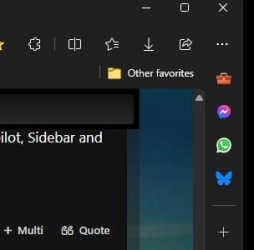
It requires creating a MSEdge shortcut.
Code:
"C:\Program Files (x86)\Microsoft\Edge\Application\msedge.exe" --disable-features=msGenericIconSidebarButtonMake sure you don't have Edge open in order to see the change. Then launch it with that newly created shortcut.
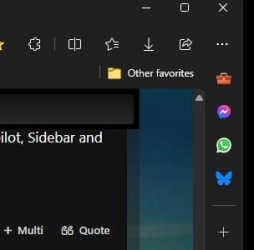
Last edited:
My Computers
System One System Two
-
- OS
- Windows 11 Pro/All Channels
- Computer type
- Laptop
- Manufacturer/Model
- Acer Nitro ANV15-51
- CPU
- AMD Ryzen 7 7735HS 3200-4500 Mhz 8 cores x 2
- Motherboard
- Sportage_RBH
- Memory
- 32 GB DDR5
- Graphics Card(s)
- Radeon Graphic / NVIDIA GeForce RTX 4060 8 GB GDDR6
- Sound Card
- AMD/Realtek(R) Audio
- Monitor(s) Displays
- Integrated Monitor (15.3"vis)
- Screen Resolution
- FHD 1920X1080 16:9 144Hz
- Hard Drives
- Kingston OM8SEP4512Q 500 GB
WDS500G2B0A-00SM50 500.1 GB
- PSU
- 19V DC 6.32 A 120 W
- Cooling
- Dual Fans
- Mouse
- MS Bluetooth
- Internet Speed
- Fiber 1GB Cox -us & IGB Orange-fr
- Browser
- Edge Canary- Firefox Nightly-Chrome Dev-Chrome Dev
- Antivirus
- Windows Defender
- Other Info
- VMs of Windows 11 stable/Beta/Dev/Canary
VM of XeroLinux- Arch based & Debian 13 (Trixie)
-
- Operating System
- Windows 11 Insider Canary
- Computer type
- Laptop
- Manufacturer/Model
- ASUS X751BP
- CPU
- AMD Dual Core A6-9220
- Motherboard
- ASUS
- Memory
- 8 GB
- Graphics card(s)
- AMD Radeon R5 M420
- Sound Card
- Realtek
- Monitor(s) Displays
- 17.3
- Screen Resolution
- 1600X900 16:9
- Hard Drives
- 1TB 5400RPM
- Local time
- 9:59 PM
- Posts
- 47
- OS
- Windows 11
Hi @Leopeva64 . Thanks very much for letting us know. No more accidental sidebar openings.
Mitch.
Mitch.
My Computer
System One
-
- OS
- Windows 11 Home
Similar threads
- Replies
- 0
- Views
- 4K
- Article
- Replies
- 6
- Views
- 19K
- Replies
- 11
- Views
- 18K
Latest Support Threads
-
-
-
-
How can I create a larger EFI partition during a fresh Windows 11 Pro install
- Started by StonyCreeker
- Replies: 7
-
File History - The Latest Saga - Currently Down For The Count
- Started by bmbell4040
- Replies: 2
Latest Tutorials
-
-
Browsers and Mail Enable or Disable Extensions from Other Stores in Microsoft Edge on Windows 11
- Started by Brink
- Replies: 0
-
-
-