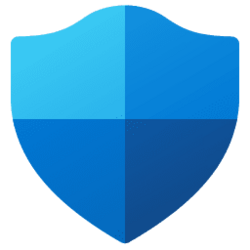Into_Oblivion1
Member
- Local time
- 10:05 PM
- Posts
- 60
- OS
- Windows 11
Dear all
When reviewing event logs for Microsoft Defender Antivirus, and wanting to find out, if something malicious was stopped, quarantined, removed etc.
What else should I consider looking for besides (I know some of them are mentioned more than once):
Detection:
1006
1015
1116
1117
1118
1119 (fail)
1127
Quarantine:
1007
1008
1117
1118
1119
Removal:
1007
1008
1011
1117
1118
1119
Thank you
When reviewing event logs for Microsoft Defender Antivirus, and wanting to find out, if something malicious was stopped, quarantined, removed etc.
What else should I consider looking for besides (I know some of them are mentioned more than once):
Detection:
1006
1015
1116
1117
1118
1119 (fail)
1127
Quarantine:
1007
1008
1117
1118
1119
Removal:
1007
1008
1011
1117
1118
1119
Thank you
- Windows Build/Version
- Windows 11
My Computer
System One
-
- OS
- Windows 11
- Computer type
- Laptop