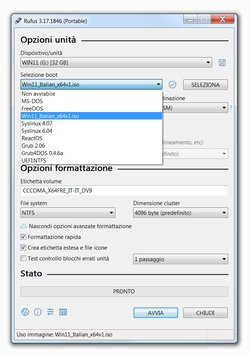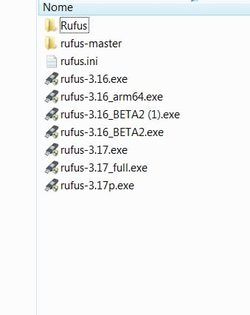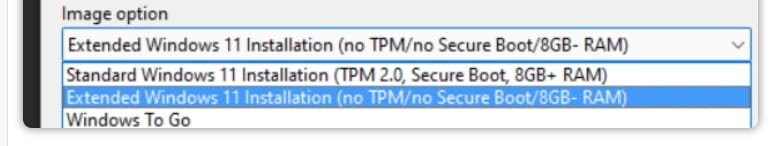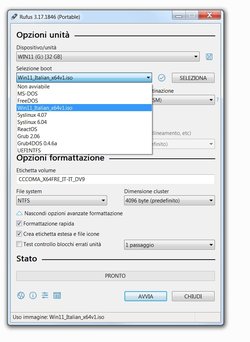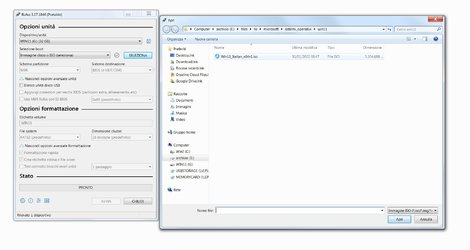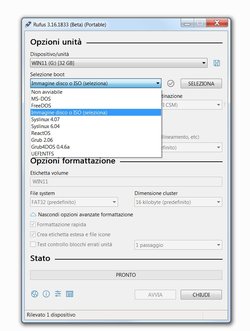Hi folks
I used to be a fan of Rufus - but "too much featuritus" as is the problem with a lot of software -adding ever more features rather kills the original reason why people used it in the first place --in the case of Rufus --simply to make an easy bootable usb from an iso - that's the only reason I would use it today -- (or dd on Linux is also good).
For installing Windows these days on physical hardware I always install to a "Virtual Hard drive --vhdx file Note not a VM and use dism /Apply-Image to install the system. Works for me far better - and can install to external or internal drives at will -- all proper full bootable running Windows systems.
If you create the iso via UUPDUMP or get it via MCT etc, then simply mount the iso on Windows and appl image via dism and update the boot manager via bcdboot.
I've posts on explaining how to do this easily enough. I have several W10 and W11 systems on a single external SSD, as well as W2K22 server and a Linux distro (Arch Linux) - no problem booting or update any of these systems.
Incidentally done this way - you can install Windows 11 on totally unsupported hardware too !!!!
On the same computer - booting W10 --there's a warning note when you run WU (for W10 updates) "This machine is not capable of running W11" -- but the W11 system on the same system boots perfectly. !!!!
Cheers
jimbo
I used to be a fan of Rufus - but "too much featuritus" as is the problem with a lot of software -adding ever more features rather kills the original reason why people used it in the first place --in the case of Rufus --simply to make an easy bootable usb from an iso - that's the only reason I would use it today -- (or dd on Linux is also good).
For installing Windows these days on physical hardware I always install to a "Virtual Hard drive --vhdx file Note not a VM and use dism /Apply-Image to install the system. Works for me far better - and can install to external or internal drives at will -- all proper full bootable running Windows systems.
If you create the iso via UUPDUMP or get it via MCT etc, then simply mount the iso on Windows and appl image via dism and update the boot manager via bcdboot.
I've posts on explaining how to do this easily enough. I have several W10 and W11 systems on a single external SSD, as well as W2K22 server and a Linux distro (Arch Linux) - no problem booting or update any of these systems.
Incidentally done this way - you can install Windows 11 on totally unsupported hardware too !!!!
On the same computer - booting W10 --there's a warning note when you run WU (for W10 updates) "This machine is not capable of running W11" -- but the W11 system on the same system boots perfectly. !!!!
Cheers
jimbo
My Computer
System One
-
- OS
- Windows XP,7,10,11 Linux Arch Linux
- Computer type
- PC/Desktop
- CPU
- 2 X Intel i7