- Local time
- 10:11 AM
- Posts
- 21
- OS
- Windows 11 Home
I am certain that the problem lies with the SSD Coin Miner!
My Computer
System One
-
- OS
- Windows 11 Home
- Computer type
- PC/Desktop
Follow along with the video below to see how to install our site as a web app on your home screen.
Note: This feature may not be available in some browsers.
Losing drive space is not a lifespan issue. The drives "Lifespan" has to do with Write performance over time. The drives memory will only support so many Write cycles which is where the drives lifespan is derived from. You seem to be having an issue with something adding/writing files to the drive taking up disk space. Not excusing that as an issue for you however.After a day of powering the system on and off, Samsung's lifespan is reduced by 100 GB.
Are the 980 2TB Pro's the 2.5" ones or the NVMe? I have the former and I remember it was having bad clusters after a few years.Curious about your issue with the drive itself. Samsung used to have serious issues with the drives dying too early which was fixed via firmware updates. The 990's were the worst but the 980 2 TB models also were experiencing the same/similar issues.
If the drive health has decreased the firmware fix will not correct the issue and the drive will need to be replaced under warranty.
980 Pros are NVMe drives.Are the 980 2TB Pro's the 2.5" ones or the NVMe? I have the former and I remember it was having bad clusters after a few years.
You didn't post another screenshot. Where exactly do you see that?!No matter what I do with my PC, my SSD's health decreases by 100GB daily!
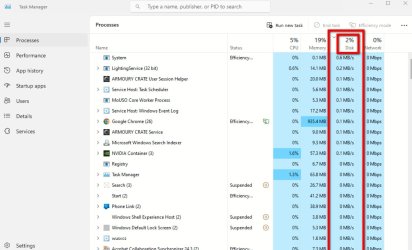
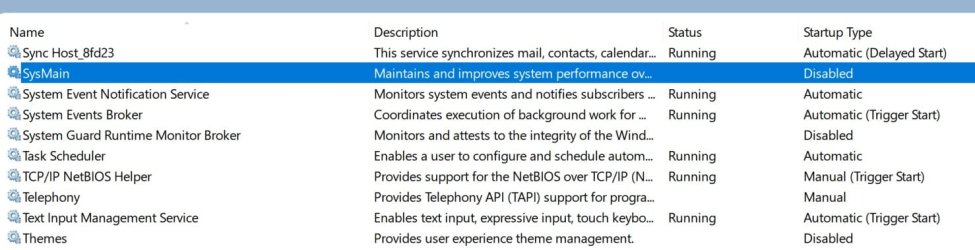
You are right, my mistake as I was thinking of the 850 Pro and got the numbers wrong.980 Pros are NVMe drives.
