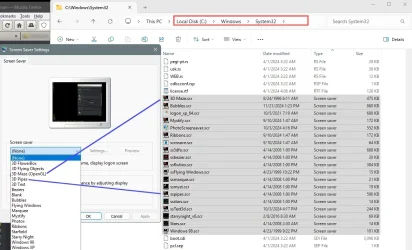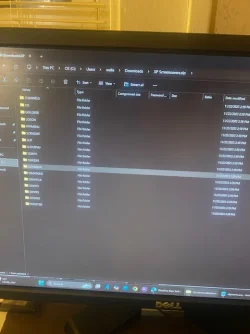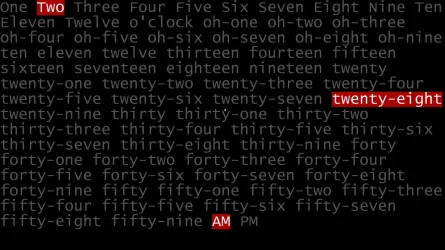- Local time
- 11:03 AM
- Posts
- 151
- Location
- The great state of Georgia
- OS
- Windows 11 Pro 24H2 build 26100.1586
What format are they ?
If they are .scr format , you need to put them in your C:\Windows\System32 folder, then they should show up in your screen saver settings.
If they are .scr format , you need to put them in your C:\Windows\System32 folder, then they should show up in your screen saver settings.
My Computer
System One
-
- OS
- Windows 11 Pro 24H2 build 26100.1586
- Computer type
- PC/Desktop
- Manufacturer/Model
- self built
- CPU
- Intel i5-6500 3.5 Ghz quad core
- Motherboard
- Gigabyte GA-170-HD3
- Memory
- Corsair Vengeance 16GB
- Monitor(s) Displays
- Samsung Curved 23"
- Screen Resolution
- 1920x1080
- Hard Drives
- 8 Drives total: One 1TB M.2 SSD (for OS) Three internal Seagate Barracuda 1TB HDD's , 4 Western Digital External removable drives , 3 @ 1TB each and 1 8TB
- Browser
- Firefox
- Antivirus
- Bitdefender