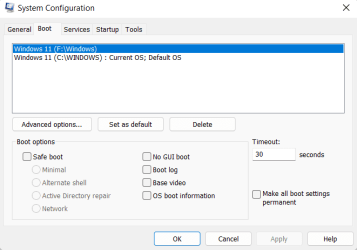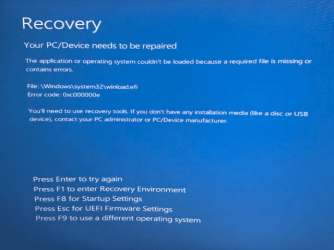- Local time
- 12:44 PM
- Posts
- 51
- OS
- Windows 11
Hello,
After installing my new SSD 870 4TB (F:) and after migrate my exist boot disk (C:) i want to make it as my primary drive to run the OS. Unfortunately, i cant do that from the BIOS because my mouse and the keyboard does not working when i go to BIOS.
How can i make the drive (F:) as my main OS drive without needing to do anything in BIOS?
Thank you!
After installing my new SSD 870 4TB (F:) and after migrate my exist boot disk (C:) i want to make it as my primary drive to run the OS. Unfortunately, i cant do that from the BIOS because my mouse and the keyboard does not working when i go to BIOS.
How can i make the drive (F:) as my main OS drive without needing to do anything in BIOS?
Thank you!
Attachments
My Computer
System One
-
- OS
- Windows 11
- Computer type
- PC/Desktop
- CPU
- Intel(R) Core(TM) i7-4770K CPU @ 3.50GHz
- Motherboard
- Asrock Z87 Extreme 3
- Memory
- Corsair Vengeance 16GB DDR3-1600MHz
- Graphics Card(s)
- MSI GeForce RTX 2060 6GB Gaming Z
- Hard Drives
- Samsung 850 Evo 250GB
Samsung 870 Evo 4TB
Seagate Barracuda 1TB
- PSU
- Coolermaster RS-700W D3
- Keyboard
- Logitech MX Mechanical
- Mouse
- Logitech MX Master 3
- Browser
- Chrome, Edge, Firefox
- Antivirus
- None
- Other Info
- Windows 11 64bit