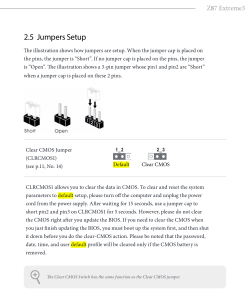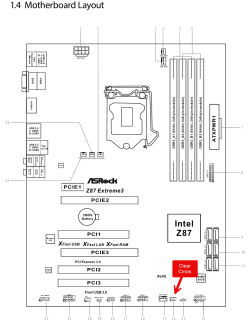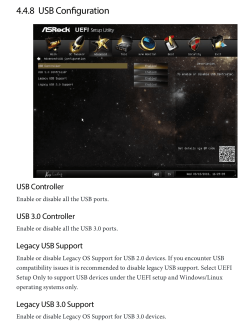If needed, this is the motherboard user manual for the OP's computer.
Asrock Z87 Extreme 3
 www.asrock.com
www.asrock.com
Asrock Z87 Extreme 3
ASRock > Z87 Extreme3
A-Style : Home Cloud; Supports New 4th and 4th Generation Intel Xeon / Core™ i7 / i5 / i3 / Pentium / Celeron Processors (Socket 1150); Premium Gold Capacitor Design, Digi Power, 8 Power Phase Design; Supports Dual Channel DDR3/DDR3L 2933+(OC); 2 PCIe 3.0 x16, 1 PCIe 2.0 x1; Supports AMD Quad...
My Computers
System One System Two
-
- OS
- Windows 11 Pro 24H2 26100.3025
- Computer type
- PC/Desktop
- Manufacturer/Model
- Homebuilt
- CPU
- Intel Core i9 13900K
- Motherboard
- Asus ProArt Z790 Creator WiFi - Bios 2703
- Memory
- Corsair Dominator Platinum 64gb 5600MT/s DDR5 Dual Channel
- Graphics Card(s)
- Sapphire NITRO+ AMD Radeon RX 7900 XTX Vapor-X 24GB
- Sound Card
- External DAC - Headphone Amplifier: Cambridge Audio DACMagic200M
- Monitor(s) Displays
- Panasonic MX950 Mini LED 55" TV 120hz
- Screen Resolution
- 3840 x 2160 120hz
- Hard Drives
- Samsung 980 Pro 2TB (OS)
Samsung 980 Pro 1TB (Files)
Lexar NZ790 4TB
LaCie d2 Professional 6TB external - USB 3.1
Seagate One Touch 18TB external HD - USB 3.0
- PSU
- Corsair RM1200x Shift
- Case
- Corsair RGB Smart Case 5000x (white)
- Cooling
- Corsair iCue H150i Elite Capellix XT
- Keyboard
- Logitech K860
- Mouse
- Logitech MX Ergo Trackball
- Internet Speed
- Fibre 900/500 Mbps
- Browser
- Microsoft Edge Chromium
- Antivirus
- Bitdefender Total Security
- Other Info
- AMD Radeon Software & Drivers 24.12.1
AOMEI Backupper Pro
Dashlane password manager
Logitech Brio 4K Webcam
Orico 10-port powered USB 3.0 hub
-
- Operating System
- Windows 11 Pro 24H2 26100.2894
- Computer type
- Laptop
- Manufacturer/Model
- Asus Vivobook X1605VA
- CPU
- Intel® Core™ i9-13900H
- Motherboard
- Asus X1605VA bios 309
- Memory
- 32GB DDR4-3200 Dual channel
- Graphics card(s)
- *Intel Iris Xᵉ Graphics G7 (96EU) 32.0.101.6078
- Sound Card
- Realtek | Intel SST Bluetooth & USB
- Monitor(s) Displays
- 16.0-inch, WUXGA 16:10 aspect ratio, IPS-level Panel
- Screen Resolution
- 1920 x 1200 60hz
- Hard Drives
- 512GB M.2 NVMe™ PCIe® 3.0 SSD
- Other Info
- 720p Webcam