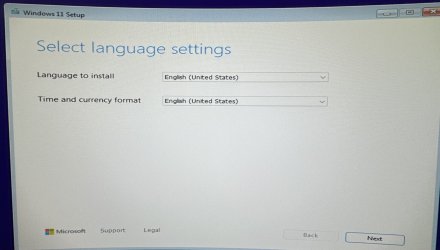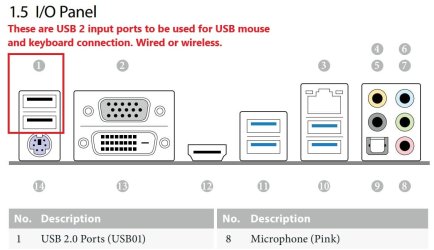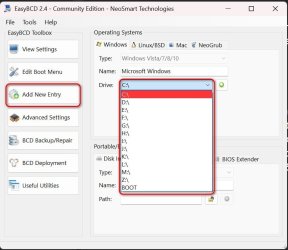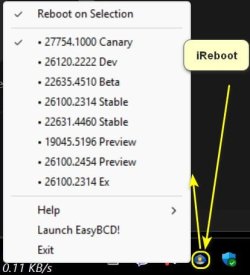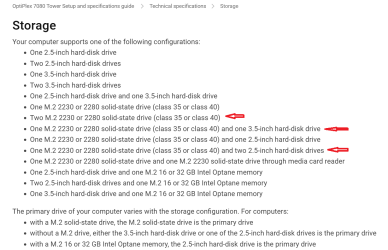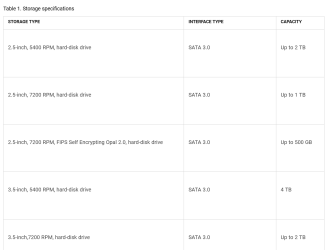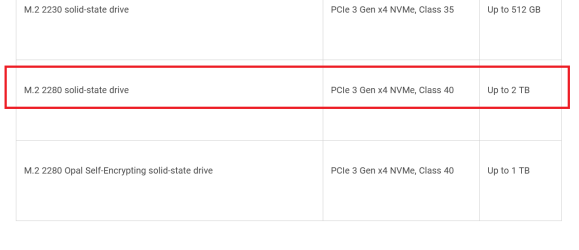- Local time
- 10:04 PM
- Posts
- 91
- OS
- Windows 11 Pro build 26100.3194 (24H2)
Change this setting in BIOS. Then insert bootable USB flash drive and restart. Now you must be able to see your UEFI USB drive.How?
Attachments
My Computers
System One System Two
-
- OS
- Windows 11 Pro build 26100.3194 (24H2)
- Computer type
- PC/Desktop
- Manufacturer/Model
- Home Built
- CPU
- Intel i7-4790
- Motherboard
- Asus H97 Pro Gamer with add-on TPM1.2 module
- Memory
- Teams DDR3-1600
- Graphics Card(s)
- MSI Nvidia GeForce GTX 1050Ti
- Sound Card
- Realtek ALC1150
- Monitor(s) Displays
- LG Flatron E2250
- Screen Resolution
- 1920 by 1080 pixels
- Hard Drives
- Crucial NVMe PCIe M2 500 GB (Windows 11 v.24H2); Samsung SSD Evo 870 500 GB (Windows 11 v.24H2);
- PSU
- Corsair HX850
- Case
- Gigabyte Solo 210
- Cooling
- Zalman CNPS7X Tower
- Keyboard
- Microsoft AIO Wireless (includes touchpad)
- Mouse
- HP S1000 Plus Wireless
- Internet Speed
- 200 Mb fiber optic
- Browser
- Chrome; MS Edge
- Antivirus
- Windows Defender
-
- Operating System
- MacOS 12 Monterey
- Computer type
- Laptop
- Manufacturer/Model
- Apple Macbook Air
- CPU
- Intel Core i5
- Memory
- 8 GB
- Graphics card(s)
- Intel integrated
- Screen Resolution
- 1440 by 900 pixels
- Hard Drives
- 128 GB
- Mouse
- Microsoft Wireless
- Keyboard
- Built-in
- Internet Speed
- 802.11 ac
- Browser
- Chrome; Safari
- Antivirus
- N/A