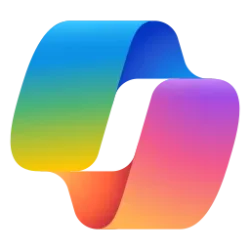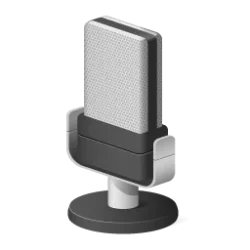This tutorial will show you how to send a message to a user on the same Windows 11 PC.
If a user is still currently signed in to Windows 11, then you can send them a message if wanted.
The message will appear as a pop-up the next time the user signs back in.
You must be signed in as an administrator to send a message to another user.
EXAMPLE: Message sent to user
Here's How:
1 Open Task Manager (Ctrl+Shift+Esc).
2 Click/tap on the Users tab in Task Manager. (see screenshot below step 3)
3 Right click on the signed in user (ex: "Brink2") you want, and click/tap on Send message. (see screenshot below)
4 Type a message you want to send, and click/tap on OK. (see screenshot below)
5 You can now close Task Manager if you like.
That's it,
Shawn Brink
Last edited: