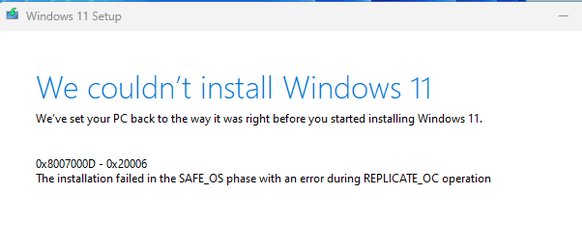the_observer
Active member
- Local time
- 6:31 AM
- Posts
- 39
- OS
- Windows 11
Hi all ,
i have this strange problem where various windows lets say "commands" are not starting like e.g. settings or solitaire when i click them from the windows bar icon pop up window.
Also troubleshooting (from control panel) shows a pop up saying internal error , or e.g. windows store pop up a message "package could not be registered.
Also many other windows apps (e.g. paint, snip etc) when i click them at first i got a pop up window saying i cannot run the program but in the second try they start and from then on they stay ok.
Maybe registry is damaged because
I use revo uninstaller and all these happened after a massive uninstallation of many installed apps. I may say nonsense as i am not an expert like you but i think revo uninstaller , uninstalled or deleted registry entries or messed something. If some of you know revo, it observes the installation of the programs and so it knows what to uninstall. But i usually use the pc while this happens so it could add to the uninstallation list something it should not. I believe the problem has to do with the uninstallation of office.
Anyway i intent to do a Repair Install Windows 11 with an In-place Upgrade as sfc do not show any errors and i cannot afford to install windows 11 from scratch.
If you can think something descent i could try i'll be much obliged for the heads up.
Thank you for your time reding this and excuse my lame English.
Regards,
Nik.
i have this strange problem where various windows lets say "commands" are not starting like e.g. settings or solitaire when i click them from the windows bar icon pop up window.
Also troubleshooting (from control panel) shows a pop up saying internal error , or e.g. windows store pop up a message "package could not be registered.
Also many other windows apps (e.g. paint, snip etc) when i click them at first i got a pop up window saying i cannot run the program but in the second try they start and from then on they stay ok.
Maybe registry is damaged because
I use revo uninstaller and all these happened after a massive uninstallation of many installed apps. I may say nonsense as i am not an expert like you but i think revo uninstaller , uninstalled or deleted registry entries or messed something. If some of you know revo, it observes the installation of the programs and so it knows what to uninstall. But i usually use the pc while this happens so it could add to the uninstallation list something it should not. I believe the problem has to do with the uninstallation of office.
Anyway i intent to do a Repair Install Windows 11 with an In-place Upgrade as sfc do not show any errors and i cannot afford to install windows 11 from scratch.
If you can think something descent i could try i'll be much obliged for the heads up.
Thank you for your time reding this and excuse my lame English.
Regards,
Nik.
- Windows Build/Version
- Windows Version 22H2 (OS Build 22621.2428)
My Computer
System One
-
- OS
- Windows 11
- Computer type
- PC/Desktop
- CPU
- AMD Ryzen 5 4500
- Motherboard
- ASUSTeK COMPUTER INC. ROG STRIX B550-F GAMING (AM4)
- Memory
- 32.0GB Dual-Channel DDR4 (15-15-15-36)
- Graphics Card(s)
- ATI AMD Radeon RX 6600