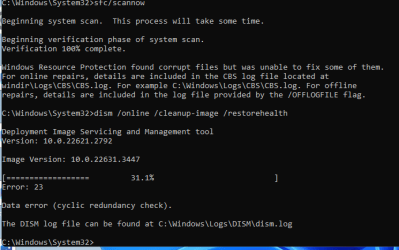As the title says, whenever I go to my settings to look at the list of installed apps to uninstall one, it closes. I originally noticed this because I went to install an program that I thought was being problematic and needed a clean install - Steam - and closing every time I clicked anywhere with a type field) it may be unrelated.
However it's basically just closing the window, nothing else, but it closes so fast I cannot do anything if I tried.
I used to be more savvy about this stuff but not lately and my searches have yielded nothing in terms of solutions.
Not to be dramatic, but if anyone has any ideas I could really use the help!
Edit:
Specifically it is happening with the "Settings > Installed Apps" and "Settings > Default Apps" after a little exploring. It hasn't occurred with any other setting so far. There is no error message, the window merely closes.
However it's basically just closing the window, nothing else, but it closes so fast I cannot do anything if I tried.
I used to be more savvy about this stuff but not lately and my searches have yielded nothing in terms of solutions.
Not to be dramatic, but if anyone has any ideas I could really use the help!
Edit:
Specifically it is happening with the "Settings > Installed Apps" and "Settings > Default Apps" after a little exploring. It hasn't occurred with any other setting so far. There is no error message, the window merely closes.
- Windows Build/Version
- 23H2 OS Build 22631.3447
Last edited:
My Computer
System One
-
- OS
- 11
- Computer type
- PC/Desktop
- CPU
- AMD Ryzen 5 7600X 6-Core Processor 4.70 GHz
- Motherboard
- Micro-Star International Co., Ltd. BaseBoard Product PRO B650M-A WIFI (MS-7D77) 1.0
- Memory
- 16
- Graphics Card(s)
- Nvidia GeForce RTX 3060
- Antivirus
- malwarebytes