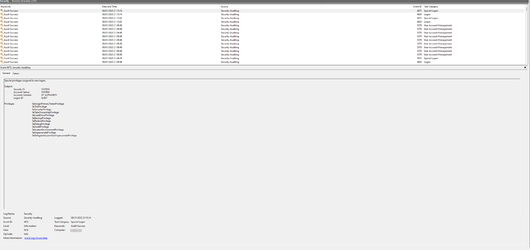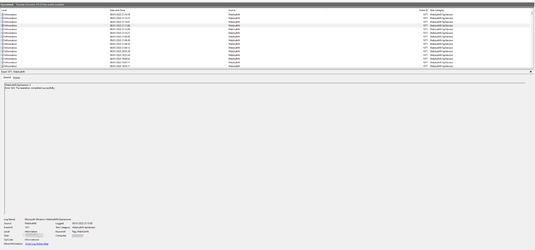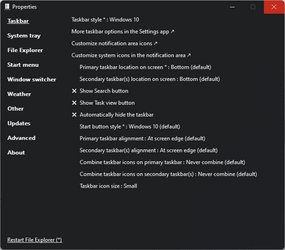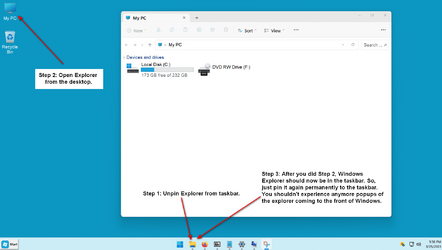Small update...
I've since removed Armoury Crate, however this is still happening at the exact same time. So no more asus events however there are two logon events recorded at the same time - I had initially assumed these were connected to the asus event but now it seems not. There is nothing else that matches the timestamp in the application/system log or task scheduler.
While I can't seem to trace these logon events, they are almost identical to what is mentioned in this thhread:

 superuser.com
superuser.com
I've since removed Armoury Crate, however this is still happening at the exact same time. So no more asus events however there are two logon events recorded at the same time - I had initially assumed these were connected to the asus event but now it seems not. There is nothing else that matches the timestamp in the application/system log or task scheduler.
While I can't seem to trace these logon events, they are almost identical to what is mentioned in this thhread:
How to tell which service or task caused a certain 4624 logon event?
I found a series of Windows logon events 4624 like this: An account was successfully logged on. Subject: Security ID: SYSTEM Account Name: mycomputername$ Account Domain: ...
My Computer
System One
-
- OS
- Windows 11 Pro Build 22621.963
- Computer type
- PC/Desktop
- Manufacturer/Model
- Custom
- CPU
- AMD Ryzen 9 5950X
- Motherboard
- ASUS ROG Strix X-570e Gaming WiFi II
- Memory
- Corsair CMW32GX4M2E3200C16W Vengeance RGB PRO 64GB 3200MHz DDR4
- Graphics Card(s)
- ASUS ROG Strix GeForce RTX 3070 OC White Edition V2, 8GB
- Monitor(s) Displays
- BenQ Mobiuz ex3415r
- Screen Resolution
- 3440x1440
- Hard Drives
- Samsung SSD 980 PRO 1TB
Samsung SSD 970 EVO Plus 2TB
- PSU
- Corsair RM850
- Case
- Lian Li Lancool III
- Cooling
- NZXT Z73 RGB
- Keyboard
- Corsair K95 Platinum
- Mouse
- Corsair Glaive