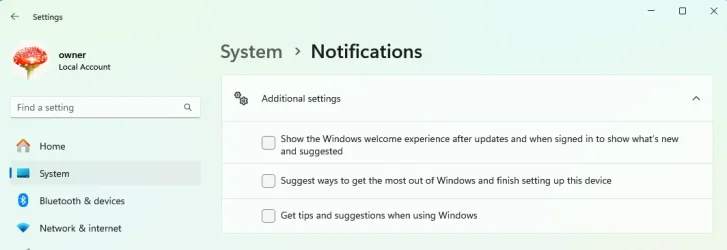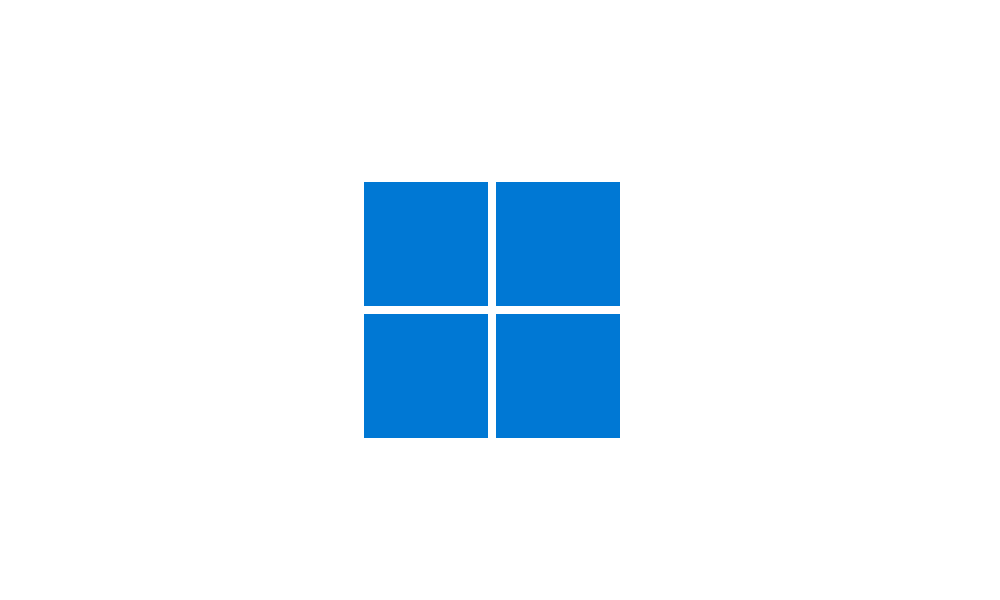David9726
Well-known member
- Local time
- 12:32 AM
- Posts
- 28
- OS
- Win 11
I can only find how to skip microsoft account on new install of windows but i keep getting it after a win 11 update you can cancel it but then it comes back in 3 days.
I'm on 24H2 build 26100.3775
I'm on 24H2 build 26100.3775
My Computer
System One
-
- OS
- Win 11