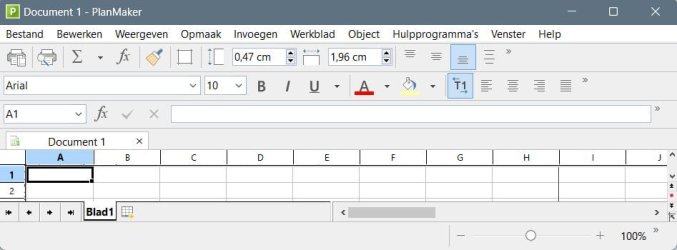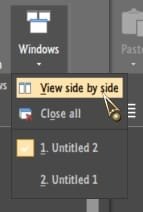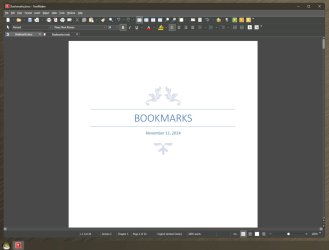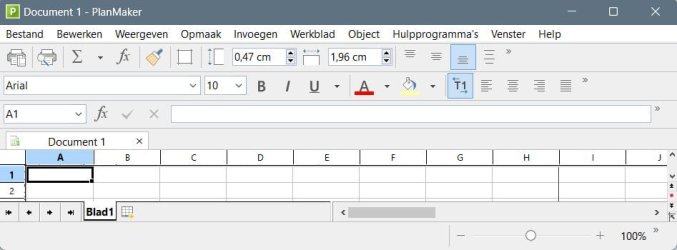Last days I have been testing the Softmaker Office 2021 Pro (SMO2021) package in my VirtualBox test environment. I tested the Textmaker (Word processor) and Planmaker (Spreadsheet). I don't use presentations or databases at all in my home situation.
While I am no more doing very much on spreadsheets (only simple calculations) and wordprocessing (simple formatted texts with tables and images only), my main concern was what the UI would do, compared to Office apps I know already. Like Open Office, Libre Office, MS Office 2003 and 2007.
Moderner MS apps I never used, because I really hate the ribbon of MS apps, forced myself to get used to Office 2007 Home and Students, which I bought around that time. Did use it a few years to give me time to get knowing what was where, but always had to search for the right function. After about 4 years I decided not to torture myself anymore and returned to MS Office 2003 (MSO2003), which I have been using until now. Realising it's an old package with risks when I would open any doc, docx, xls, xlsx file from Internet or send to me by mail. So I had an addon in Firefox to automatically open such files in Google Docs. Problem with MSO2003 is, that when installing it, I always had to do many updates from my installing disk + install the compatibility package (and the update for that). Which took a lot of time to do.
In the last 10 years I have been trying several free versions of Softmaker Office many times, but they were too restricted in functions. And with the Pro package 2016, for which in 2019 they had a similar free offer, I had problem it could not open 2 or more documents in separate windows. Which appears to be very easily possible with the 2021 Pro version.
So here is my impression of that version, which, as this thread is about, momentary has an offer for free licence for 5 PC at home.
I am very happy with all the features it offers in both Textmaker and Planmaker. One can use menus as if ribbons never existed (btw. ribbons are possible too). The quick toolbar can be configurated and be switched having either small or large icons. Small is too small for me, large was as a matter of fact somewhat too large, I needed more space on the toolbar. But after some reorganisation of that toolbar I easily can do with it: in MSO2003 I was having many icons for functions I was using in other ways (ie. for copy and past I always use CTRL C and V). Settings can be backupped by saving the Softmaker file that is appearing in the program area on the system disk, when you install the program as portable program. For that purpose one should not install the program in C:\Program Files, because then writing is not possible in the program folder. Install it in a folder like C:\Program Files Portable\Softmaker Office 2021.
I have the impression, that the makers of SMO2021 have been leaning on OpenOffice (forked it), but did not keep the problematic sides of it. The massive eastern fonts of Windows that are staying in OpenOffice are there too in SMO2021, but via the setting you can choose which ones are allowed to appear in the font list and which should not. And making a table with certain predertermined sizes of columns really was a crime in both OpenOffice and LibreOffice, but is rather easily done here. And there is more that I like of the SMO2021 package, too much to describe intensively (my knowledge of the English language is not good enough to make a detailed description of what I have been testing).
So I decided to leave MSO2003 and switch over to SMO2021 and did that yesterday.
I would like to thank
@abactuon for starting this thread, that made me look into that free offer!

Here some screenshots of my Textmaker and Planmaker toolbars: