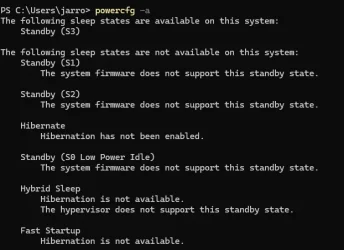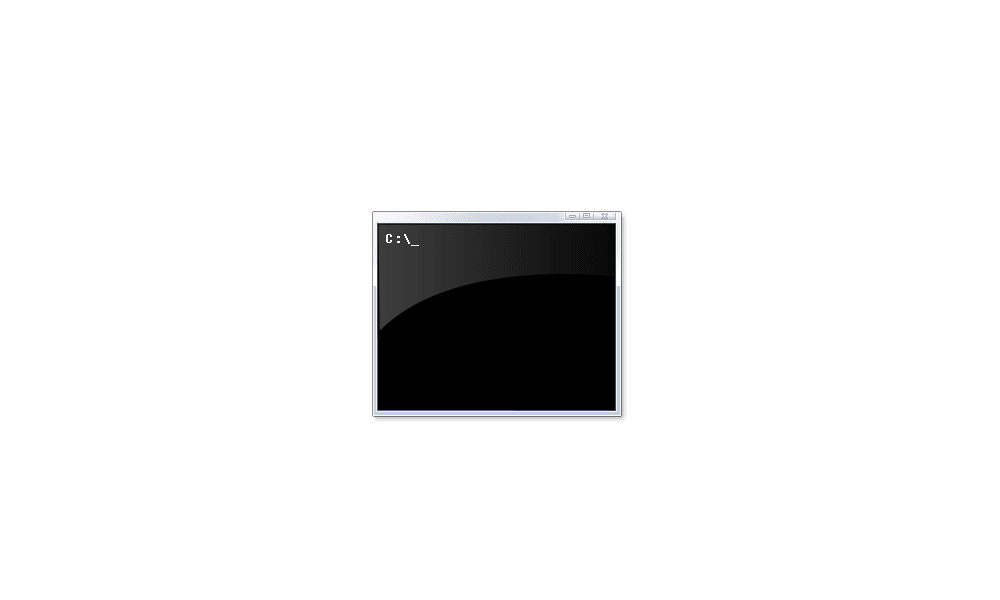I've tested with multiple games on all Ultra settings. It runs Hunt Showdown, Horizon: Forbidden West, Marvel Rivals, and Risk of Rain 2 without crashing whatsoever. After about an hour of Helldivers 2 and Remnant from the Ashes, my PC crashes to black, it then takes about 3-5 minutes off (power button does not turn it on) and starts back up again on its own.
I have a tangential issue that may be related involving my PC monitors refusing to wake up from sleep, though the rest of the PC seems to wake up since I hear noise in my headset. I've tried every fix I could find googling "monitor won't wake up from sleep windows 11" and looking on threads like this: .
Temperature seems completely fine, usually around 50-65 in task manager and HWinfo64, I'm not sure if it is a PSU issue and I don't quite have the budget for a new one yet. It may be specific to certain games? I moved the SSD my games were on from one computer to another and for some reason had to unencrypt it (I don't even own bitlocker but windows locked the drive I bought myself with it) and I'm not sure if that may have caused some file problems. Any help is appreciated, I've included V2 Log Collector files below, I think I've seen a couple Event ID: 1001 application error but I can't seem to access them on my computer and I'm not sure if they are related, otherwise no error messages.
I have a tangential issue that may be related involving my PC monitors refusing to wake up from sleep, though the rest of the PC seems to wake up since I hear noise in my headset. I've tried every fix I could find googling "monitor won't wake up from sleep windows 11" and looking on threads like this: .
Temperature seems completely fine, usually around 50-65 in task manager and HWinfo64, I'm not sure if it is a PSU issue and I don't quite have the budget for a new one yet. It may be specific to certain games? I moved the SSD my games were on from one computer to another and for some reason had to unencrypt it (I don't even own bitlocker but windows locked the drive I bought myself with it) and I'm not sure if that may have caused some file problems. Any help is appreciated, I've included V2 Log Collector files below, I think I've seen a couple Event ID: 1001 application error but I can't seem to access them on my computer and I'm not sure if they are related, otherwise no error messages.
- Windows Build/Version
- Windows 11 Home Version 24H2 (OS Build 26100.2605)
Attachments
My Computer
System One
-
- OS
- Windows 11
- Computer type
- PC/Desktop
- Manufacturer/Model
- Custom
- CPU
- Ryzen 9800x3D
- Motherboard
- Asus ROG x870-f
- Memory
- G.SKILL Flare X5 Series (AMD Expo) DDR5 RAM 32GB (2x16GB) CL 30
- Graphics Card(s)
- RTX 4080 Super
- Screen Resolution
- 2560x1440
- PSU
- Corsair RM850x shift