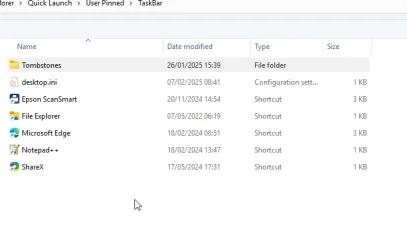Hi OAT. I knew that!! But my memory didn't. Did that and it only lists some of my 13 icons for the taskbar! The directory Tombstones, whatever that is, is empty. Do I add programmes here?No reason to apologize Tom, if you press WinKey + R, paste the path I gave you and press enter, you will find the location of your taskbar icons.
Attachments
My Computer
System One
-
- OS
- Windows 11
- Computer type
- PC/Desktop
- Manufacturer/Model
- Mesh
- CPU
- 12th Gen Intel Core i3-12100
- Motherboard
- Asus Prime H610M-D D4
- Memory
- 16 Gb
- Graphics Card(s)
- Integrated Graphics 730