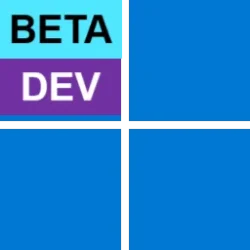Hey guys,
I found this forum by searching for some Windows 11 issues and think the know how here is much higher than in Microsofts official threads :)
I'm building a Windows 11 client for an enterprise environment and I try to set some settings via GPO, powershell or registry. I've tried several ways but none of them worked well enough. I hope you can help me with just some of them.
1. Disable bluetooth but user should be able to set it on
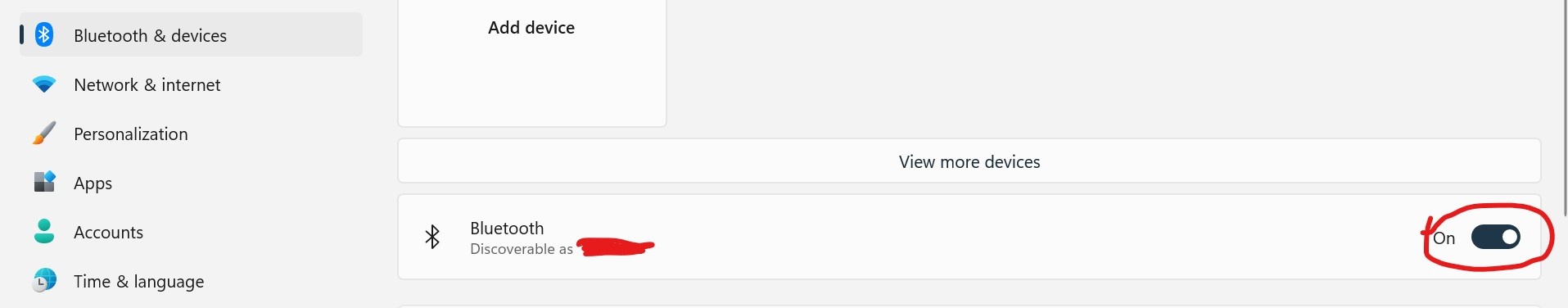
2. Disable the "do not disturb" feature
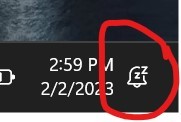
3. Removing the pinned Edge on taskbar from new/default profiles
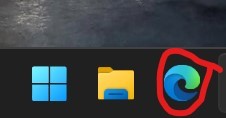
4. Set the Power Mode to "Best power efficiency"
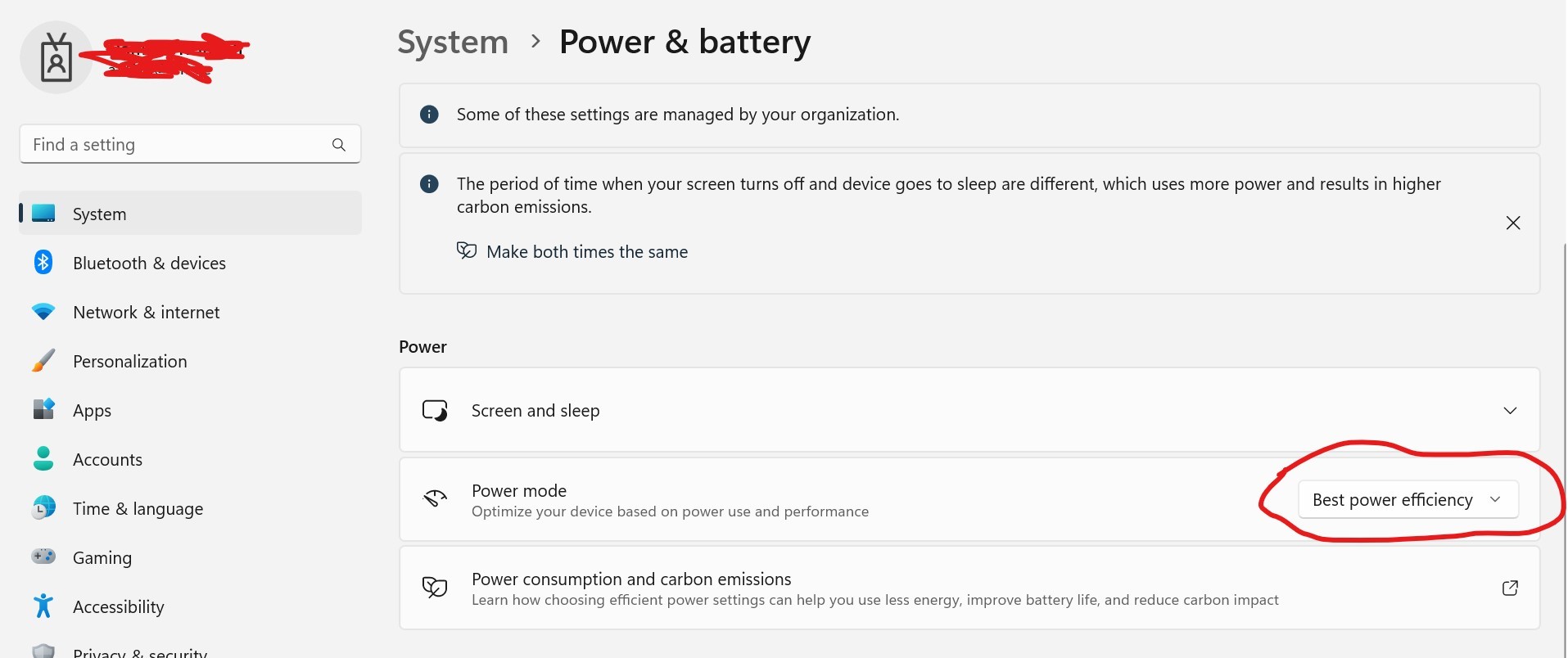
5. Remove Music and Videos from explorer quicklaunch
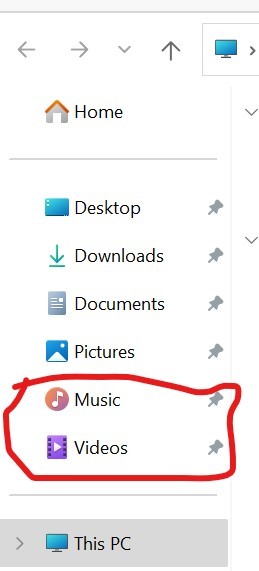
6. Set the taskbar to dark but let the Apps light
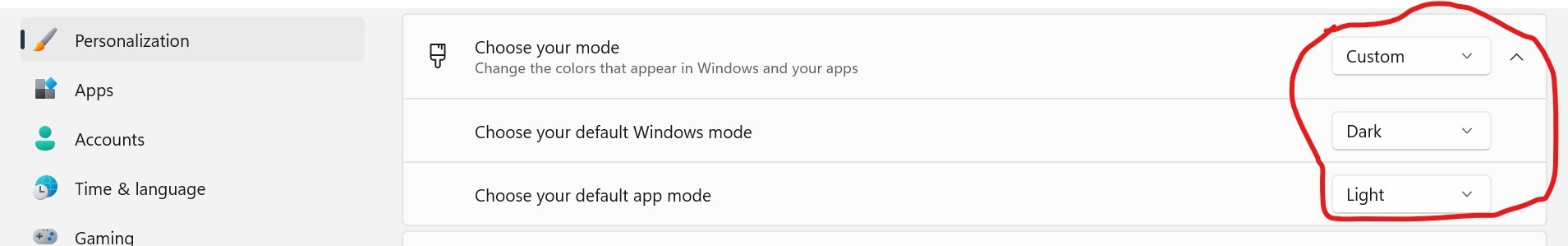
7. Enable some apps on systray
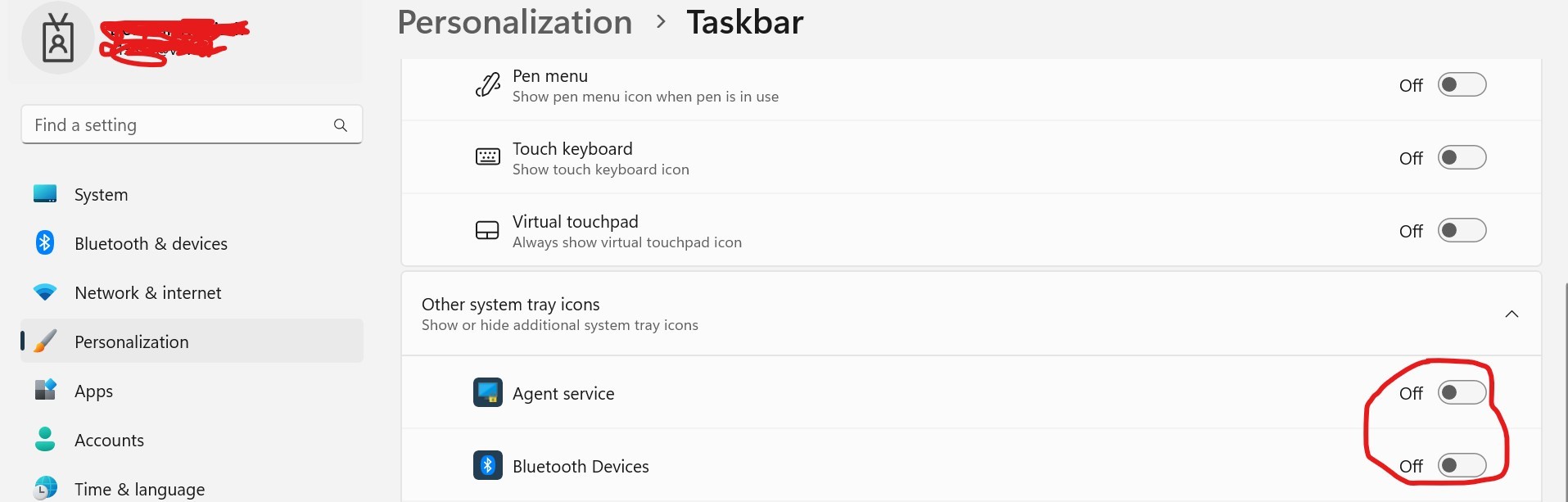
Thank you in advance and I hope this can help someone more.
I found this forum by searching for some Windows 11 issues and think the know how here is much higher than in Microsofts official threads :)
I'm building a Windows 11 client for an enterprise environment and I try to set some settings via GPO, powershell or registry. I've tried several ways but none of them worked well enough. I hope you can help me with just some of them.
1. Disable bluetooth but user should be able to set it on
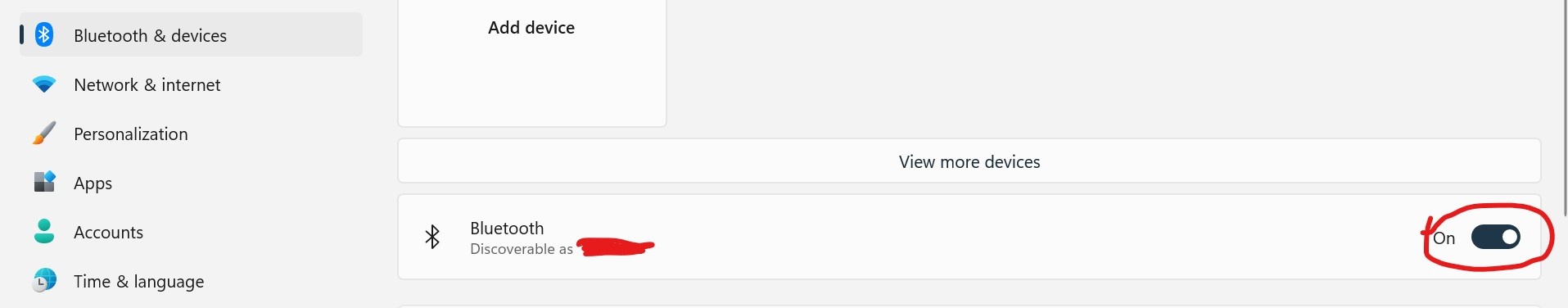
2. Disable the "do not disturb" feature
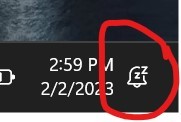
3. Removing the pinned Edge on taskbar from new/default profiles
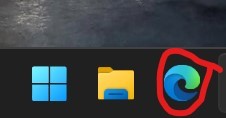
4. Set the Power Mode to "Best power efficiency"
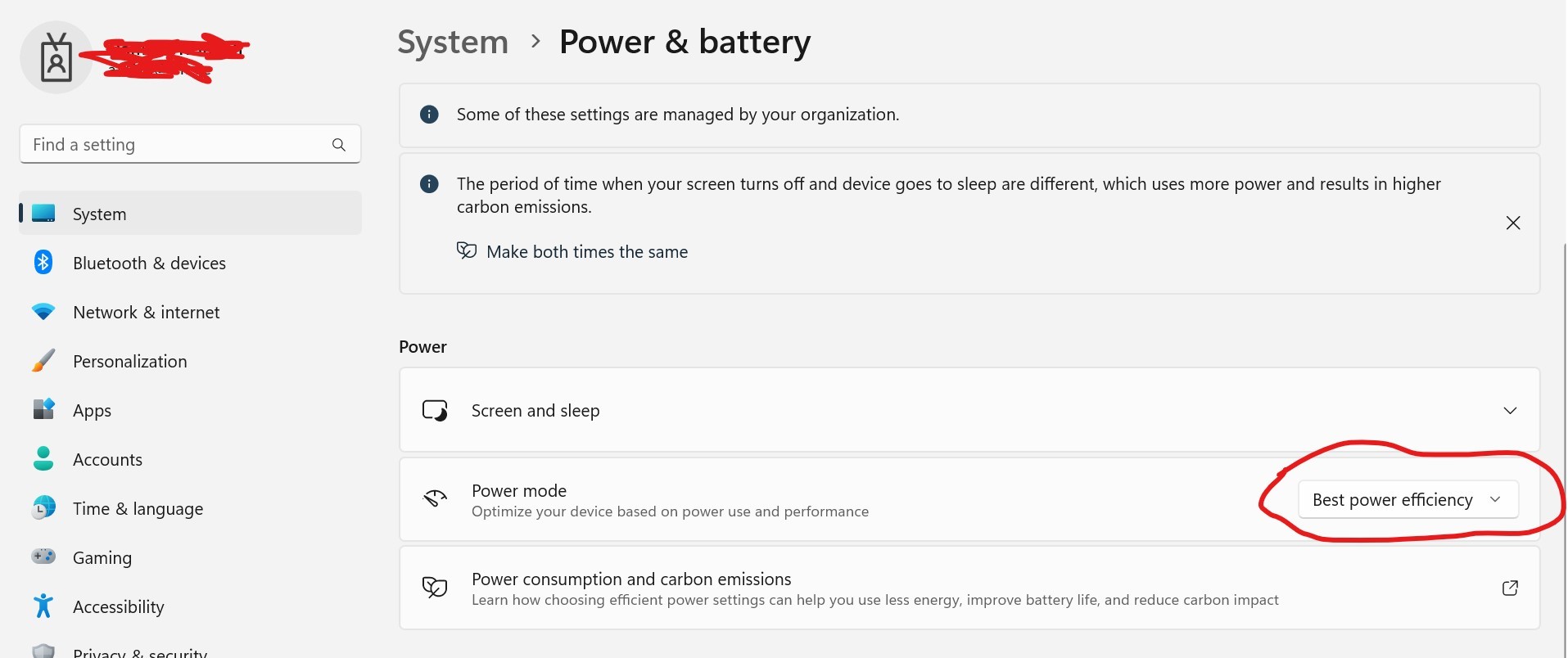
5. Remove Music and Videos from explorer quicklaunch
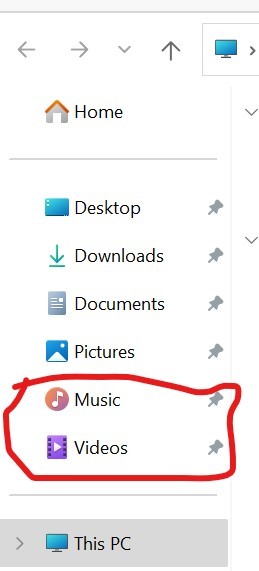
6. Set the taskbar to dark but let the Apps light
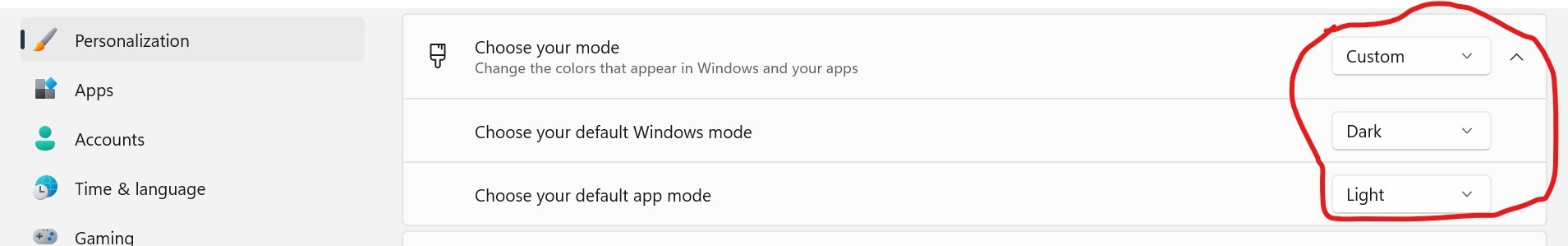
7. Enable some apps on systray
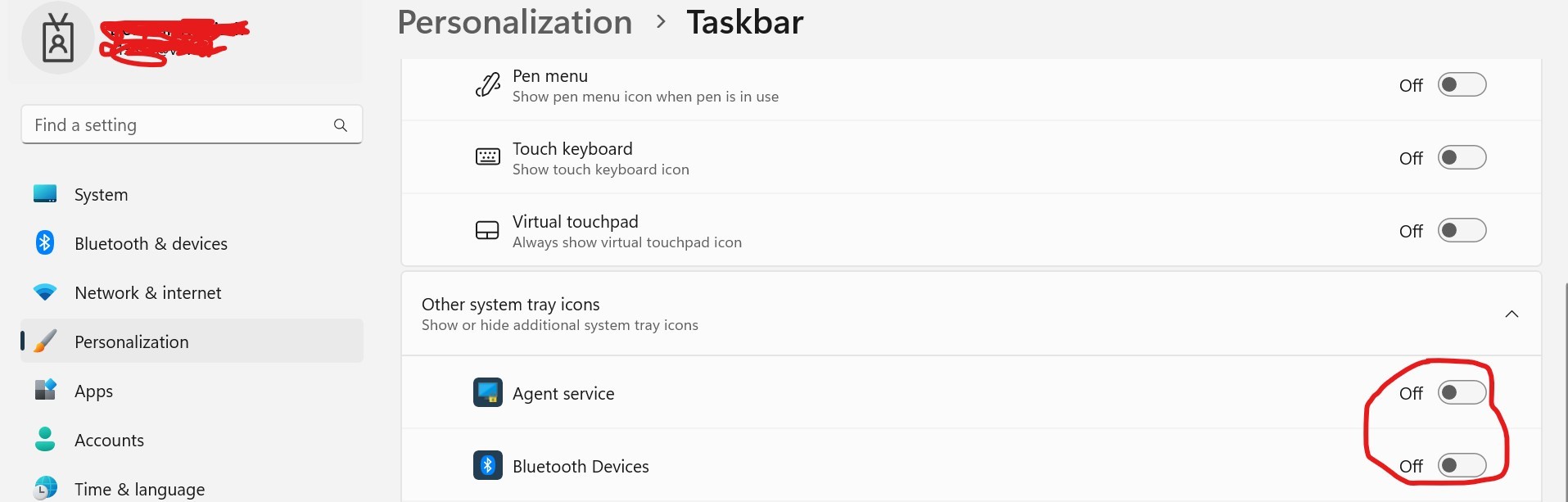
Thank you in advance and I hope this can help someone more.
- Windows Build/Version
- Windows 11 Pro
My Computer
System One
-
- OS
- Windows 11 Pro