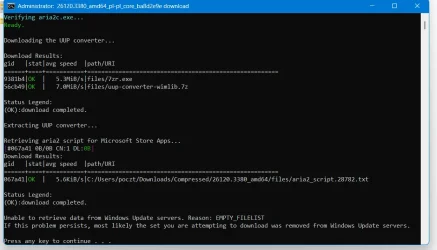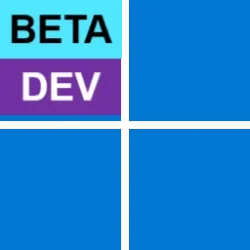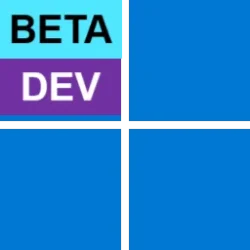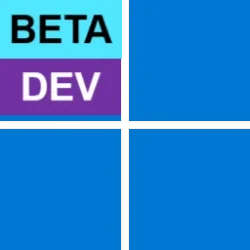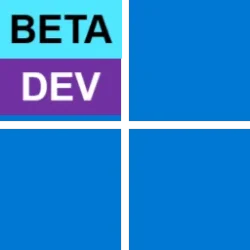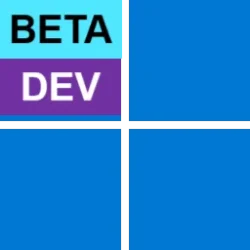UPDATE 3/17:
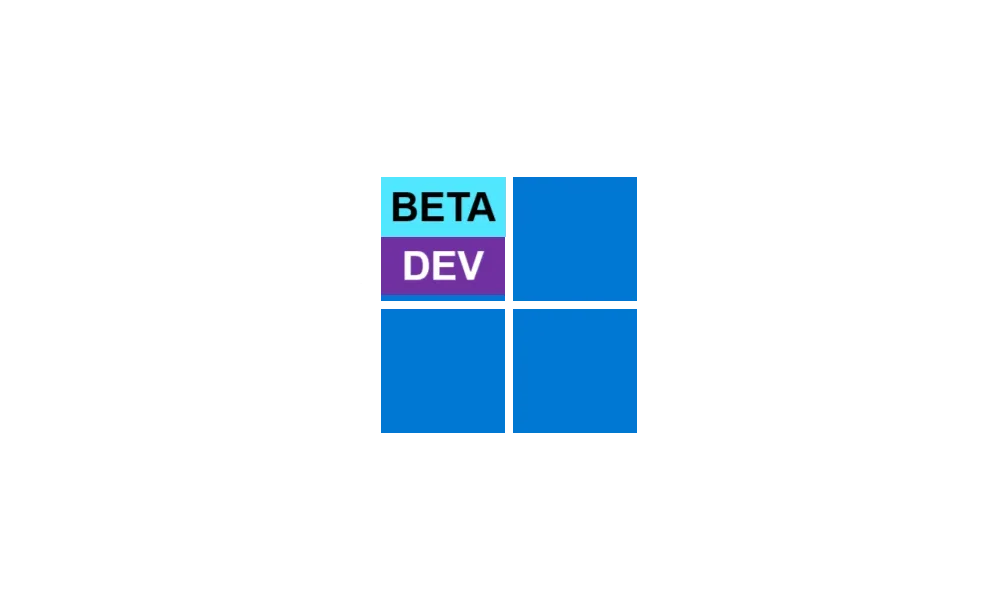
 www.elevenforum.com
www.elevenforum.com
Hello Windows Insiders, today we are releasing Windows 11 Insider Preview Build 26120.3380 (KB5053660) to the Dev and Beta Channels.
As a reminder – we’re also offering the same Dev Channel updates based on Windows 11, version 24H2 to Windows Insiders in the Beta Channel. These updates will be optional at first, so if you are in the Beta Channel today, you can upgrade when you are ready to do so. We plan to make these updates recommended later this year, which means you will eventually get upgraded to 24H2-based updates automatically in the Beta Channel.
If you are an Insider in the Dev Channel, the window is open to switch from the Dev Channel to the Beta Channel if you would like. This window will only be open for as long as we’re releasing the same 24H2-based updates (same build numbers) across both the Dev and Beta Channels. When the Dev Channel jumps ahead (higher build numbers), the window to switch will close. Please note that switching from the Dev Channel to the Beta Channel may result in the loss of some features temporarily.
IMPORTANT: This window is closing soon, so we highly encourage you to evaluate which channel you would like to be in during this time in which the window to switch is still open.
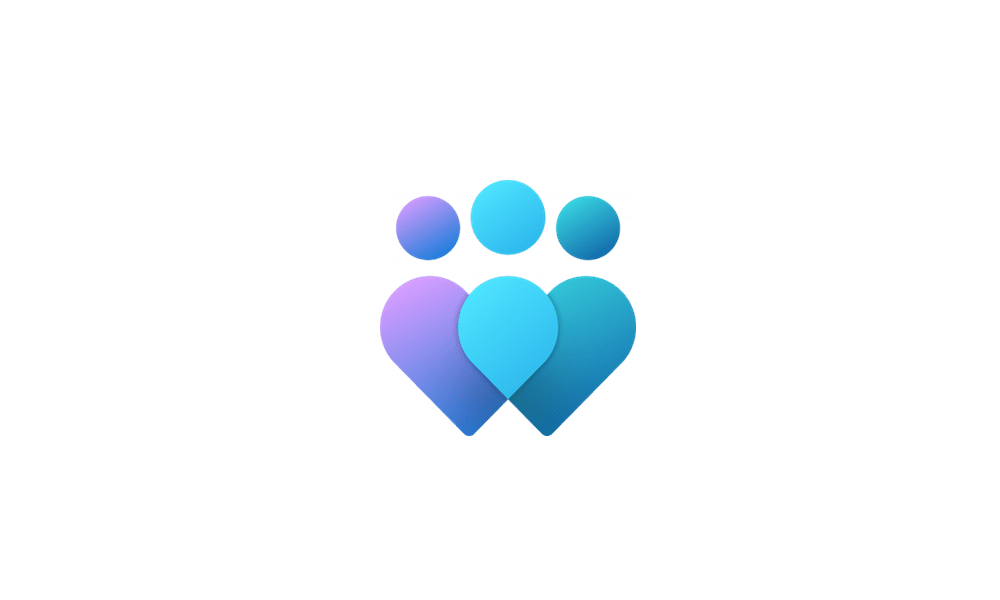
 www.elevenforum.com
www.elevenforum.com

 www.elevenforum.com
www.elevenforum.com

 www.elevenforum.com
www.elevenforum.com
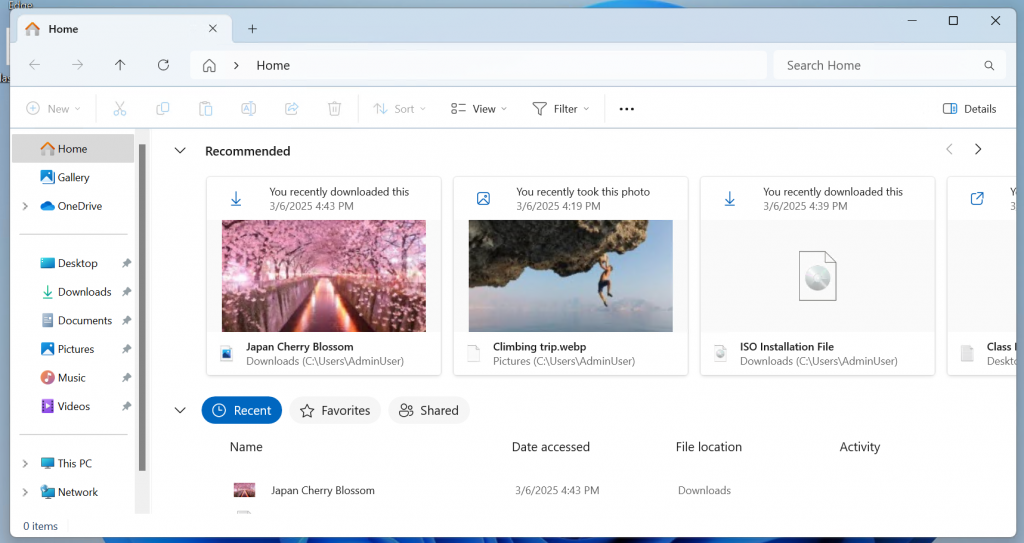
File Explorer Home showing Recommended files.
FEEDBACK: Please file feedback in Feedback Hub (WIN + F) under Files Folders and Online Storage > File Explorer.
Amanda & Brandon

 blogs.windows.com
blogs.windows.com
Check Windows Updates
UUP Dump:
64-bit ISO download:

ARM64 ISO download:


 www.elevenforum.com
www.elevenforum.com
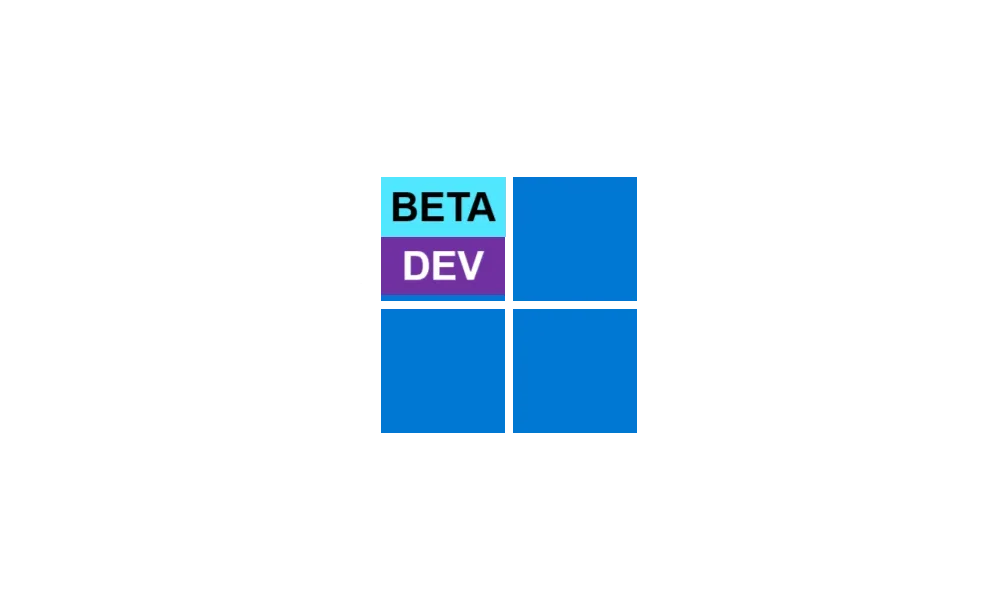
KB5053650 Windows 11 Insider Beta and Dev build 26120.3576 (24H2) - March 17
Windows Blogs: Hello Windows Insiders, today we are releasing Windows 11 Insider Preview Build 26120.3576 (KB5053650) to the Dev and Beta Channels. As a reminder – we’re also offering the same Dev Channel updates based on Windows 11, version 24H2 to Windows Insiders in the Beta Channel. These...
 www.elevenforum.com
www.elevenforum.com
Windows Blogs:
Hello Windows Insiders, today we are releasing Windows 11 Insider Preview Build 26120.3380 (KB5053660) to the Dev and Beta Channels.
As a reminder – we’re also offering the same Dev Channel updates based on Windows 11, version 24H2 to Windows Insiders in the Beta Channel. These updates will be optional at first, so if you are in the Beta Channel today, you can upgrade when you are ready to do so. We plan to make these updates recommended later this year, which means you will eventually get upgraded to 24H2-based updates automatically in the Beta Channel.
If you are an Insider in the Dev Channel, the window is open to switch from the Dev Channel to the Beta Channel if you would like. This window will only be open for as long as we’re releasing the same 24H2-based updates (same build numbers) across both the Dev and Beta Channels. When the Dev Channel jumps ahead (higher build numbers), the window to switch will close. Please note that switching from the Dev Channel to the Beta Channel may result in the loss of some features temporarily.
IMPORTANT: This window is closing soon, so we highly encourage you to evaluate which channel you would like to be in during this time in which the window to switch is still open.
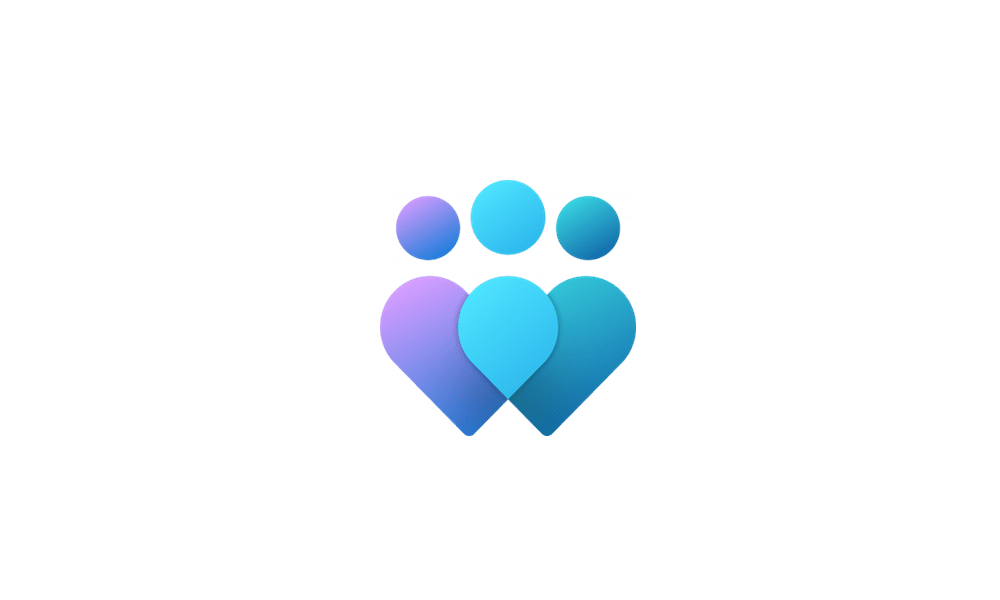
Change Windows Insider Program Channel in Windows 11
This tutorial will show you how to change your Windows Insider Program channel to the Canary Channel, Dev Channel, Beta Channel or Release Preview Channel to get Insider preview builds of Windows 11 on your PC. Flighting is the process of running Windows Insider Preview Builds on your device...
 www.elevenforum.com
www.elevenforum.com

Enable or Disable Get Latest Updates as soon as available in Windows 11
This tutorial will show you how to turn on or off "Get the latest updates as soon as they are available" in Windows 11. Starting with Windows 11 build 22621.1635, Microsoft added a new "Get the latest updates as soon as they are available" toggle under Settings > Windows Update. When you turn...
 www.elevenforum.com
www.elevenforum.com
New features gradually being rolled out to the Dev Channel with toggle on*
Recommended files in File Explorer
Recommended files in File Explorer Home are now available to all Windows Insiders who are signed in with their personal Microsoft account (and local accounts). These files will provide you quick access to relevant files based on your activity in the Recommended section which is displayed as a carousel with thumbnail previews. This includes content such as files you frequently use, have recently downloaded, or added to your File Explorer Gallery. Users with a work/school account (Entra ID) will have additional types of recommendations available with this update. This change is not yet rolling out in the EEA (European Economic Area). Quick access folders will continue to be available in the navigation pane for easy access to pinned folders.
Enable or Disable Show Recommended Section in File Explorer Home in Windows 11
This tutorial will show you how to turn on or off showing the Recommended section instead of Quick access in File Explorer Home for your account in Windows 11. Home in the navigation pane of File Explorer allows you to quickly access and view your pinned locations, frequent folders, and recent...
 www.elevenforum.com
www.elevenforum.com
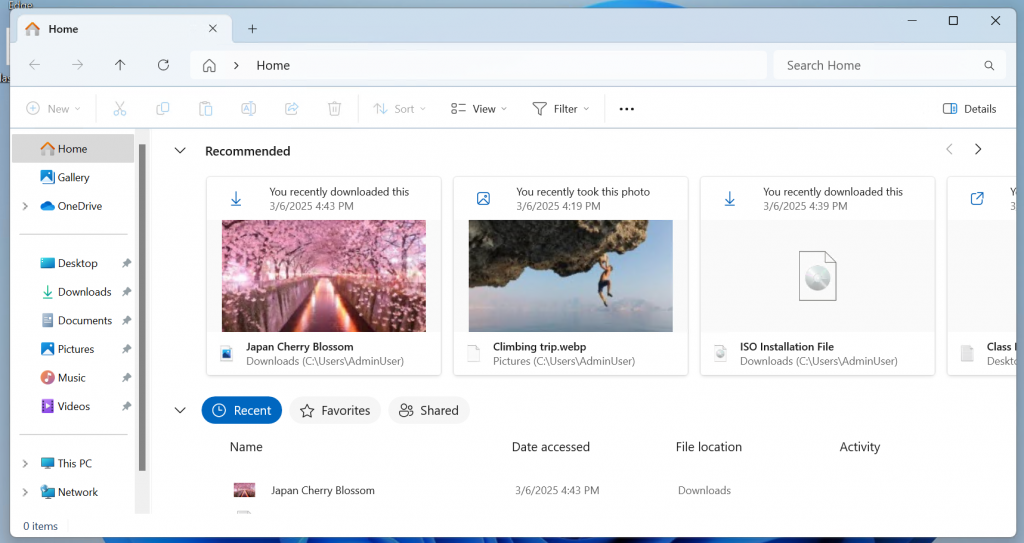
File Explorer Home showing Recommended files.
FEEDBACK: Please file feedback in Feedback Hub (WIN + F) under Files Folders and Online Storage > File Explorer.
Changes and Improvements gradually being rolled out to the Dev Channel with toggle on*
[Live captions]
- On AMD and Intel®-powered Copilot+ PCs, we’re beginning to roll out the ability to do real-time translation to Chinese (Simplified). Supported languages include Arabic, Bulgarian, Czech Danish, German, Greek English Spanish, English, Estonian, Finnish, France, Hindi, Hungarian, Italian, Japanese, Korean, Lithuanian, Norwegian, Dutch, Polish, Portuguese, Romanian, Russian, Slovak, Slovene, and Swedish.
[Start menu]
- We are trying out a new change where we will recommend a snap group in the Recommended section of the Start menu based on two apps that are most likely to be snapped together. Let us know what you think if you see this!

Remove Recommended Section from Start Menu in Windows 11
This tutorial will show you how to remove the Recommended section from the Start Menu for specific users or all users in Windows 11. The Start menu in Windows 11 is comprised of three sections: Pinned, All apps, and Recommended. The Recommended section on the Start menu shows a list of your... www.elevenforum.com
www.elevenforum.com

Clear Start Menu Recommended Section in Windows 11
This tutorial will show you how to clear the Start menu Recommended section to always show empty for your account in Windows 11. The Start menu in Windows 11 is comprised of three sections: Pinned, All apps, and Recommended. The Recommended section on the Start menu shows a list of your... www.elevenforum.com
www.elevenforum.com

Example of recommended apps to snap together on the Recommended section of the Start menu.
[Search on the Taskbar]
- Improved support for web search providers in Windows Search for the EEA, including with increased discoverability.
[Notifications]
- To ensure you never lose access to your Microsoft account, we are introducing a new toast notification that will prompt you to add a secondary email or recovery phone number to your account. This will only appear if you’re signed in to your PC with your Microsoft account and this information is missing from your profile. Adding these account proofs will help you recover your Microsoft account if you ever forget your password or get locked out for any reason.
[Widgets]
- In this flight, we’re introducing the ability for web developers to easily utilize their existing web content to build dynamic and interactive widgets that can be added to the widgets surfaces in Windows 11. For more information, click here.
[Input]
- We are trying out a new experience to improve the discoverability of the emoji and more panel in Windows 11 with the introduction of a new system tray icon on the taskbar. With this new system tray icon, you can easily express yourself by using emojis, GIFs, Kaomoji etc. across all apps and surfaces in Windows in addition to using the WIN + . keyboard shortcut which is also now shown on the emoji and more panel. This new system tray icon for the emoji and more panel shows can be changed by right-clicking on the icon to go to taskbar settings page.

Show or Hide Emoji and More Icon on Taskbar System Tray in Windows 11
This tutorial will show you how to show or hide the emoji and more panel icon on the taskbar system tray for your account in Windows 11. The Emoji and more panel lets you insert emojis and symbols while you type. Windows 11 build 22635.4580 (beta 23H2) includes a hidden experimental feature to... www.elevenforum.com
www.elevenforum.com

The new system tray icon for the emoji and more panel highlighted with a red box.
[Settings]
- We are rolling out “top cards” under Settings > System > About. These top cards provide an easy way to view your PC’s key specifications—processor, RAM, storage, and GPU—helping you understand your PC’s capabilities at a glance. This is designed to simplify decision-making by highlighting potential areas for hardware improvements while giving you a clear snapshot of your PC. Top Cards won’t appear yet on managed commercial PCs. Note this change appears only on specific PC form-factors such as desktops.

New top cards at the top of the About settings page displaying your PC’s processor, RAM, storage, and GPU specifications.
Fixes gradually being rolled out to the Dev Channel with toggle on*
[File Explorer]
- As part of our ongoing commitment to improving File Explorer accessibility, this release includes increased support for the text scaling (via Settings > Text size) across File Open/Save dialogs and Wizard dialogs.
[Windowing]
- Fixed an issue where the Snap Bar at the top of the screen was unexpectedly showing corners on the side closest to the screen.
[Input]
- Fixed a high hitting ctfmon.exe crash, which could impact the ability to type.
[Settings]
- Fixed an underlying issue which could lead to Settings crashing when adding a color profile in Settings > System > Display.
- Fixed an issue where Settings might crash after using Settings to sign into an MSA.
- Fixed an issue for Japanese users, where the name displayed at the top of Settings > Accounts showed First Name Last Name instead of Last Name First Name.
[Other]
- Fixed an issue which could lead to a bugcheck with PDC_WATCHDOG_TIMEOUT when resuming from sleep.
- Fixed an issue with windows.storage.dll in the last few flights, where trying to open files from an app could lead to the app crashing.
Known issues
[General]
- After you do a PC reset under Settings > System > Recovery, your build version may incorrectly show as Build 26100 instead of Build 26120. This will not prevent you from getting future Dev Channel updates which will resolve this issue.
[Recall]
- [REMINDER] Make sure you update Microsoft 365 apps to the latest version so you can jump back into specific documents.
- [ADDED 3/13] After installing this update, you may be notified to turn snapshots back on in Recall via Recall’s system tray icon. If you see this, please file feedback.
- [NEW] If you are trying out Recall on a PC managed by an IT administrator in your organization (signed in with a Microsoft Entra ID), you will see your Recall snapshots get deletedafter installing this build and then continue to get deleted each time you reboot. As a temporary work around until we fix this issue, you can follow these steps before installing this update to prevent your snapshots from being deleted (you may need to do these steps prior to each reboot as well after installing this update):
- Type gpedit.msc in the search box on your taskbar to open Group Policy Editor.
- Navigate down to the following: Computer Configuration > Administrative Templates > Windows Components > Windows AI.
- AI-generated content may be incorrect.
- Set “Allow Recall to be enabled” to Enabled.
- Set “Turn off saving snapshots for use with Recall” to Disabled.
- Some Insiders may experience an issue where Recall is unable to automatically save snapshots, and the setting can’t be turned on in Settings. We’re working on a fix for this issue.
- Recall can be enabled or disabled from “Turn Windows features on or off”. We are caching the Recall binaries on disk while we test add/remove. In a future update we will completely remove the binaries.
[Click to Do]
- [REMINDER] If any of your actions on image entities are no longer appearing, please ensure you have the latest updates for the Photos and Paint app from the Microsoft Store.
- [REMINDER] The intelligent text actions leverage the power of Microsoft’s secure cloud to improve your text results by ensuring prompts and responses are safe and appropriate. This data is automatically deleted. Local moderation to ensure the safety of prompts and responses will be added in the future, replacing this cloud endpoint.
- Sometimes additional context is given when using more intelligent text actions powered by Phi Silica.
[Improved Windows Search]
- [REMINDER] For improved Windows Search on Copilot+ PCs, it is recommended that you plug in your Copilot+ PC for the initial search indexing to get completed. You can check your search indexing status under Settings > Privacy & security > Searching Windows.
[File Explorer]
- We’re working on the fix for an issue causing File Explorer to be very slow to close for some Insiders when closing using the X button. This may also have an impact on the other title bar buttons.
[Task Manager]
- After adding the new CPU Utility column, you may notice that System Idle Process always shows as 0.
- The CPU graphs in the Performance page are still using the old CPU utility calculations.
Reminders for Windows Insiders in the Beta Channel
- Windows Insiders in the Beta Channel on Windows 11, version 24H2 will receive updates based on Windows 11, version 24H2 via an enablement package (Build 26120.xxxx).
- Updates delivered to the Dev Channel are in a format that offers a preview of enhancements to servicing technology on Windows 11, version 24H2. To learn more, see Introducing Windows 11 checkpoint cumulative updates | Windows IT Pro Blog.
- Many features in the Dev Channel are rolled out using Control Feature Rollout technology, starting with a subset of Insiders and ramping up over time as we monitor feedback to see how they land before pushing them out to everyone in this channel.
- For Windows Insiders in the Dev Channel who want to be the first to get features gradually rolled out to you, you can turn ON the toggle to get the latest updates as they are available via Settings > Windows Update*. Over time, we will increase the rollouts of features to everyone with the toggle turned on. Should you keep this toggle off, new features will gradually be rolled out to your PC over time once they are ready.
- Features and experiences included in these builds may never get released as we try out different concepts and get feedback. Features may change over time, be removed, or replaced and never get released beyond Windows Insiders. Some of these features and experiences could show up in future Windows releases when they’re ready.
- Some features in active development we preview with Windows Insiders may not be fully localized and localization will happen over time as features are finalized. As you see issues with localization in your language, please report those issues to us via Feedback Hub.
- Please note that some accessibility features may not work with features like Recall and Click to Do while in preview with Windows Insiders.
- Because the Dev and Beta Channels represent parallel development paths from our engineers, there may be cases where features and experiences show up in the Beta Channel first.
- Check out Flight Hub for a complete look at what build is in which Insider channel.
Amanda & Brandon
Source:

Announcing Windows 11 Insider Preview Build 26120.3380 (Dev and Beta Channels)
Hello Windows Insiders, today we are releasing Windows 11 Insider Preview Build 26120.3380 (KB5053660) to the Dev and Beta Channels. As a reminder – we’re also offering the same Dev Channel updates based on
Check Windows Updates
UUP Dump:
64-bit ISO download:

Select language for Windows 11 Insider Preview 10.0.26120.3380 (ge_release_upr) amd64
Select language for Windows 11 Insider Preview 10.0.26120.3380 (ge_release_upr) amd64 on UUP dump. UUP dump lets you download Unified Update Platform files, like Windows Insider updates, directly from Windows Update.
uupdump.net
ARM64 ISO download:

Select language for Windows 11 Insider Preview 10.0.26120.3380 (ge_release_upr) arm64
Select language for Windows 11 Insider Preview 10.0.26120.3380 (ge_release_upr) arm64 on UUP dump. UUP dump lets you download Unified Update Platform files, like Windows Insider updates, directly from Windows Update.
uupdump.net

UUP Dump - Download Windows Insider ISO
UUP Dump is the most practical and easy way to get ISO images of any Insider Windows 10 or Windows 11 version, as soon as Microsoft has released a new build. UUP Dump creates a download configuration file according to your choices, downloads necessary files directly from Microsoft servers, and...
 www.elevenforum.com
www.elevenforum.com
Last edited: