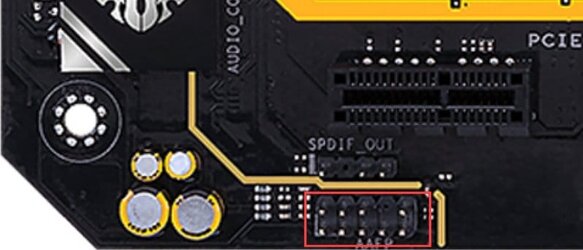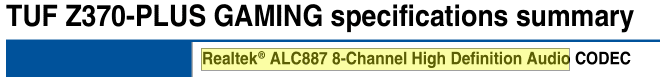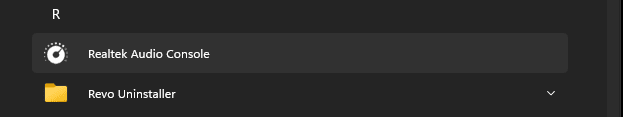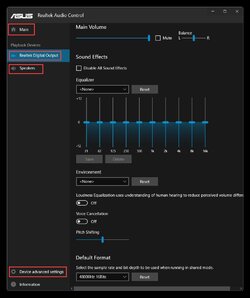gmosley
Active member
- Local time
- 11:36 PM
- Posts
- 8
- OS
- Windows 11
I'm not sure if this is a hardware or a software issue.
A few days ago, the Driver Easy utility informed me that a Realtek driver update was available. I OKd the update which completed successfully.
However, shortly after that, I played a video file and realized that there was no sound coming out of my speakers.
I checked all the connections, which were OK. I ran the Windows Audio Troubleshooter which essentially updated the driver again and then apologized for not solving the problem. I tried rolling back the driver update, which didn't help.
The speakers are connected to an output port (mini stereo plug) on the back of my machine.
On the front of the machine, there's a mini stereo port for headphones, so I tried it and, surprise, it worked.
A while later, with the headphones still plugged in but turned off (Bose noise-cancelling model), I started another video and was surprised that the sound still worked through the speakers. In fact, as I've discovered, any mini stereo plug in the headphone port causes the speakers to work, even if not actually connected to anything.
It sort of sounds like a hardware problem but the timing, so soon after the driver update, is what threw me.
The motherboard is an ASUS TUF Z370 PLUS LGA-1151 M.2 ATX
The Graphics card is MSI GRFORCE GTX960 OC which appears to have nVidia RT270 audio capability which, to my knowledge, I've never used
The spec sheet also lists ON BOARD AUDIO 8-CHANNEL HIGH-DEFINITION AUDIO CODEC
Any ideas at all out there?
A few days ago, the Driver Easy utility informed me that a Realtek driver update was available. I OKd the update which completed successfully.
However, shortly after that, I played a video file and realized that there was no sound coming out of my speakers.
I checked all the connections, which were OK. I ran the Windows Audio Troubleshooter which essentially updated the driver again and then apologized for not solving the problem. I tried rolling back the driver update, which didn't help.
The speakers are connected to an output port (mini stereo plug) on the back of my machine.
On the front of the machine, there's a mini stereo port for headphones, so I tried it and, surprise, it worked.
A while later, with the headphones still plugged in but turned off (Bose noise-cancelling model), I started another video and was surprised that the sound still worked through the speakers. In fact, as I've discovered, any mini stereo plug in the headphone port causes the speakers to work, even if not actually connected to anything.
It sort of sounds like a hardware problem but the timing, so soon after the driver update, is what threw me.
The motherboard is an ASUS TUF Z370 PLUS LGA-1151 M.2 ATX
The Graphics card is MSI GRFORCE GTX960 OC which appears to have nVidia RT270 audio capability which, to my knowledge, I've never used
The spec sheet also lists ON BOARD AUDIO 8-CHANNEL HIGH-DEFINITION AUDIO CODEC
Any ideas at all out there?
- Windows Build/Version
- Windows 11 Version 22H2 (OS Build 22621.1555)
My Computer
System One
-
- OS
- Windows 11
- Computer type
- PC/Desktop
- CPU
- Intel(R) Core(TM) i7-8700K CPU @ 3.70GHz 3.70 GHz
- Memory
- 16 GB
- Graphics Card(s)
- nVidia